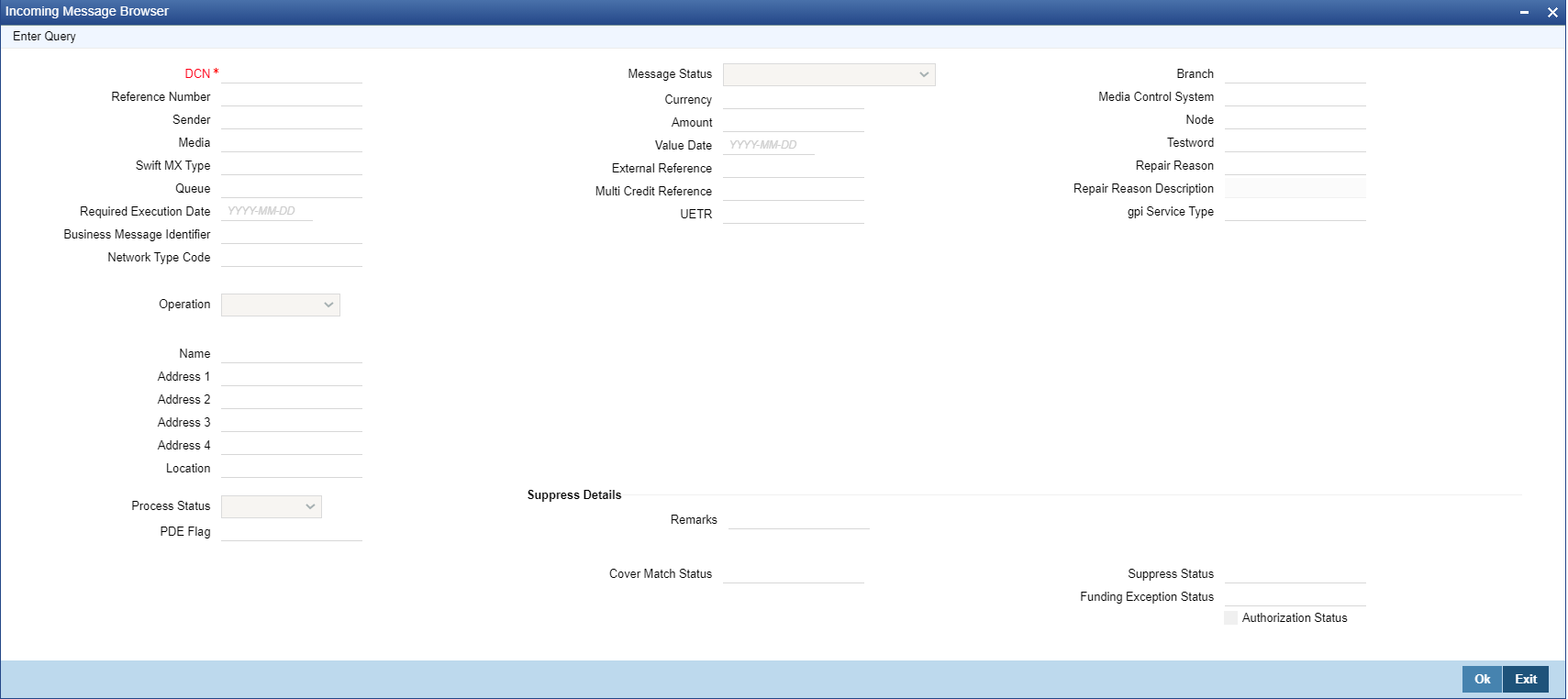- Messaging System User Guide
- SWIFT Messages
- Incoming Message Browser
- Incoming Message Browser
Incoming Message Browser
The Incoming Message Browser allows user to view the incoming message
details like source type and SWIFTNet connector name.
- You can Double click a record after selecting a record in Incoming Message
Browser Summary (PMSINBRW) screen to view the details in Incoming Message
Browser (PMDINBRW) screen.Incoming Message Browser screen is displayed.
- On Incoming Message Browser screen, specify the fields.For more information about the fields, refer to field description below:
Table 4-2 Incoming Message Browser - Field Description
Field Description Document Number Specify the Document Number. Reference No Specify the Reference Number of the document. Sender Specify the Sender. Media Specify the required Media. SWIFT Message Type Specify the required SWIFT Message Type. Queue Specify the Queue name. Required Execution Date Specify the Required Execution Date. Operation Select the required Operation. Name Specify the Name. Address Specify the Address details in the lines provided from 1 o 4. Location Specify the required Location. Status Specify the required Status. Currency Specify the required Currency. Amount Specify the Amount. Value Date Specify the Value Date. External Reference Specify the External Reference Number. Multi Credit Reference Specify the Multi Credit Reference details. Branch Specify the required Branch. Media Control System Specify the Media Control System. Node Specify the required Node. Testword Specify the Testword. Repair Reason Specify the Repair Reason. Reason Description Specify the description of the Reason. Suppress Details : Process Status Specify the status of the Process. PDE Flag Check the PDE flag if required. Remarks Specify the any Remarks of the Suppress details. Suppress Message Specify the Suppress Message details. Cover Match Status Specify the status of the Cover Match. Suppress Status Specify the Status of the Suppress. Funding Exception Status Specify the status of the Funding Exception. Authorization Status Check the Authorization Status box, if required.
Parent topic: Incoming Message Browser