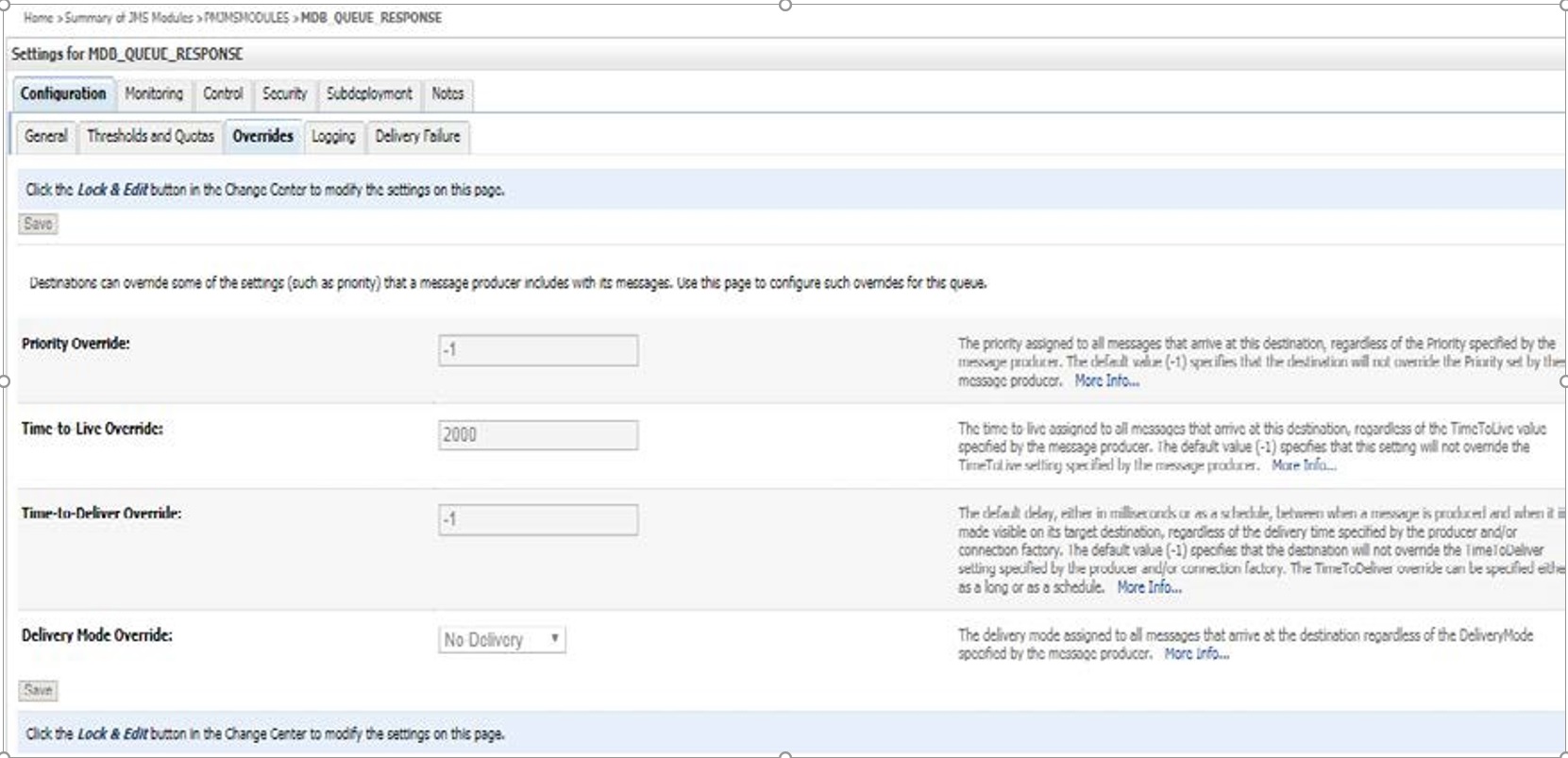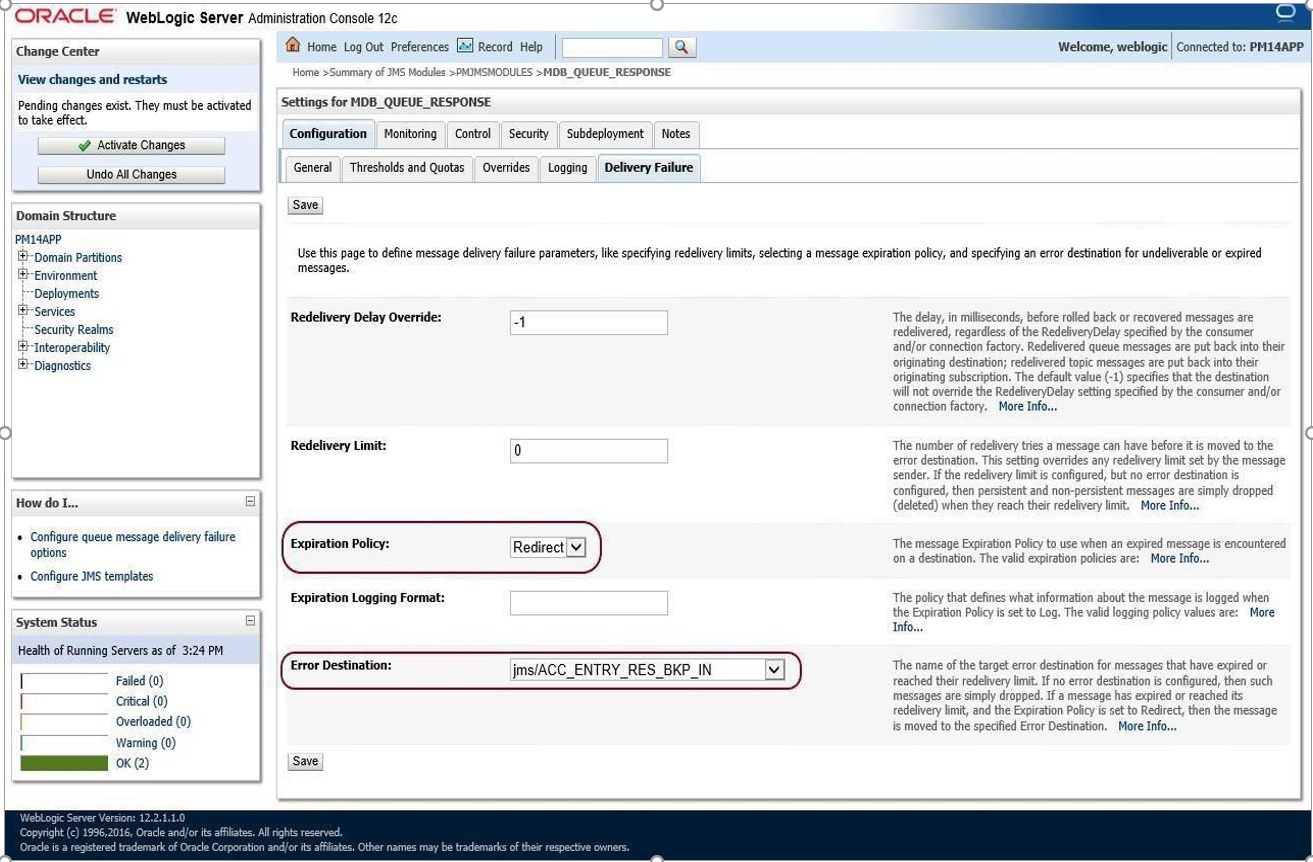Installation Guide
Refer to Installation guide for understanding the property file and installation bat files used for integration between FCUBS and OBPM.
Web-logic set-up
Deployments:
Following ears to be deployed for the FCUBS Gateway support through JMS:
- GW EJB
- GW MDB
Queue Maintenance:
- MDB_QUEUE
- MDB_QUEUE_RESPONSE -with Expiry Policy as Redirect and error destinationas jms/ACC_ENTRY_RES_BKP_IN in Deliver y Failure. Keep Redelivery Limit aszero and “Time-to-Live Override” value as 2000.
To set the “Time-to-Live Override” property, navigate to MDB_QUEUE_RESPONSE -> Configuration-> Overrides Tab
To set the “Error Destination”, “Expiration Policy” and “Redelivery Limit” properties, navigate to MDB_QUEUE_RESPONSE Configuration Delivery Failure tab.
Maintenance for Gateway:
GWDETFUN - Gateway External system function maintenance
Ensure the Gateway setup for following services are maintained in FCUBS for external source system as FCUBS:
| Service Name | Operation Code |
|---|---|
| FCUBSAccService | QueryCustAccVal |
| FCUBSCAService |
CreateEcablk CloseEcablk |
| FCUBSIFService | CreateExtAccEcaEntries |
Source: FCUBS and User: SYSTEM
CODUPLDM - Upload Source Preferences maintenance
Ensure Upload Source preference setup for following modules are maintained in FCUBS for external source system as FCUBS:
| Module | Post Upload Status |
|---|---|
| IF | Authorized |
| CA | Authorized |
Parent topic: Integration Guide