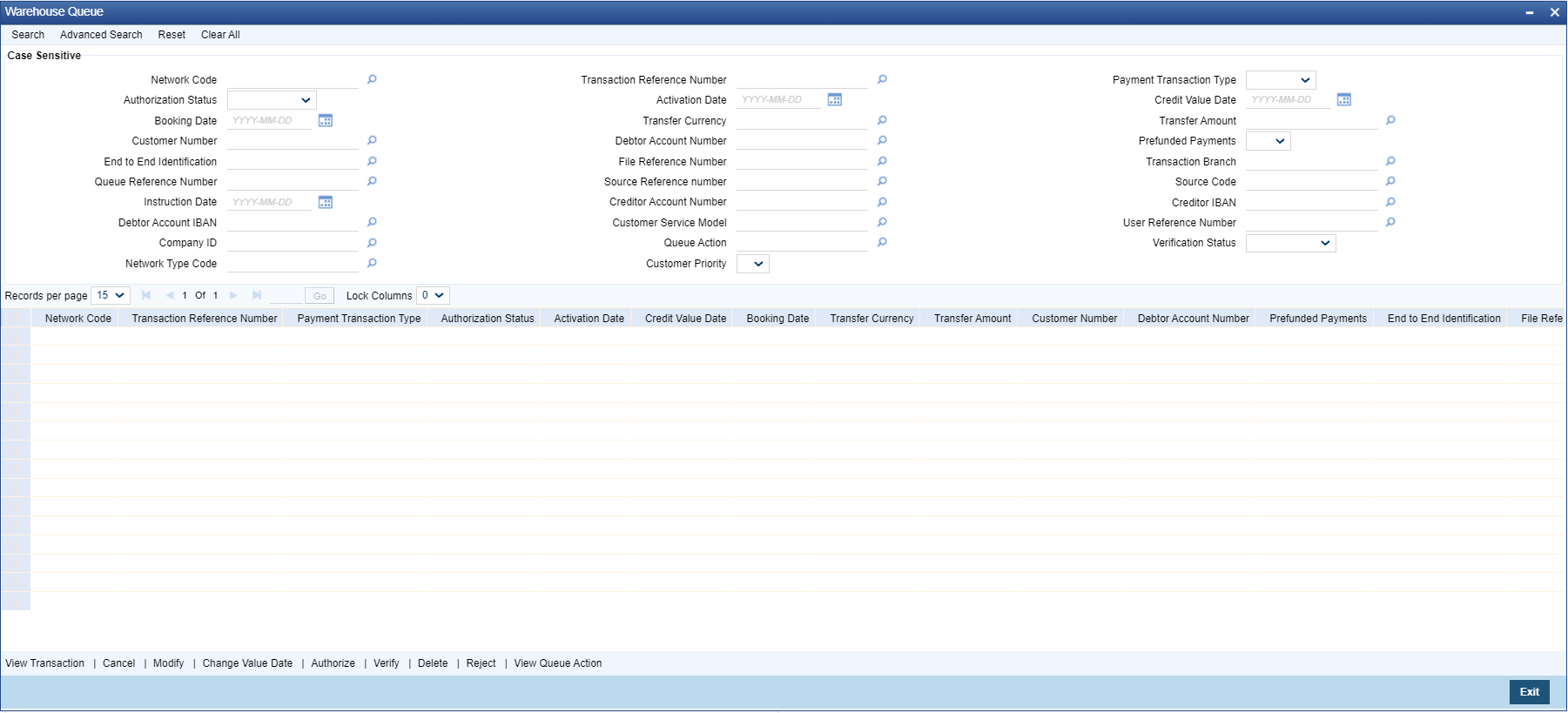Warehouse Queue
This queue contains all Future valued payments, or basically payments whose Activation date is not the current date, of all Payment types.
This Warehouse Queue displays both Outgoing and Incoming payments of all Payment types.
Support for Cancellation of payment from the Warehouse queue is provided.
Parent topic: Exception & Investigation Queues - Internal