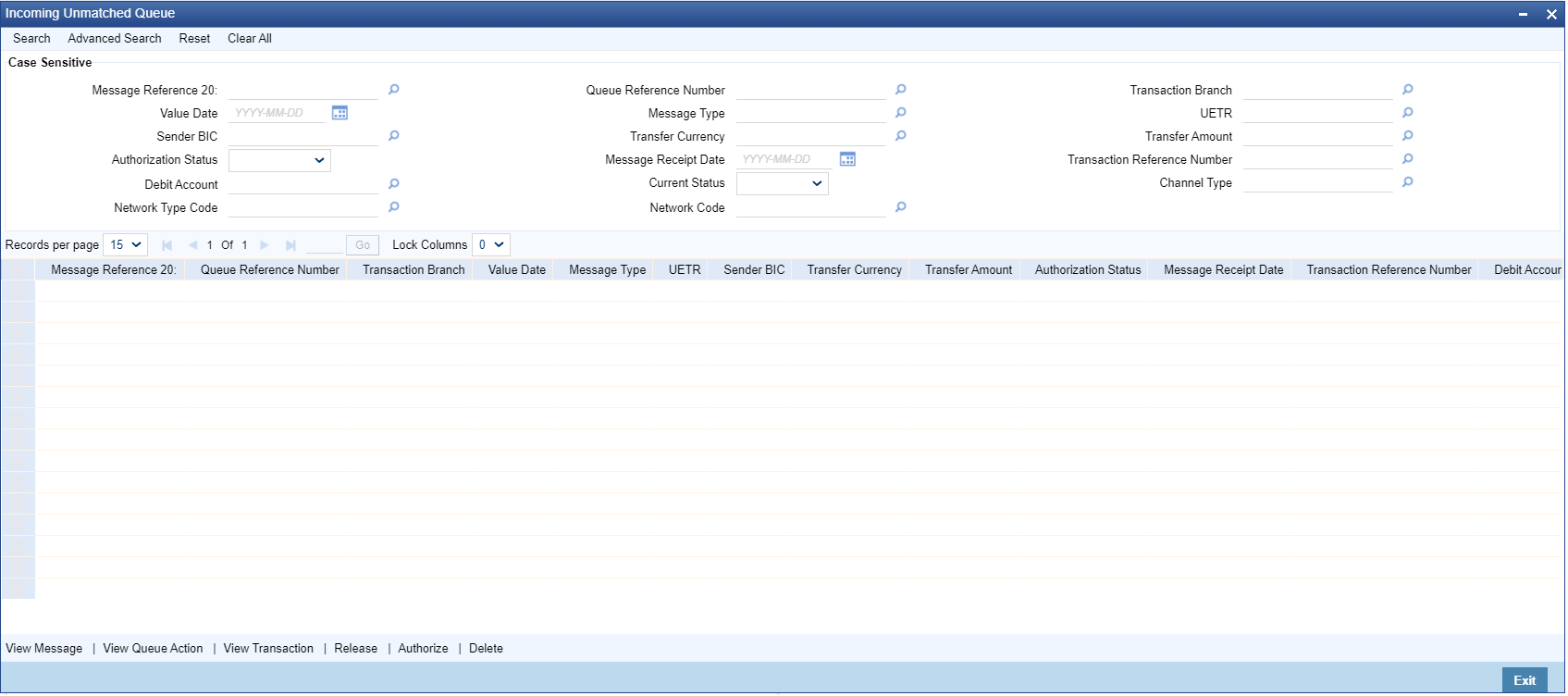Incoming Unmatched Queue
The ‘Incoming Unmatched Queue’ screen lists all the below items:
- All incoming MT202/205 messages which are terminating and credit account resolution fails.
- All incoming MT202COV/205COV messages received for cover matching but not matched against Customer Transfer/Bank Transfer.
- All incoming MT910 messages which are not matched against Customer Transfer/Bank Transfer & Outbound Claim.
- All incoming MT940/MT950 statement entries which are not matched against Customer Transfer/Bank Transfer & Outbound Claim.