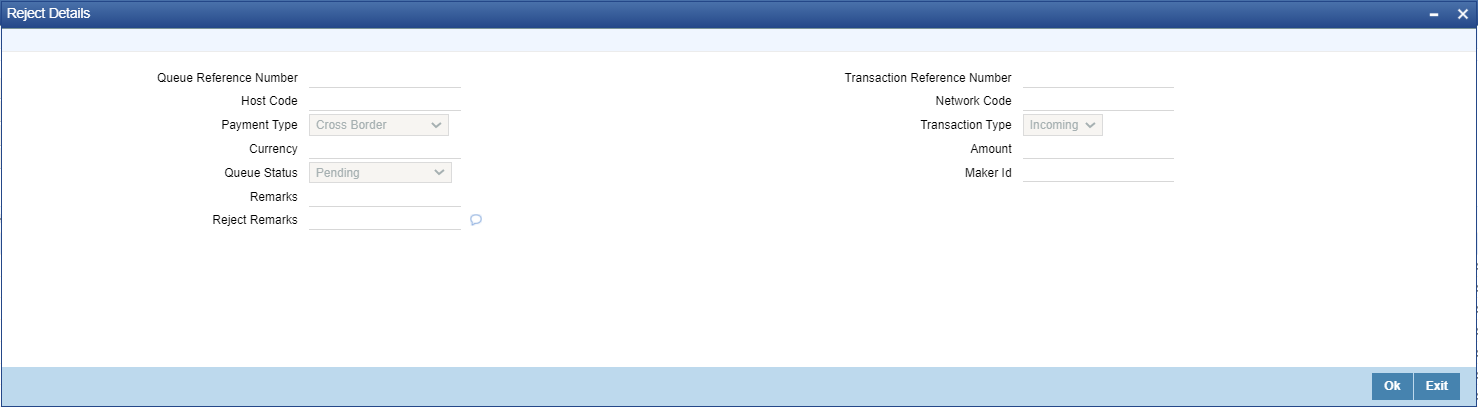Reject Action
Reject action opens a new sub screen PQDBORJT to capture remarks during 'Reject' action by Checker.
Reject action is allowed only if Authorization status is Unauthorized and if the user has access right for 'Authorize' action at Role/User level.
Parent topic: Inbound Messages STP Queue