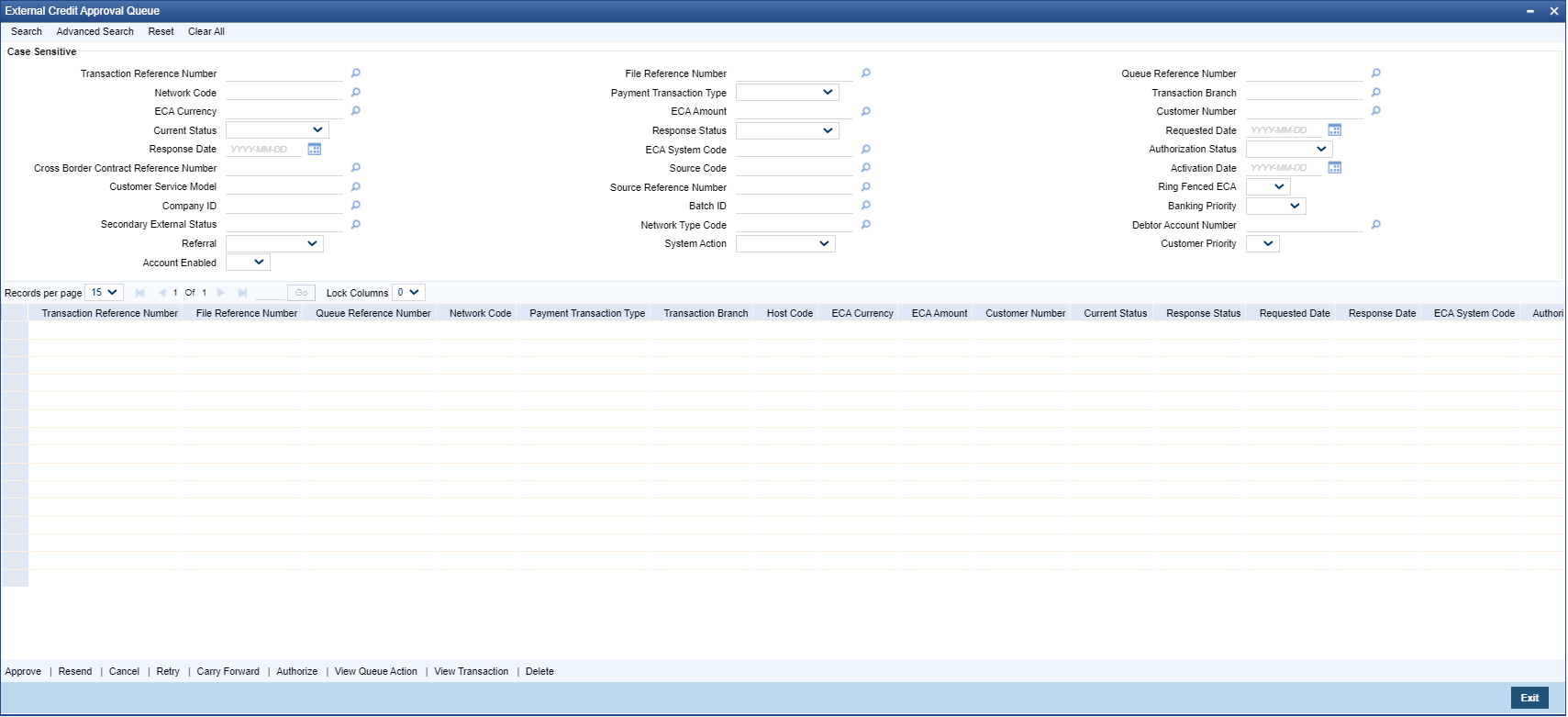External Credit Approval Queue
Payment transactions which fail/pending Credit approval check for debit entries with DDA system are moved to ECA queue.
ECA information sent from Payments system includes account number, account currency, CIF ID, branch code, transaction amount and value date of the transaction. The DDA system has to perform the below validations based on the received information based on the following parameters the received information:
- Existence of the account
- Currency of the account specified is correct
- Account belongs to the customer specified and the customer status
- Account exists on the specified branch
- Account is authorized, active & open
- Account status
- No Debit is not enabled in the account
- Clear available balance in the account is greater than the transaction amount specified
- Expiry date of the transaction is transaction value date
- The DDA system puts an amount block so that the specified transaction can be executed on the transaction value date
Parent topic: Exception & Investigation Queues - External