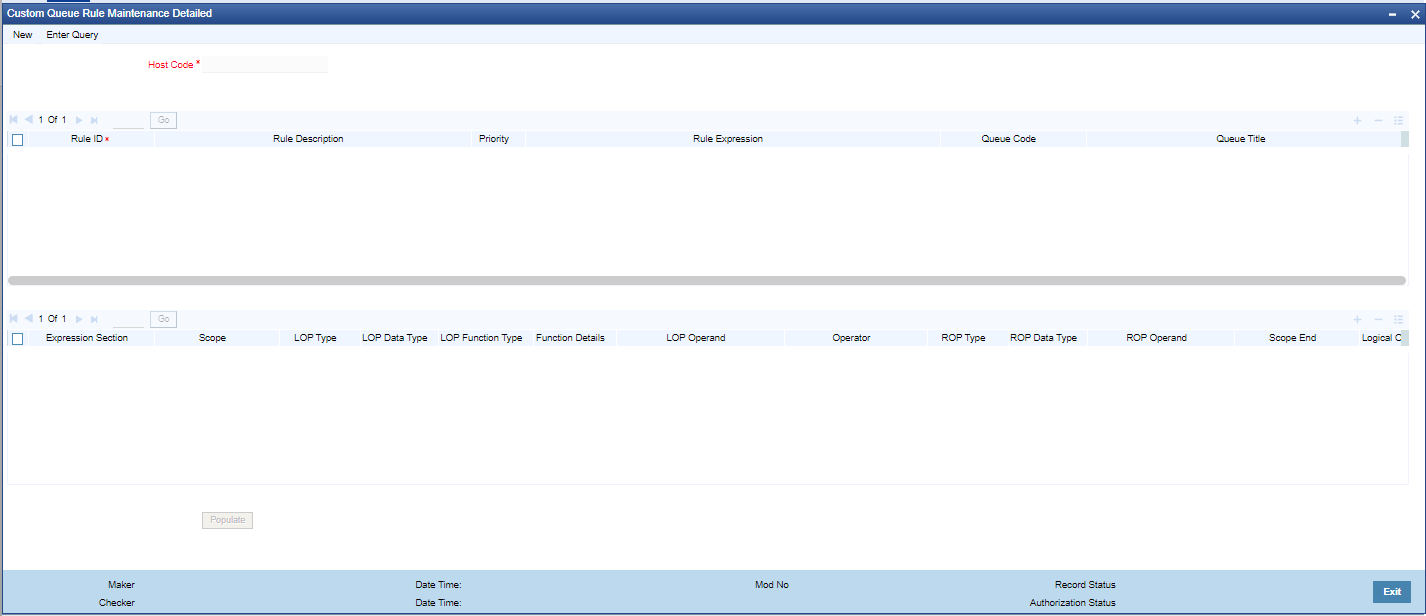Custom Queue Rule Maintenance
The Custom Queue Rule Maintenance screen allows user to maintain rules for marking the transaction to custom queue. This can be done in the initial stage of transaction processing only before any system validation is done.
Parent topic: Custom Queues