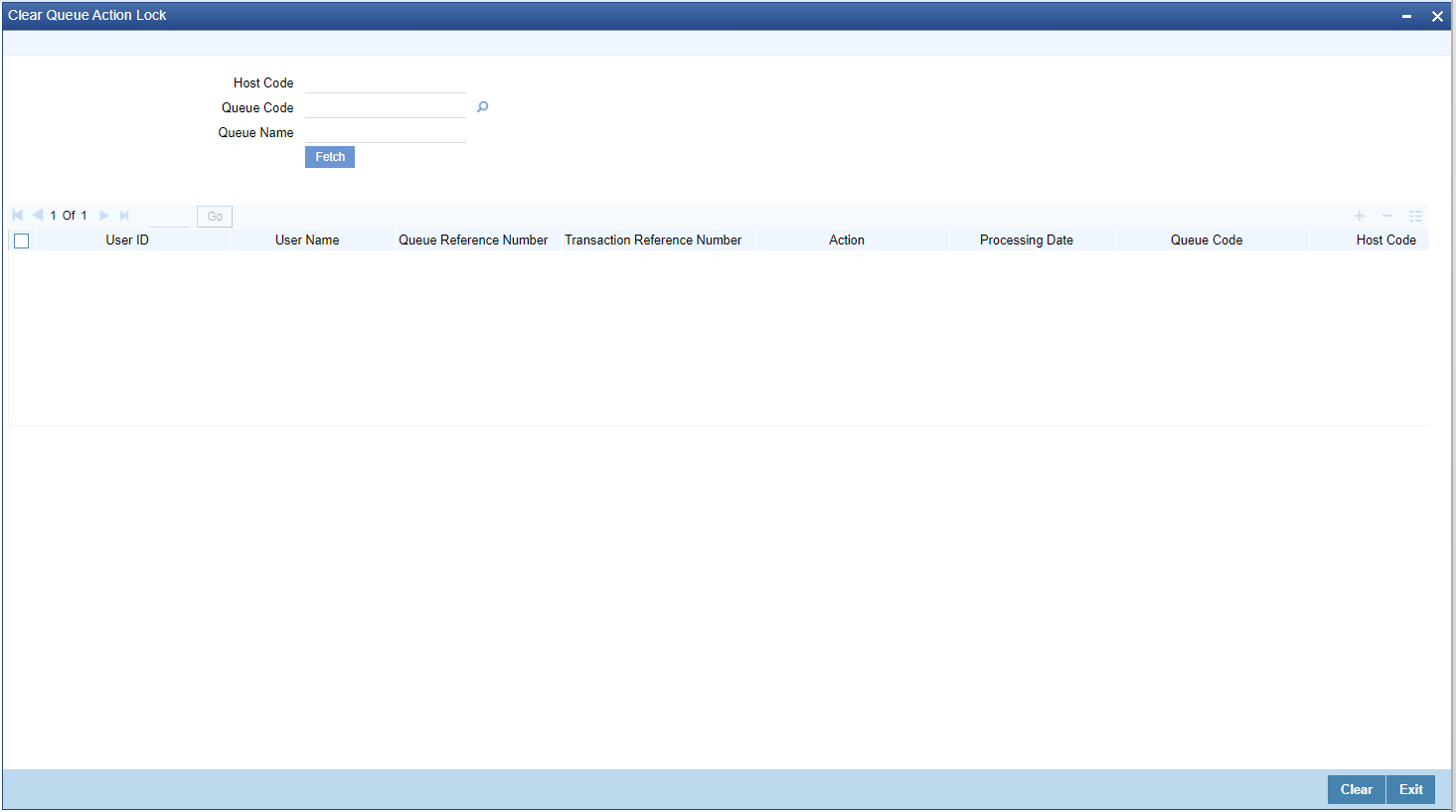Clear Queue Action Lock
The Clear Queue Action Lock screen allows user to release the Queue Action Lock manually.
Any user having access to this screen is able to release any existing lock. Select one or more records and click 'Clear' button to Release the block.
Parent topic: Locking of Records in Processing Queues