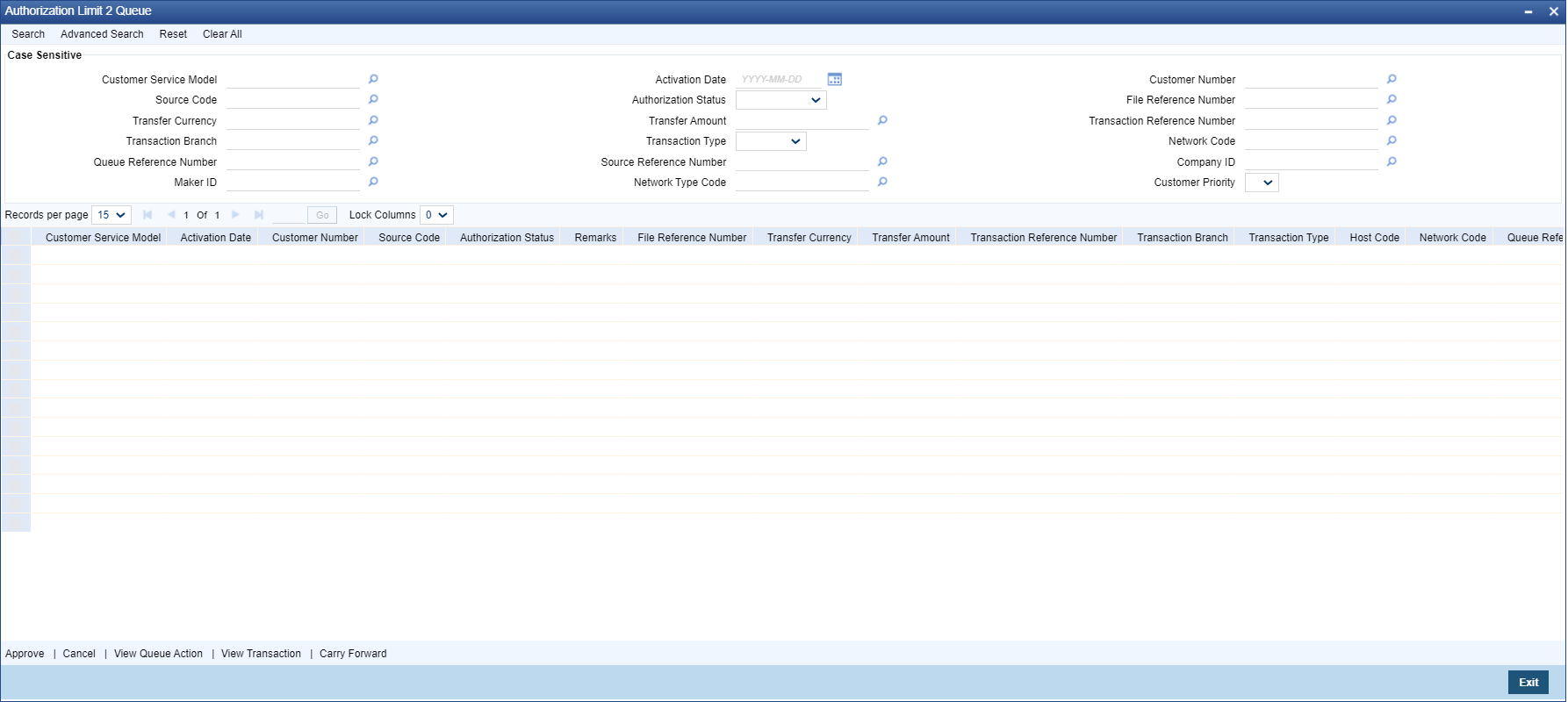Authorization Limit 2 Queue
Highlights of Authorization Limit Queues
Facility to define two levels of authorization for transaction limits.
Note:
- Authorization Limits can be configured in Source Network Preferences screen.
- Authorization Limit Level 2 checks is performed after Authorization Limit Level 1 checks.
- Authorization Limit Level 2 checks are not applicable for Batch Booking Payments.
- A payment is moved to the Authorization Limit Level 2 Queue when Transfer Amount exceeds the authorization limit 2 configured in source network preferences.
Parent topic: Exception & Investigation Queues - Internal