- ACH Credit Transfer User Guide
- Originated Credit Transfer Processing
- Originated ACH Credit Transfer Transaction View screen
- View Originated ACH Credit Transfer Summary
- Cancel Transaction
Cancel Transaction
- Click on Cancel Transaction tab on the View Originated ACH Credit
Transfer Summary screen.Cancel Transaction tab sub-screen is displayed.
Figure 4-5 View Originated ACH Credit Transfer Summary - Cancel Transaction
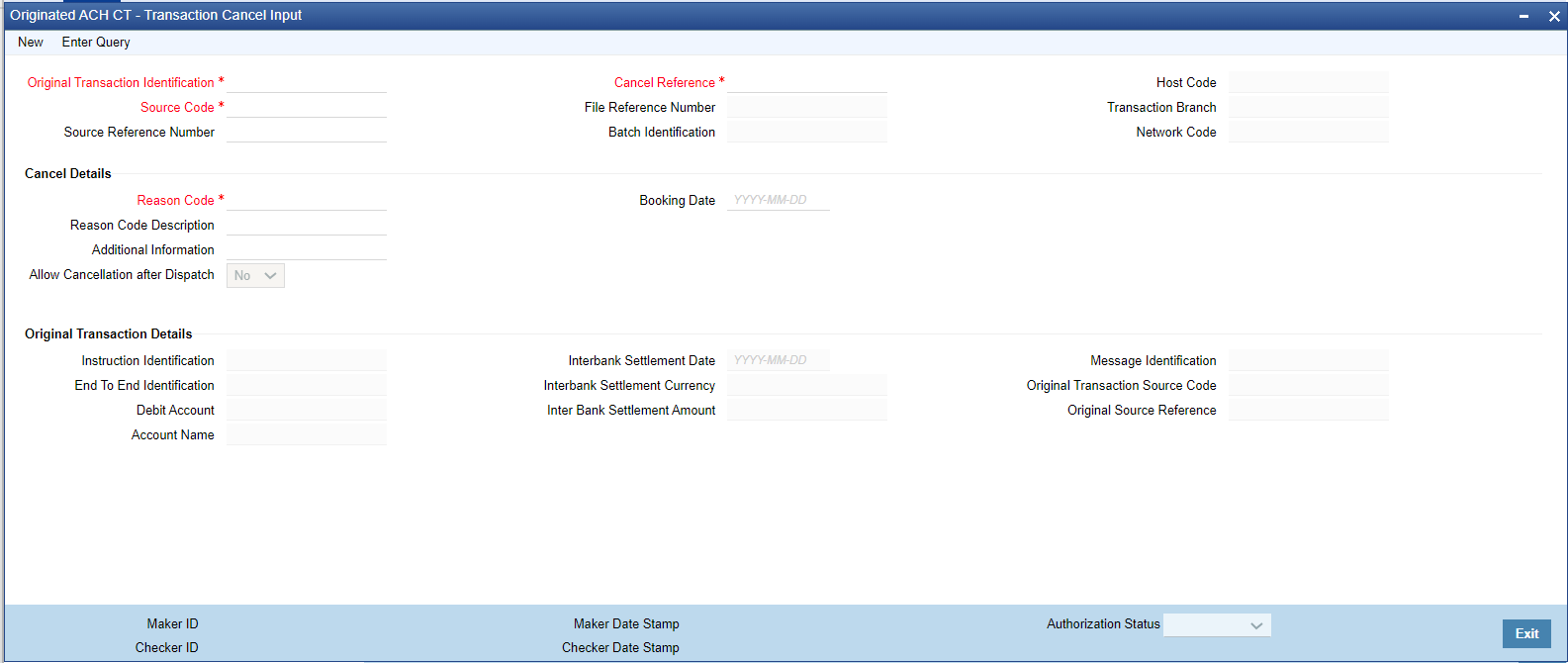
Description of "Figure 4-5 View Originated ACH Credit Transfer Summary - Cancel Transaction" - User can initiate Cancel Request for transactions from Originated ACH CT View Summary (function ID: PYSOVIEW) screen after querying and selecting the cancellation required transaction.
- This can be done for any ACH Credit transaction created from Bulk file upload/ UI/Channel. System allows to select single transaction only.
- Transaction Type for the cancel transaction is C Transaction Cancel Input
(Function ID: PYDACHCN) screen which is opened is a standalone transaction
screen.
- Cancel Reference is system generated.
- Host code and Transaction Branch are defaulted as lodged in Host code and transaction Branch
- Source code: All valid source codes maintained for the Host are listed
- Source Reference: This is an optional field for UI input.
The following fields are populated based on the selected record:- Original Transaction Reference
- File Reference Number
- Batch Identification
- Network Code
- Settlement Currency
- Settlement Date
- Original Transaction details section
Specify following cancellation details related fields:Field Description Reason Code Specify the Reason from the list of values. All Reason codes maintained in PMDRSNCD for the transaction type cancel (C) are listed. Reason Description Description of the selected Reason Code is displayed. Additional Details Specify any Remarks in this field. Booking Date Booking Date is populated as current date. Allow Cancellation after Dispatch This flag can be used if the Network allows cancellation 'Yes'. If 'Allow Cancellation after Dispatch' flag is 'No', it indicates that cancellation is not processed if the dispatch is over. The default value is 'Yes' if the network allows cancellation as maintained in PYDONPRF cancel preferences. This is an enabled field and you can select the value as No, if no cancellation is to be processed if dispatch of the original transaction is over.
If the network does not allow cancellation this field is defaulted to 'No' and disabled.
Parent topic: View Originated ACH Credit Transfer Summary