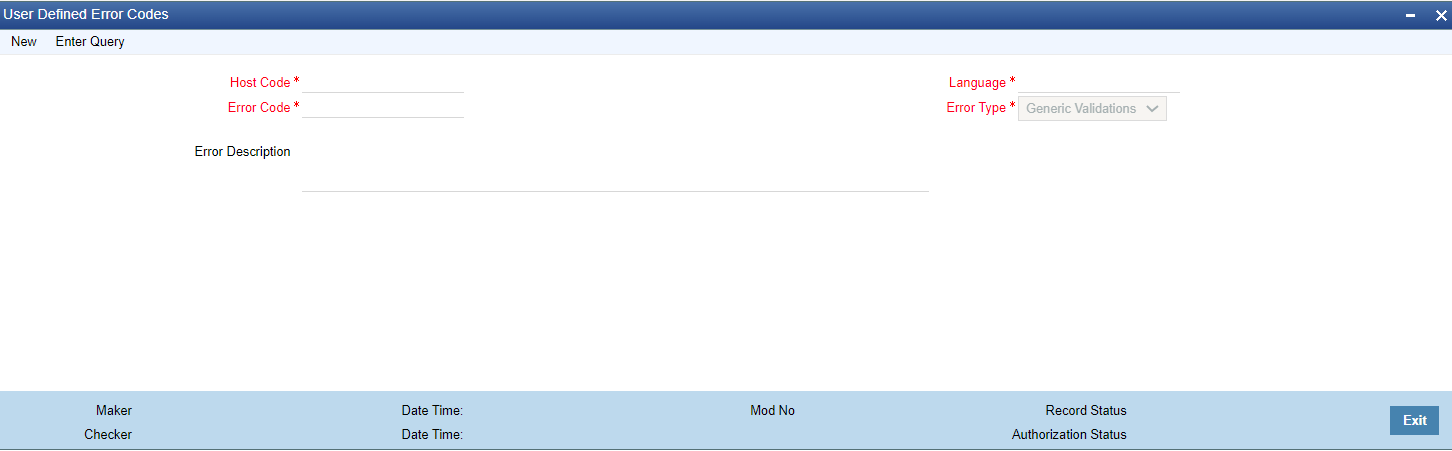User Defined Error Codes
You can define User Defined Error Codes, using this screen to link it against the generic validations defined in the Generic Validation Framework screen. This is a common maintenance for Generic Validation Error Codes and External System Error Codes.