- ACH Credit Transfer User Guide
- Maintenance Screens
- ACH Credit Transfer Origination Maintenances
- Originated ACH Credit Transfer Preferences
- Reversal Preference Tab
Reversal Preference Tab
- Click on Reversal Preferences tab on the Originated ACH Credit Transfer
Preferences screen.Reversal Preferences sub-screen is displayed.
Figure 2-34 Originated ACH Credit Transfer Preferences - Reversal Preferences
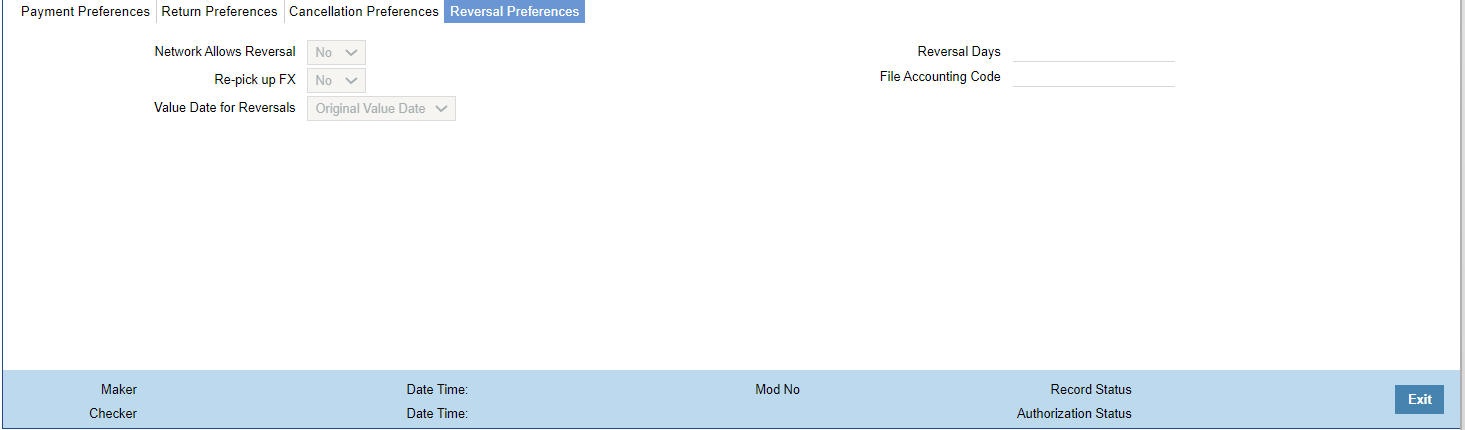
Description of "Figure 2-34 Originated ACH Credit Transfer Preferences - Reversal Preferences" - Click New button on the Application toolbar.
- On Reversal Preferences sub-screen, specify the fields.
For more information on fields, refer to the field description below:
Table 2-20 Originated ACH Credit Transfer Preferences - Reversal Preferences - Field Description
Field Description Network Allows Reversal Select between Yes or No. Re-pick up FX Select between Yes or No. Value Date for Reversals Select the Value Date from the following: - Original Value Date
- Reversal Date
Reversal Days Specify the Reversal Days. File Accounting Code Specify the File Accounting Code from the list of values.
Parent topic: Originated ACH Credit Transfer Preferences