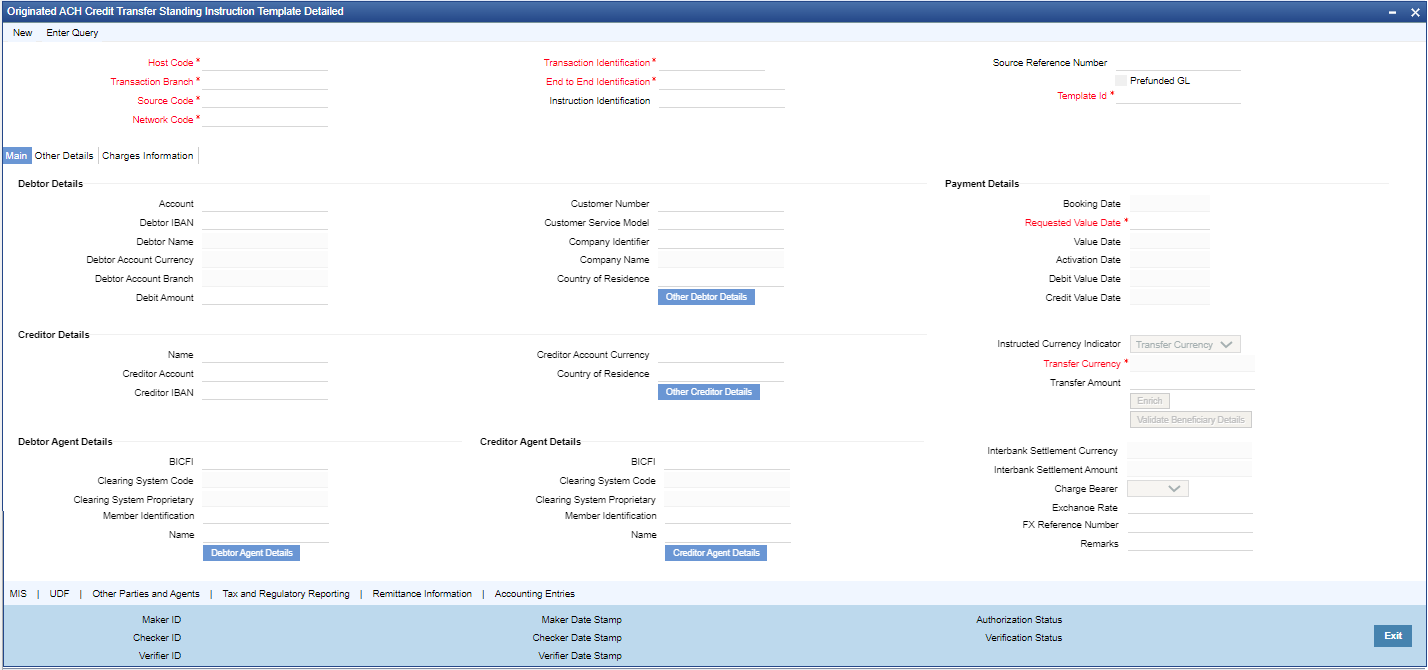Originated ACH Credit Transfer Standing Instruction Template
The Originated ACH Credit Transfer Standing Instruction Template screen allows users to maintain the SI for ACH Credit transactions.
Parent topic: ACH Credit Transfer Origination Maintenances