- ACH Credit Transfer User Guide
- India NACH Credit
- India NACH Credit Maintenances
- NACH File Provider Maintenance
NACH File Provider Maintenance
The NACH File Provider Maintenance screen allows users to capture File Provider details with the related settlement account and file processing preferences.
- On Homepage, specify PMDNCHFP in the text box, and click next
arrow.NACH File Provider Maintenance screen is displayed.
Figure 11-3 NACH File Provider Maintenance
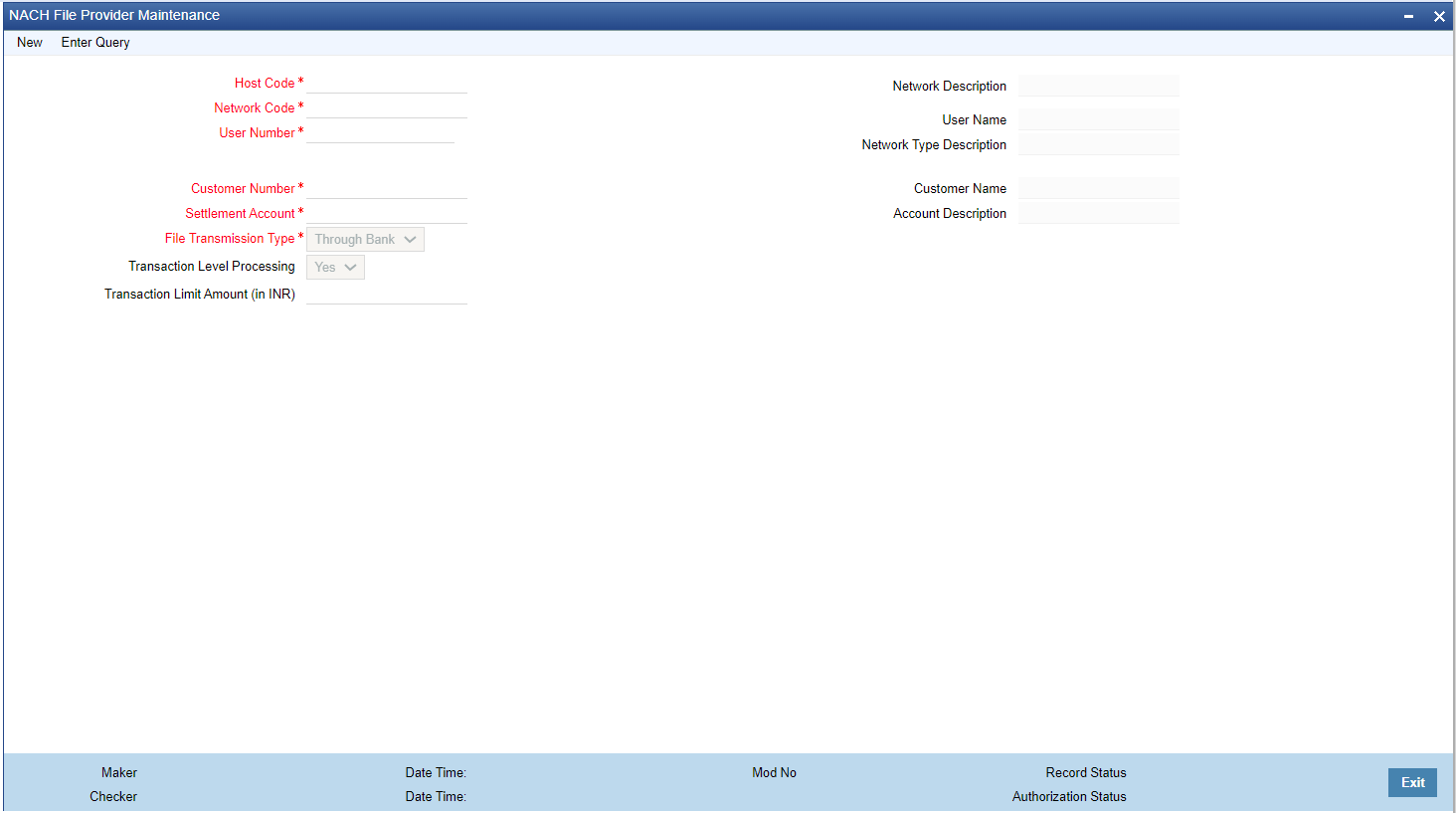
Description of "Figure 11-3 NACH File Provider Maintenance" - Click New button on the Application toolbar.
- On NACH File Provider Maintenance screen, specify the fields.
For more information on fields, refer to the field description below:
Table 11-2 NACH File Provider Maintenance - Field Description
Field Description Host Code System defaults the Host Code of transaction branch on clicking ‘New’. Network Code Specify the Network Code from the list of values. All ACH CT Networks of Network Payment Type NACH CR are listed for this field. Network Description Network Description is defaulted based on the Network Code selected. Network Type Description Network Type Description is defaulted based on the Network Code selected. User Number Specify the User Number from the list of values. All valid User Numbers maintained in NACH User Number maintenance are listed. User Name User Name is defaulted based on the User Number selected. Customer Number Specify the Customer Number from the list of values. The customer number of the File provider can be selected. Customer Name Customer Name is defaulted based on the Customer Number selected. Settlement Account Specify the Settlement Account from the list of values. All valid accounts of the customer defined for the Host are listed. Account Description Account Description is defaulted based on the Settlement Account selected. File Transmission Type File transmission Type can be 'Through Bank' or 'Direct'. By default, 'Through Bank' file is selected. Transaction Level Processing This field is applicable if the File Transmission Type is 'Through Bank'. If Transaction level Processing is 'Yes' , then system processes the ACH Input file received from the corporate and perform validation of the individual transactions received. Dispatch file is generated by the system on successful processing of the transactions. If the transaction level processing is set as 'No' the Sponsor Bank forwards the file received from the corporate to NPCI after file format validations and debit settlement.Note:
File transmission type “Through Bank” with “Transaction Level Processing” as ‘YES ‘is the only processing mode supported currently.Transaction Limit Amount (in INR) Specify the Transaction Limit Amount in INR. This is an optional field.