- ACH Credit Transfer User Guide
- Maintenance Screens
- Generic Validation Related Maintenances
- Custom Rule for Generic Validation
Custom Rule for Generic Validation
The Custom Rule for Generic Validation screen allows users to maintain Custom Rules for validation and link to Generic Validation Framework, if the validation type is 'Custom'.
- On Homepage, specify PMDCSRLE in the text box, and click next
arrow.Custom Rule for Generic Validation screen is displayed.
Figure 2-26 Custom Rule for Generic Validation
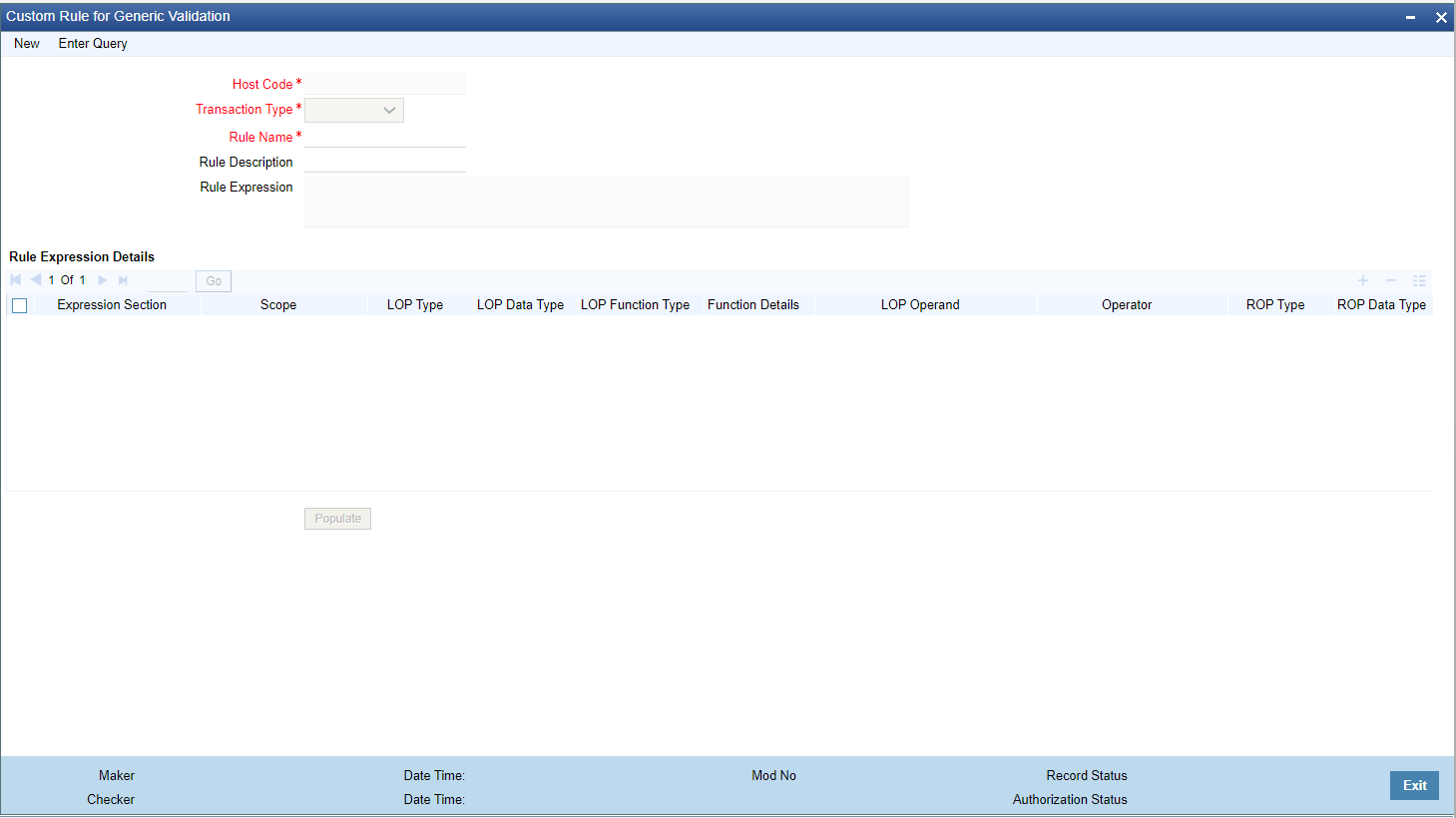
Description of "Figure 2-26 Custom Rule for Generic Validation" - Click New button on the Application toolbar.
- On Custom Rule for Generic Validation screen, specify the fields.
For more information on fields, refer to the field description below:
Table 2-14 Custom Rule for Generic Validation - Field Description
Field Description Host Code System defaults the Host Code of transaction branch on clicking ‘New’. Transaction Type Select the transaction type from the following: - Originated CT-Payment
- CT Receipts-Payment
Rule Name Specify the Rule Name for the Custom Rule defined. This is a mandatory field. Rule Description Specify the Rule Description. Rule Expression Based on the expression details maintained in the Expression details multi block section and on pressing 'Populate' button. Rule Expression is defaulted. Expression Details -- Expression Section Specify the unique sequence number for the expression defined. Scope This is a system populated field.If there are multiple expressions for the first expression.Left Parenthesis is defaulted. LOP Type Select the LOP Type from the drop-down list. The list displays the following values: - Constant
- Parameter
- Expression
The default value for this field is 'Parameter'.
LOP Data Type Left Operand Data Type can be 'String', 'Date' or 'Number'. The default value is 'String'. LOP Function Type This field is applicable only if the LOP Type is selected as 'Expression' Left Operand function type can be one of the values: - Index Of
- Substring
- Length
- Uppercase
- Lowecase
Function Details Based on the function type, you can maintain the Function Details. LOP Operand This field lists the basis elements which are available for the Left Operand. Operator Select the Operator from the drop-down list. The list displays the following values: - Greater Than
- Less Than
- Not Equal To
- Equal To
- Greater Than Or Equal To
- Less Than Or Equal To
ROP Type Right operand type can be Constant or Expression. ROP Data Type Right Operand Data Type can be 'String' or 'Number'. ROP Operand Right operand value can be entered in this field. Scope This is a system populated field. If there are multiple expressions for the last expression, Right Parenthesis gets defaulted. Logical operators The logical operators allowed are 'AND' & 'OR'. A new basis element MSG_TAG_VALUE is provided in the Left operand which fetches the value of the ISO Message Tag for which the custom rule is defined.