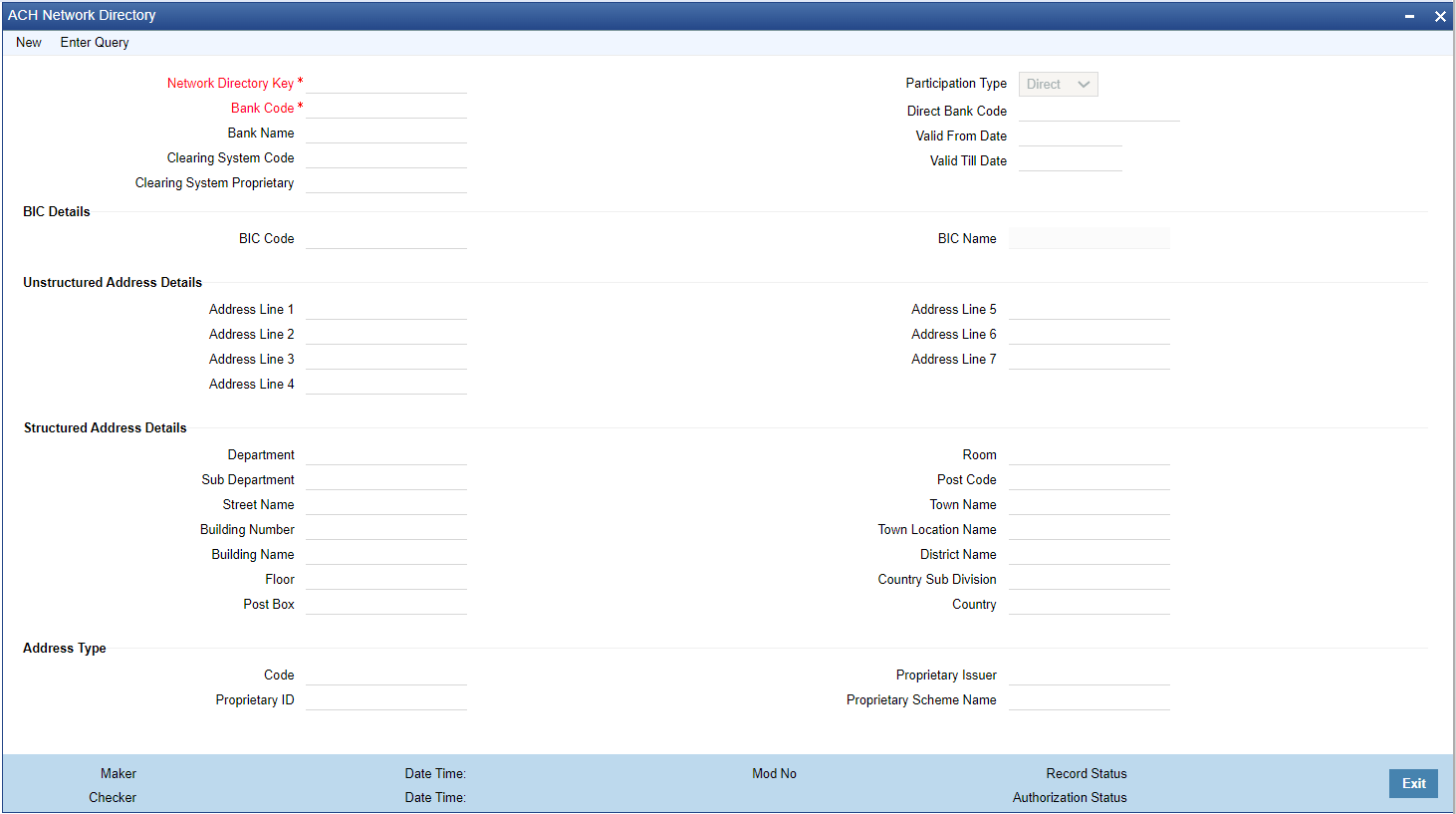- ACH Credit Transfer User Guide
- Maintenance Screens
- ACH Common Maintenances
- ACH Network Directory
ACH Network Directory
The ACH Network Directory screen allows users to maintain the participant bank details for ACH Networks.
- On Homepage, specify PMDACHDR in the text box, and click next
arrow.ACH Network Directory screen is displayed.
- Click New button on the Application toolbar.
- On ACH Network Directory screen, specify the fields.
For more information on fields, refer to the field description below:
Table 2-3 ACH Network Directory - Field Description
Field Description Network Directory Key Specify the Network Directory Key from the list of values. The list of values contains all the valid Network Directory Keys maintained in Network Directory Key Maintenance (Function ID: PMDDRKEY). Bank Code Specify the Bank Code for which redirection is required. This is a mandatory field. Bank Name Specify the Bank Name for the Bank Code entered. Clearing System Code Select the Clearing System Code from the list of values. The list of values contains all the valid ISO clearing codes as available in External code list for External Clearing System Identification. Clearing System Code / Clearing System Proprietary Specify either Clearing System Code or Clearing System Proprietary. Participation Type Select the bank Participation Type from the following: - Direct
- Indirect
Direct Bank Code Specify the Bank Code for Indirect Participants. Valid From Date Specify the Valid From Date. If maintained, system validates this field. This is a optional field. Valid Till Date Specify the Valid Till Date. If maintained, system validates this field. This is a optional field. BIC Details -- BIC Code Select the valid BIC Code. This is an optional field. BIC Name System defaults the BIC Name based on the BIC Code selected. Unstructured Address Details -- Address Line 1-7 Specify the unstructured address of the participant bank in the Address lines specified. Structured Address Details Specify the structured address of the participant bank by entering the following fields:
- Department
- Sub Department
- Street Name
- Building Number
- Building Name
- Floor
- Post Box
- Room
- Post Code
- Town Name
- Town Location Name
- District Name
- Country SubDivision
- Country
Address Type -- Code Select the Code from the list of values. Proprietary ID Specify the Proprietary ID. Proprietary Issuer Specify the Proprietary ID Issuer. Proprietary Scheme Name Specify the Scheme Name. Note:
Select either Address Type as either 'Code' or 'Proprietary ID field'. If Proprietary ID is provided, Proprietary Issuer field is Mandatory. Proprietary Issuer/Proprietary Scheme Name fields are allowed only if Proprietary ID is input.