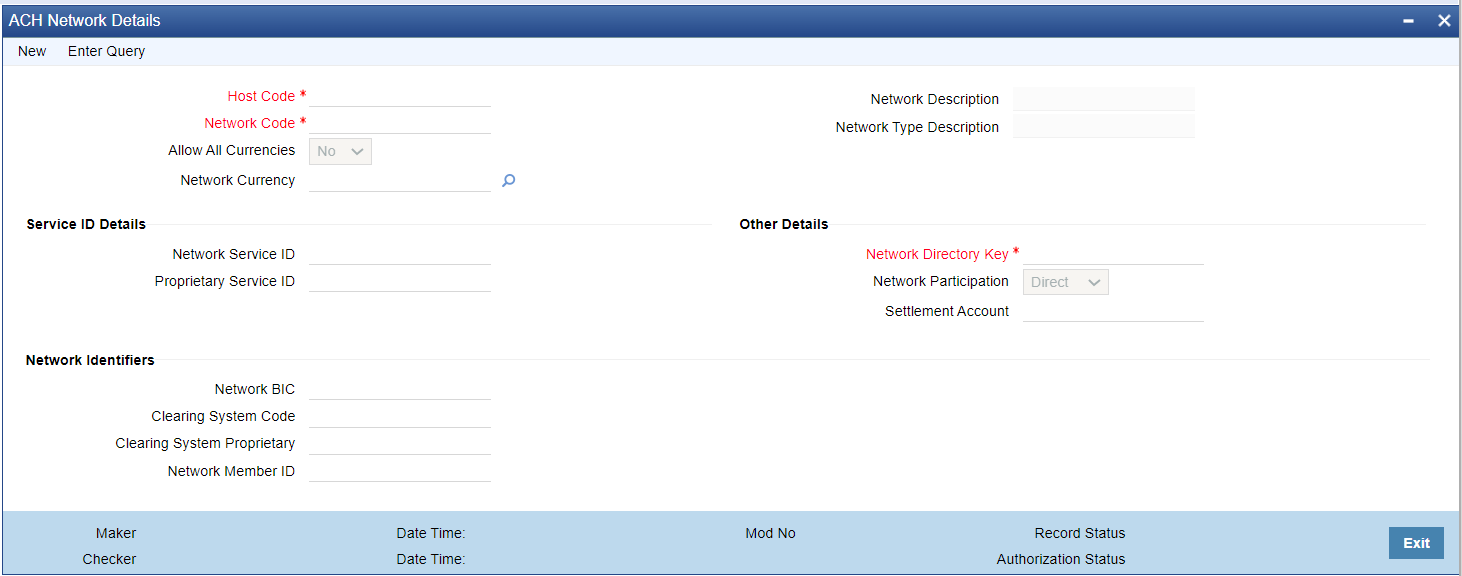- ACH Credit Transfer User Guide
- Maintenance Screens
- ACH Common Maintenances
- ACH Network Details
ACH Network Details
The ACH Network Details screen allows users to maintain the Network details of ACH Networks.
- On Homepage, specify PMDACHNW in the text box, and click next
arrow.ACH Network Details screen is displayed.
- Click New button on the Application toolbar.
- On ACH Network Details screen, specify the fields.
For more information on fields, refer to the field description below:
Table 2-2 ACH Network Details - Field Description
Field Description Host Code System defaults the Host Code of transaction branch on clicking ‘New’. Network Code Specify the Network Code from the list of values. The list of values contains all the valid Network Codes defined for the Host in Network Code maintenance. This is a mandatory field. Network Currency Specify the Network Currency from the list of values. All valid currencies are listed for the currency field. For payments processed for a Network, All currencies or a single currency maintained for the Network is allowed as Transfer Currency. This is a mandatory field. Network Description System defaults the Network Description based on the Network Code selected. Allow All Currencies Select Allow All Currencies as Yes or No. If 'Allow All Currencies' is maintained as 'No, you can link a specific currency to the Network as in the existing functionality. If the 'Allow All currencies' filed value is maintained as 'Yes', then you can allow any currency as transfer currency in the transaction using this Network. Note:
For Normal Clearing Networks this field value is to be maintained as 'No' and Network Currency should be maintained.Payment Type System defaults the Payment Type based on the Network Code selected. Service ID Details -- Network Service ID Specify the ISO clearing identification code. Alternatively, you can select the Network Service ID from the option list. The list displays allowed ISO codes. Proprietary Service ID Specify the Proprietary Service ID, if the Network Service ID is proprietary in nature. If the Service ID or Proprietary Service ID is present, it gets populated in the message group header of ACH Credit Payments and in the Sanctions requests.
Note:
Only one of the fields Network Service ID/Proprietary Service ID can have input value.Network Identifiers -- Network BIC Specify the Network BIC. Alternatively, you can select the Network BIC from the option list. This is an optional field. All valid BIC codes available in BIC Code Details (Function ID: ISDBICDE) are listed in this field. Clearing System Code / Clearing System Proprietary If the Clearing System Code is part of ISO published list of codes, you can maintain it in Clearing System Code field. All valid ISO clearing codes as available in External code list for External Clearing System Identification1 gets listed. If the Network Clearing code is a proprietary code you can maintain the same in Clearing
System Proprietary field.
Note:
The System validates that only one of the fields Clearing System Code / Clearing System Proprietary is having a value.Network Member ID Specify the Clearing Code of the Network in this field. System performs clearing code mask validation for the entered value, if the mask is maintained for the Network Directory Key linked to the Network. If Clearing code or Proprietary code is maintained, it is mandatory to maintain the Network
Member ID.Other Details -- Network Directory Key All Valid Network Directory Keys are listed in this field. For an Originated Credit Transfer, the Creditor Bank Codes are validated against the ACH Network Directory records which are having the same Network Directory Key as the Network. This is a mandatory field. Network Participation Select the Network Participation type from the following: - Direct
- Indirect
Note:
When the Network participation is 'Indirect' it is assumed that the details maintained are pertaining to the partner bank which handles the credit transfers for the bank.Settlement Account Specify the External Nostro account for the settlement of the Clearing.
Parent topic: ACH Common Maintenances