- ACH Credit Transfer User Guide
- Originated Credit Transfer Processing
- Dispatch Browsers
- ACH Dispatch Browser
ACH Dispatch Browser
The ACH Dispatch Browser screen allows users to manually generate Dispatch files.
- On Homepage, specify PMSDISBR in the text box, and click next
arrow.ACH Dispatch Browser sub-screen is displayed.
Figure 4-8 ACH Dispatch Browser
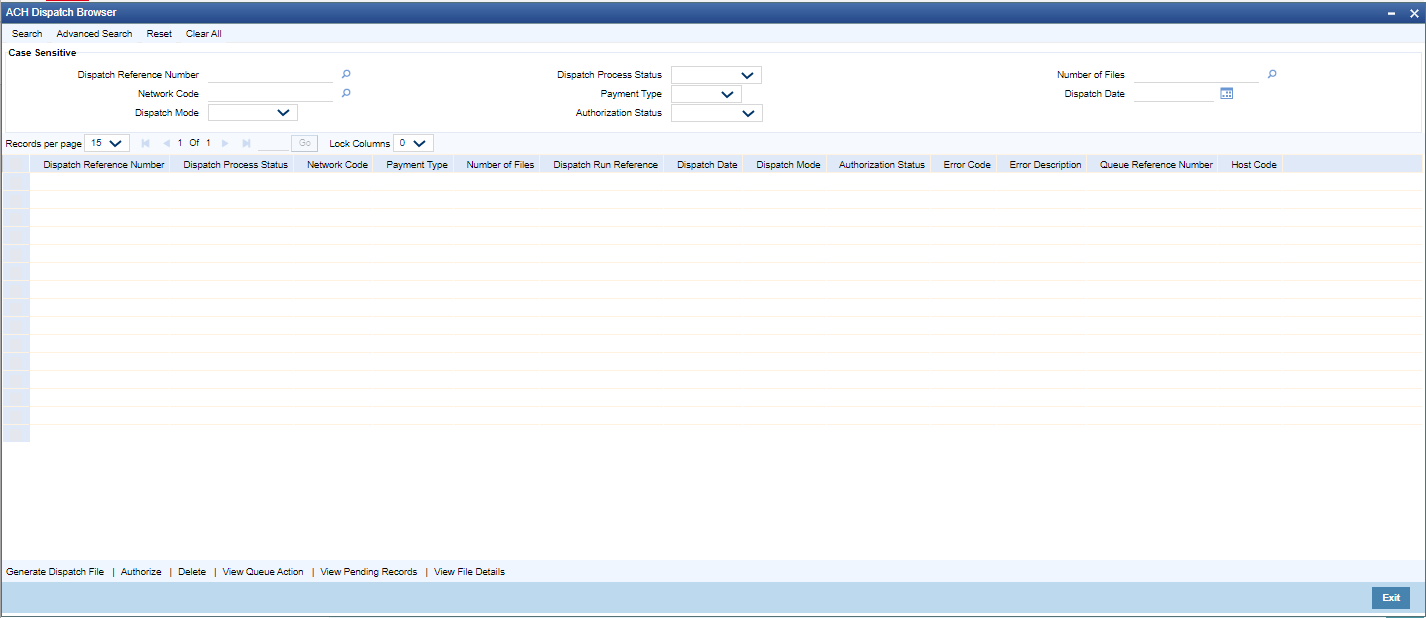
- Search using one or more of the following parameters:
- Dispatch Reference
- Network Code
- Dispatch Mode
- Dispatch Process Status
- Payment Type
- Authorization Status
- Number of transactions
- Dispatch Date
- Once you specified the parameters, click the Search button. The system displays the records that match the search criteria.
- Double click a record or click the Details button after selecting a record to view the detailed screen.
- System displays the records that match the search criteria having following
field details:
- Dispatch Reference
- Dispatch Reference
- Number of Files
- Host Code
- Network Code
- Payment Type
- Dispatch Run Reference
- Dispatch Date
- Dispatch Mode
- Maker ID & Date stamp
- Checker ID & Date stamp
- Error Code
- Error Description
- Queue Reference
- Dispatch Process status can be:
- Processed
- Unprocessed
- Dispatch Mode status can be:
- Manual
- Scheduled
Listed transactions can be performed with following actions:Tab Functions Generate Dispatch File For a Dispatch Reference, if the Process status is 'Unprocessed', it is possible to manually generate dispatch files using the option 'Generate Dispatch File'. Authorize ‘Generate Dispatch file’ action initiated by a user can be authorized by another user. Delete Allows the user who initiated the action, to delete the action before authorization. View Queue Action Displays all queue activities performed for a transaction. View Pending Records Displays the dispatch pending records. View File Details Opens the below given ACH Dispatch File Browser (PMSDSFBR) which gives the file-wise deta Note:
If a record is marked for 'Extended Cycle only', the manual generation of the dispatch file is allowed only on reaching the first Extended Cycle time.
Parent topic: Dispatch Browsers