- India Unified Payment Interface (UPI) User Guide
- India Unified Payments Interface - UPI
- UPI Payments Message Browser
- UPI Pay Request for Debit/Credit Inbound Message Browser
UPI Pay Request for Debit/Credit Inbound Message Browser
- The UPI Pay Request for Debit/Credit Inbound Message Browser screen allows users to view all the inbound Debit request / Credit request messages and the linked acknowledgment / response messages.
- On Homepage, specify PVSINBRW in the text box, and click next
arrow.UPI Pay Request for Debit/Credit Inbound Message Browser screen is displayed.
Figure 2-20 UPI Pay Request for Debit/Credit Inbound Message Browser
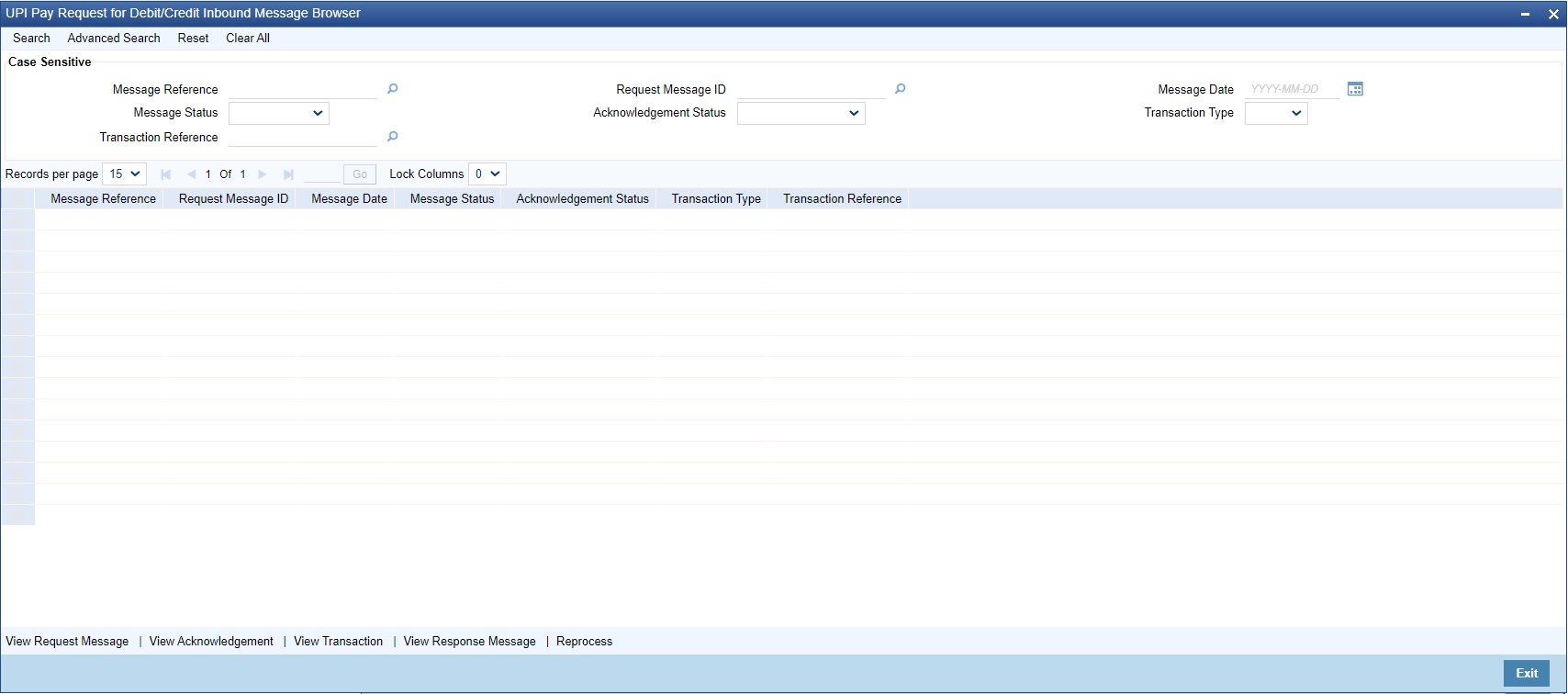
Description of "Figure 2-20 UPI Pay Request for Debit/Credit Inbound Message Browser" - Search using one or more of the following parameters:
- Message Reference
- Request Message ID
- Message Date
- Message Status
- Acknowledgment Status
- Transaction Type
- Transaction Reference
- Perform the following actions:
Action Description View Request Message When you click this button, 'ReqPay Debit' or 'ReqPay Credit' messages, depending on the UPI transaction type, received from NPCI UPI are displayed. View Acknowledgment When you click this button, the system displays the 'ACK/NAK' message sent to NPCI UPI. View Transaction When you click this button, depending on the UPI transaction type, the 'UPI Pay Request for Debit Outbound Payment Transaction View' or 'UPI Pay Request for Credit Inbound Payment Transaction View' screen is launched. View Response Message When you click this button, the 'RespPay Debit' or 'RespPay Credit' message, depending on the UPI transaction type, received from NPCI UPI is displayed.
Parent topic: UPI Payments Message Browser