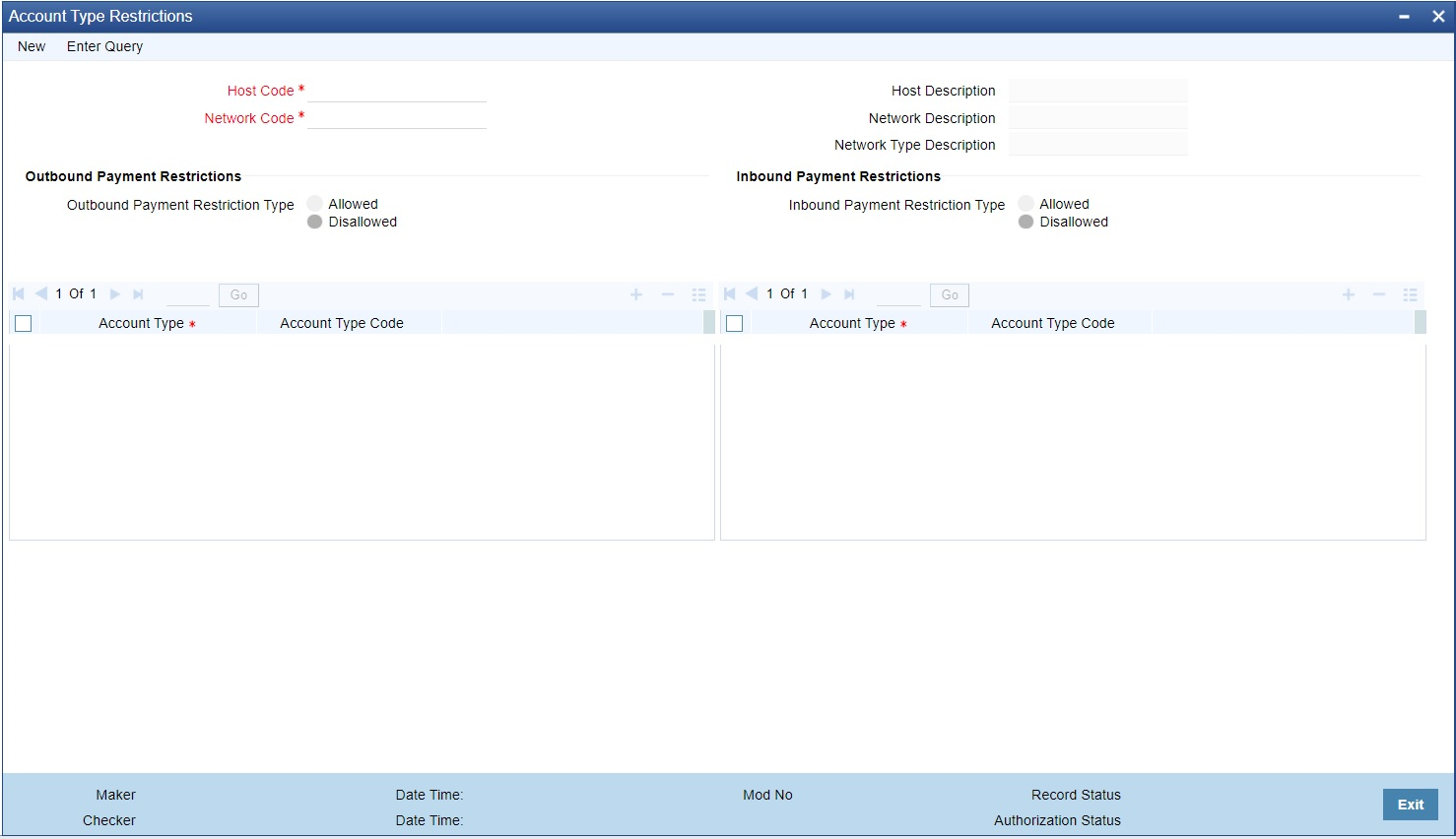- India Unified Payment Interface (UPI) User Guide
- India Unified Payments Interface - UPI
- UPI Maintenance
- Account Type Restrictions
Account Type Restrictions
- The Account Type Restrictions screen allows users to maintain the Account type restrictions for UPI Payments. For UPI Payments allowed account types are Savings and Current.
- On Homepage, specify PJDACSTR in the text box, and click next
arrow.Account Type Restrictions screen is displayed.
- On Account Type Restrictions screen, specify the fields.For more information about the fields, refer to field description below:
Table 2-4 Account Type Restrictions - Field Description
Field Description Host Code System defaults the host code of transaction branch on clicking ‘New’. Host Description System defaults the Description based on the selected Host Code. Network Code Specify the Network code from the list of values. If only one Network is maintained with payment type as ‘UPI’ for the host code, the same is defaulted in this field. In case multiple networks are found for the same combination, all applicable networks are listed. You can select the required network. Network Description System defaults the Description based on the selected Network Code. Network Type Description System defaults the Network Type Description on the Network code selected. Outbound Payment Restrictions -- Outbound Payment Restriction Type Select Outbound Payment Restriction Type from the following: - Allowed
- Disallowed
Account Type Specify the Account Type from the list of values. Account Type Code System defaults the Account Type Code on the Account Type selected. Inbound Payment Restrictions -- Inbound Payment Restriction Type Select Outbound Payment Restriction Type from the following: - Allowed
- Disallowed
Account Type Specify the Account Type from the list of values. Account Type Code System defaults the Account Type Code on the Account Type selected.
Parent topic: UPI Maintenance