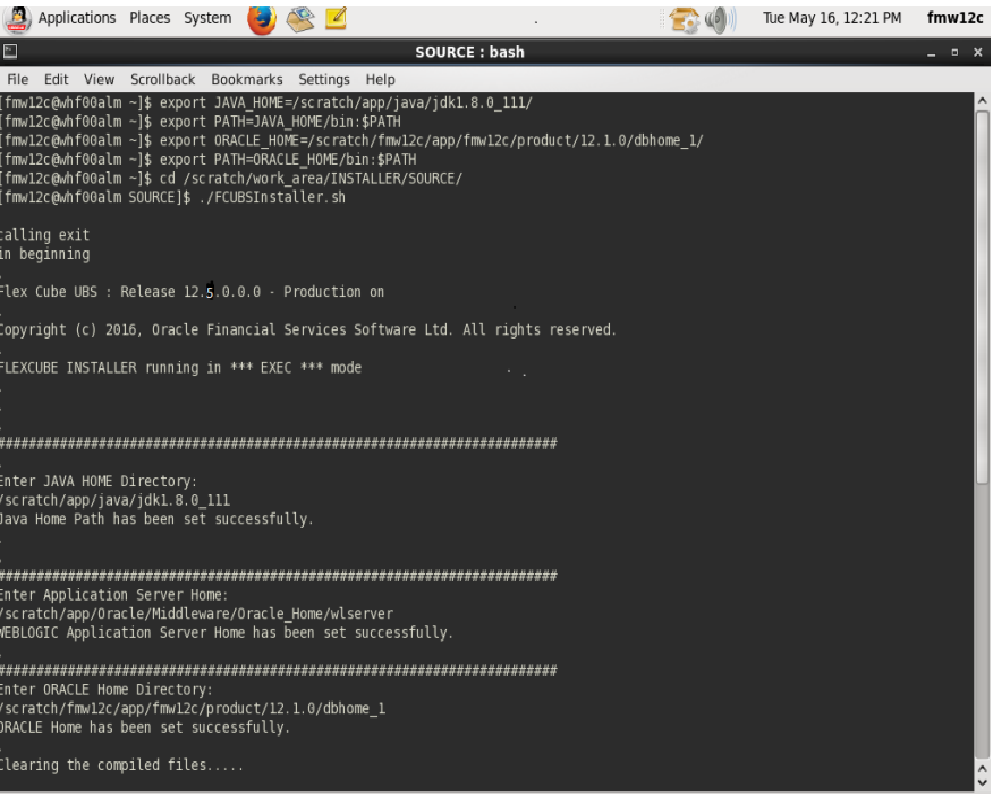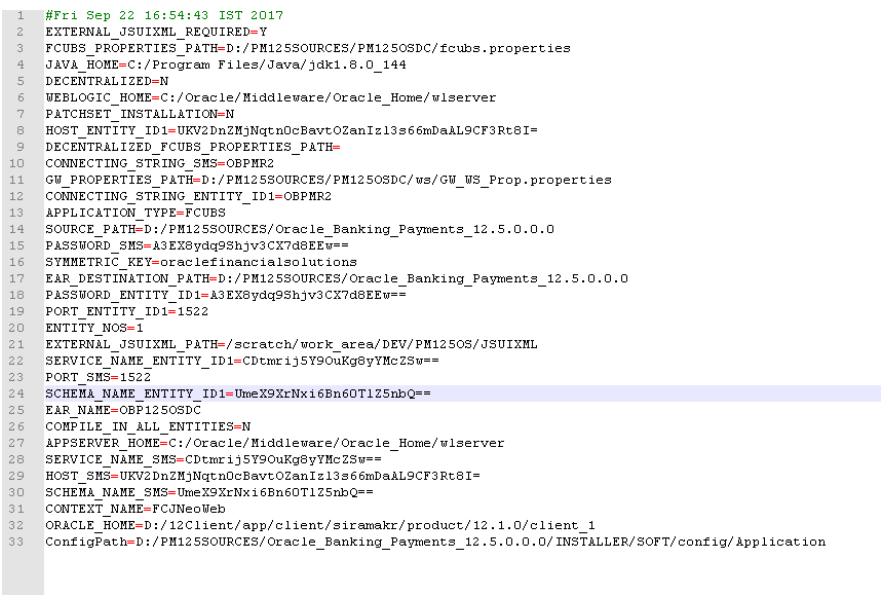- Payments Installer Prerequisite Document
- Installer Prerequisite Setup
2 Installer Prerequisite Setup
Note:
Install Oracle DB Client 12C,Maintain JAVA Latest Version :: jdk1.8 and above.
Application Server :: Weblogic Latest Version - 12.2.1.2.0_wls.
Two installer modes has to be used during setup of environment:
- GUI Installer –
Located under \INSTALLER\SOFT\GUI - Run ‘./FCUBSInstaller.bat file’
GUI Installer will be required for below activities:
- Property File Creation
- Basic Setup
- Environment Property file configuration
- Silent Installer –
Located under \INSTALLER\SOFT
Silent Installer will be required for below activities:
- Database Setup
- EAR Build
- In Linux – For creating the property file
- Following steps to set the variables: export JAVA_HOME=JAVA_HOME pathexport PATH=JAVA_HOME/bin:$PATHexport ORACLE_HOME=ORACLE_HOME pathexport PATH=ORACLE_HOME/bin:$PATH
- Now traverse to the path where FCUBSInstaller.sh file is present in the server.
- Give access rights to the file and Run ‘./FCUBSInstaller.sh’ file.
- Provide the necessary home path to set and launches the Installer.
- Run the ‘./FCUBSInstaller.sh’ file in any graphical desktop sharing
system like TigerVNC. Source Structure :
The Installation can be done in different ways and Source Structure should be maintained as below:
The PM_OSDC.zip can be used without any modifications
- Following steps to set the variables:
- Environment Setup Steps:Below are the sequence of steps to be followed during Environment Setup:
- Property File Creation: (Refer:
Installer_Property_File_Creation.doc)Two property files will get generated
- "fcubs.properties" required for application (EAR).
- "env.properties" common property required for environment setup.
- Populating environment property file: (Refer next section)
The env properties file which got generated in \INSTALLER\SOFT\GUI\logs path need to be manually copied to \INSTALLER\SOFT\logs path.
The FCUBS_PROPERTIES_PATH in env properties should be manually edited after copying(whole path with filename should be specified).
- Database Setup: (Refer: Installer_DB_Setup.doc)
Database setup involves DDL Load, Object Compilation and Static Data Compilation.
- Basic Setup: (Refer: Installer_DB_Setup.doc)
Post INC Load, basic setup has to be done. Basic Setup is done using GUI Installer.
- Application EAR build: (Refer: Installer_EAR_Building
Document)
FCUBS Application and Gateway EAR build can be done using the silent installer
Environment Property file configuration:Figure 2-2 Environment Property file configuration
Note:
A single property file will be used for both DB Compilation and EAR build. Hence all the properties will be located in a single property file. Some properties may not be applicable during the certain setup and those can be null.Config Path Absolute path to the folder containing the config files are to be provided. This is located under \INSTALLER\SOFT\config\Application JDK Path Provide Home folder path of JDK1.8 Oracle Home Provide home folder path of Oracle Client or Database Source Path Specify the source file path. FCUBS_PROPERTIES_PATH Path where the FCUBS property file is located. GW_PROPERTIES_PATH Provide the Gateways Properties Path. APPLICATION_TYPE Application Type is maintained as per the Application Name selected in the GUI Installer. EAR_NAME Specify a name for the Application to be created. CONTEXT_NAME Specify a name for the Application Context Following are the examples to execute for EAR Run, Gateway EAR Run and DB Compile for both Windows and Linux.
FOR LINUX FOR WINDOWS PRODUCT USED SMSDBCompileRun.sh SMSDBCompileRun.bat SMS DB PMEarRun.sh PMEarRun.bat PAYMENTS PMDBCompileRun.sh PMDBCompileRun.bat PM DB PMGatewayEarRun.sh PMGatewayEarRun.bat PM GATEWAYS For Queues and Queue Connection Factory, please refer to the ResourcesList.xls.
- Property File Creation: (Refer:
Installer_Property_File_Creation.doc)