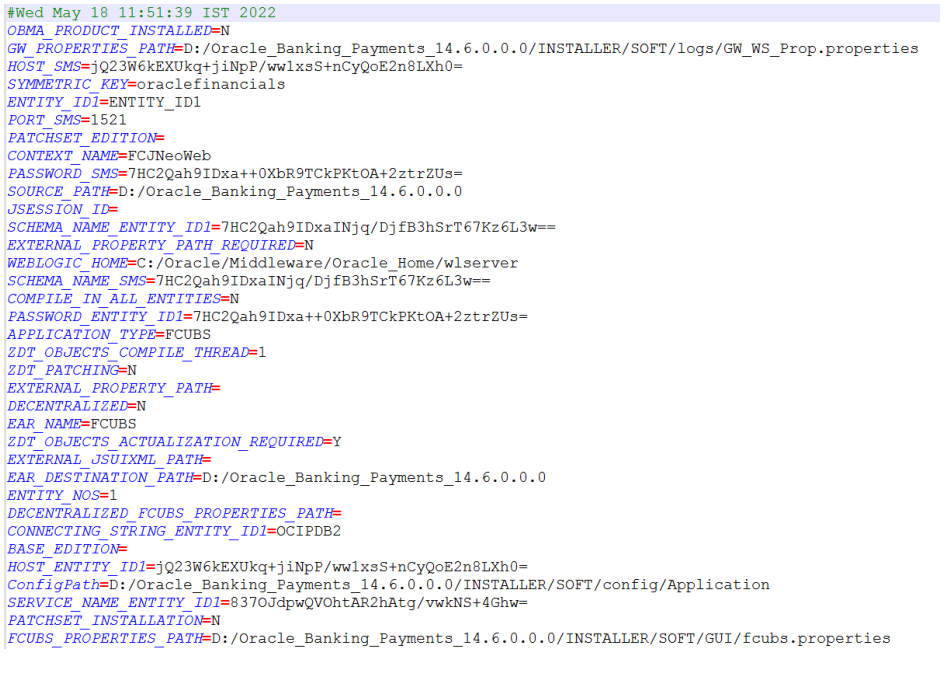- Payments Installer EAR Building
- Building Application for Setup
- EAR Build Process
EAR Build Process
- The process of building EAR files includes the following steps:
- Obtain the Fcubs.properties file by generating the GUI Installer which is saved in the required path.
- Run the PMEarRun.bat file for windows and PMEarRun.sh file for linux.
- To build the application for setup using the Silent Installer, follow the steps
given below:
Maintain the fcubs.properties file path which is created through GUI Installer otherwise EAR may fail if the fcubs property file path is not provided.
- Maintain the Environment Property File by inputting all the fields
FCUBS_PROPERTIES_PATH Mention the property file path with file name where it is
been placed.
- Maintain the following Application Type according to the product type.
Product Type Application Type EAR Name PAYMENTS FCUBS Any Distinct Name GW-Integrated INTEGRATED Any Distinct Name GW-Individual INDIVIDUAL Not Required GWMDB,EJB,HTTP GATEWAY Any Distinct Name Scheduler SCHDLR Any Distinct Name
Parent topic: Building Application for Setup