- India RTGS User Guide
- RTGS Outbound Transaction Input
- RTGS Message Browser
- India RTGS Outbound Message Browser
India RTGS Outbound Message Browser
- On Homepage, specify PLSOUTBR in the text box, and click next
arrow.India RTGS Outbound Message Browser screen is displayed.
Figure 3-17 India RTGS Outbound Message Browser
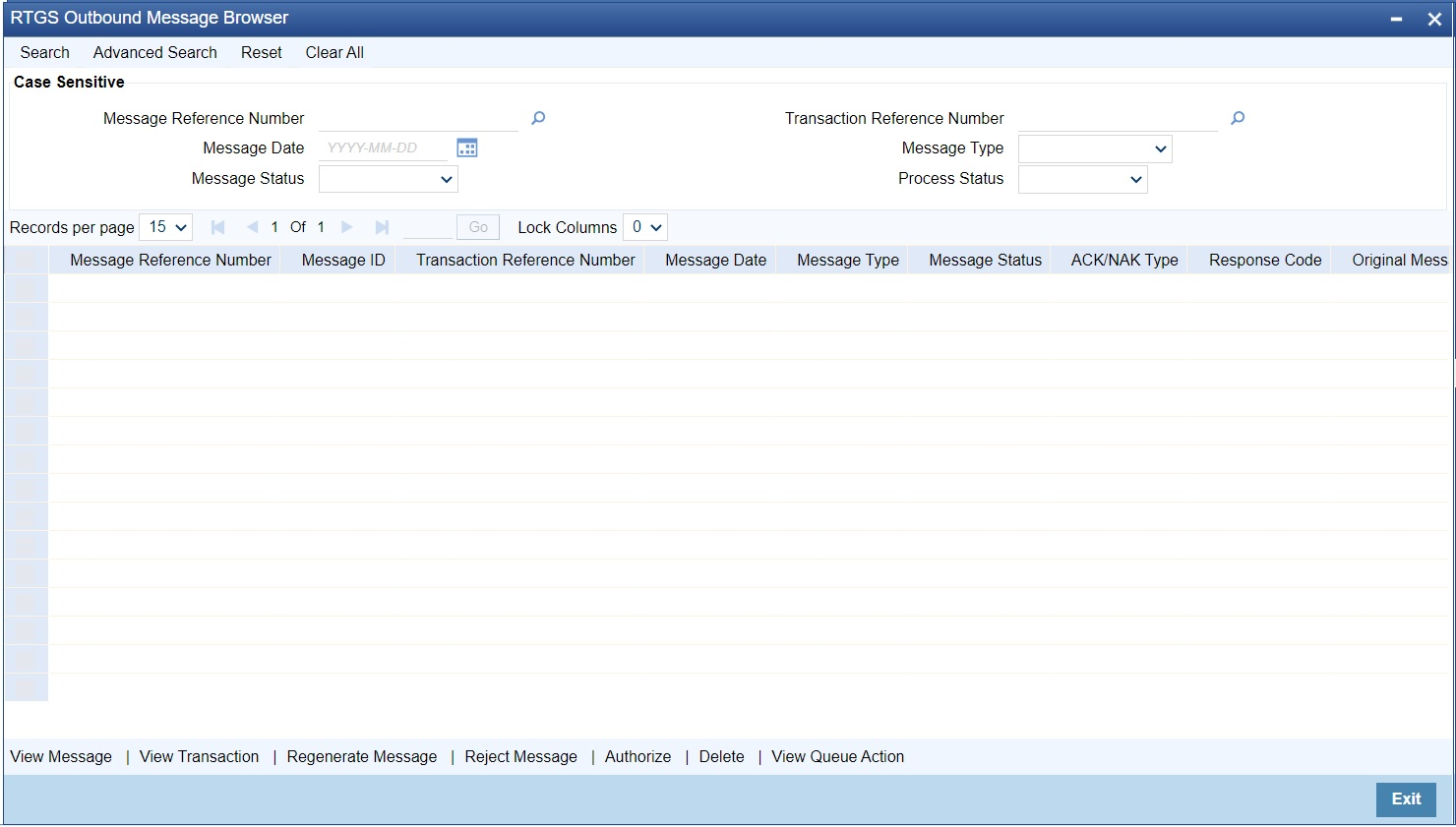
Description of "Figure 3-17 India RTGS Outbound Message Browser" - Search using one or more of the following parameters:
- Message Reference Number
- Transaction Reference Number
- Message Date
- Message Type
- Message Status
- Process Status
- Once you specified the parameters, click the Search button. System displays the records that match the search criteria.
- Following sub screens/ actions are available in the message browser screen:
Action Description View Message Select a record and click on ‘View Message’ button to view the message details. You can view the pacs.008, pacs.009, pacs.009 OAT, pacs.004, and camt.059 message details here. System displays the following details with the respective fields: - Message Reference Number
- Transaction Reference Number
- Message
View Transaction Select a record and click on ‘View Transaction’ to view the complete transaction details. You can view the details of pacs.008,pacs.009, pacs.009 OAT, and camt.059 messages in the detailed view screen.
View Detailed screen (PLDOVIEW) is launched on clicking ‘View Transaction’.
Regenerate Message When you click the 'Regenerate Messages' option then system regenerates pacs.008/ pacs.009 transaction and send it to SFMS.
For this regenerated pacs.008/pacs.009 message, system creates new Message ID and Transaction ID (UTR). This new Message ID and Transaction ID (UTR) is mapped to regenerated message.
Regenerated pacs.008/pacs.009 message is visible on PTSOUTBR screen as a new record. Message ID of original transaction is mapped for such messages under the 'Original Message ID' column.
Reject Message When you click the 'Reject Messages' option then system marks the pacs.008/pacs.009 transaction as 'Rejected'. Authorize Using this 'Authorize' action, supervisor can approve/reject the records. Delete Any unauthorized records can be deleted using this action. Only maker is allowed to perform the Delete Action. View Queue Action You can view the details of the action taken on the record using this option.
Parent topic: RTGS Message Browser