- India NEFT User Guide
- NEFT Return Payments
- NEFT Outbound Return Payments
- NEFT Return of Outbound Payment
NEFT Return of Outbound Payment
The NEFT Return of Outbound Payment screen allows user to view the return transactions pertaining to the outbound payments.
- On Homepage, specify PTDOTRTN in the text box, and click next
arrow.NEFT Return of Outbound Payment screen is displayed.
Figure 5-4 NEFT Return of Outbound Payment
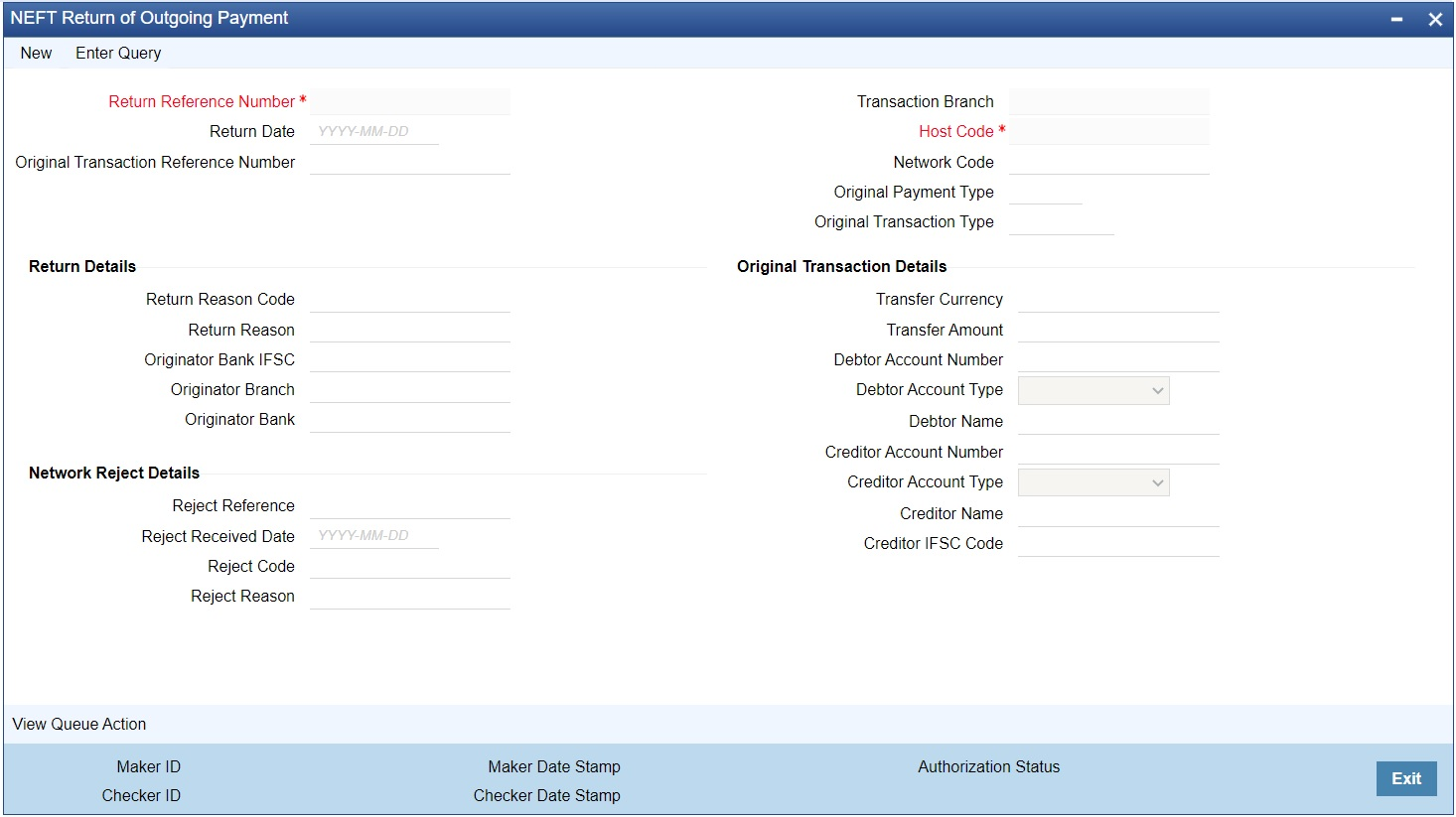
Description of "Figure 5-4 NEFT Return of Outbound Payment" - On NEFT Return of Outbound Payment screen, specify the fields.For more information about the fields, refer to field description below:
Table 5-2 NEFT Return of Outbound Payment - Field Description
Field Description Return Reference Number Specify the Return Reference and click on ‘Enter Query’. You can view the outbound transactions that are returned, with payment type as ‘NEFT’ and Transaction status - ‘Returned’. Return Date System displays the Return Date as the current date by default. Transaction Branch System defaults the Transaction Branch on clicking ‘New’. Host Code System defaults the Host Code of transaction branch on clicking ‘New’. Original Transaction Reference System displays the Original Transaction Reference for which the transaction is Returned. Network Code System defaults the Network Code based on the Return Reference Number selected. Original Transaction Type System defaults the Original Transaction Type based on the Return Reference Number selected. Original Payment Type System defaults the Original Payment Type based on the Return Reference Number selected. Return Details -- Return Reason Code System displays the Return Reason Code as received in N07 message. Return Reason System displays the Return Reason based on the Reject Code selected. Originator Bank IFSC System displays the IFSC code of the originator of the transaction. Originator Branch System displays the Name of the Originator Branch. Originator Bank System displays the Originator Bank name. Network Reject Details These fields are applicable while querying for a particular Return record which is rejected by the RBI/Clearing Center. Reject Reference System displays the Reject Reference details. Reject Received Date System displays the date on which the network reject was received. Reject Code System displays the Network Reject Code. Reject Reason System displays the reason for Network Reject. - User can view following Original Transaction Details:
- Transfer Currency
- Transfer Amount
- Debtor Account Number
- Debit Account Type
- Debtor Name
- Creditor Account Number
- Creditor Name
- Creditor IFSC Code