View Settlement
- On View Settlement, specify the fields.
Figure 4-19 NEFT N04 Browser - View Settlement
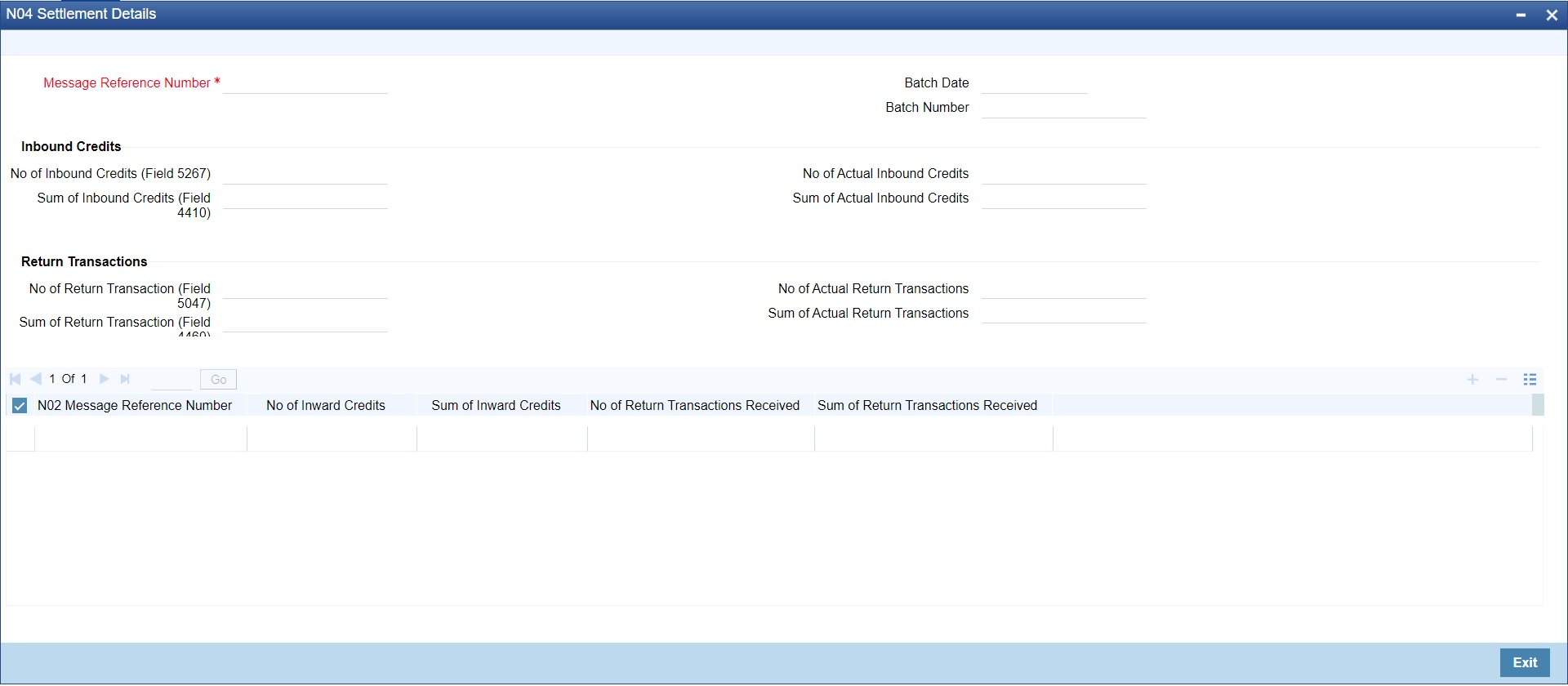
Description of "Figure 4-19 NEFT N04 Browser - View Settlement" - You can view the all the N02 messages matched for the corresponding N04
messages received in the ‘View Settlement’ screen.Matching of the N04 message against the N02 messages are done based on the fields:
- N04 Fields: Batch Time(3535), Date (3385), Receiver IFSC Code in N04 message.
- N02 Fields: Batch Time(3535), Originating Date, Receiver IFSC Code in N02 message.
- On NEFT N04 Browser - View Settlement sub screen, specify the
fields.For more information about the fields, refer to field description below:
Table 4-9 NEFT N04 Browser_View Settlement - Field Description
Field Description Inbound Credits -- No of Inbound Credits (Field 5267) System displays the total no of inbound credits as received in N04 message. Sum of Inbound Credits (Field 4410) System displays the total sum of inbound credits as received in N04 message. No of Actual Inbound Credits System displays the actual number of successful final credits after settlement to beneficiary as received in N02 message. Sum of Actual Inbound Credits System displays the actual sum of successful final credits after settlement to beneficiary as received in N02 message. Return Transactions -- No of Return Transactions (Field 5047) System displays the total no of return transactions as received in N04 message. Sum of Return Transactions (Field 4460) System displays the total sum of return transactions as received in N04 message. No of Actual Return Transactions System displays the number of successful returns after R-Matching and final settlement to the original debtor as received in N02 message. Sum of Actual Return Transactions System displays the sum amount of successful returns after R-Matching and final settlement to the original debtor as received in N02 message.
Grid displays the details about the N02 Messages references and its respective details like:- N02 Message Reference Number
- No of Inward Credits
- Sum of Inward Credits
- No of Return Transactions Received
- Sum of Return Transactions Received
View Return Transactions On clicking the ‘View Return Transactions’ button, Outbound View Summary screen (PTSOVIEW) is launched and lists the underlying outbound payment transactions (in case of returns), in the system. View Inward Credits On clicking the ‘View Inward Credits’ button, Inbound View Summary screen (PTSIVIEW) is launched and lists the underlying inbound payment transactions created in the system. View Message You can select a N02 Reference listed in the grid and click on ‘View Message’ button to view the N02 message details. Outbound Debits -- No of Outbound Debits (Field 5175) System displays the total no of outbound debits as received in N04 message. Sum of Outbound Debits (Field 4105) System displays the total sum of outbound debits as received in N04 message. No of Outbound Debit Transaction Accepted (Field 5180) System displays the total no of outbound debits accepted in N04 message. Sum of Outbound Debit Transaction Accepted (Field 4110) System displays the total sum of outbound debit accepted in N04 message. No of Outbound Debit Transaction Rejected (Field 5185) System displays the total no of outbound debit rejected in N04 message. Sum of Outbound Debit Transaction Rejected (Field 4115) System displays the total sum of outbound debit rejected in N04 message.
Parent topic: NEFT N04 Browser