- India IMPS Payments User Guide
- IMPS Maintenances
- IMPS Maintenance
- IMPS Network Code Source Preference
IMPS Network Code Source Preference
The IMPS Network Code Source Preference screen allows users to maintain the Network Source code preferences specific to IMPS network.
- On Homepage, specify PJDNWSCD in the text box, and click next
arrow.IMPS Network Code Source Preferences screen is displayed.
Figure 3-9 IMPS Network Code Source Preferences
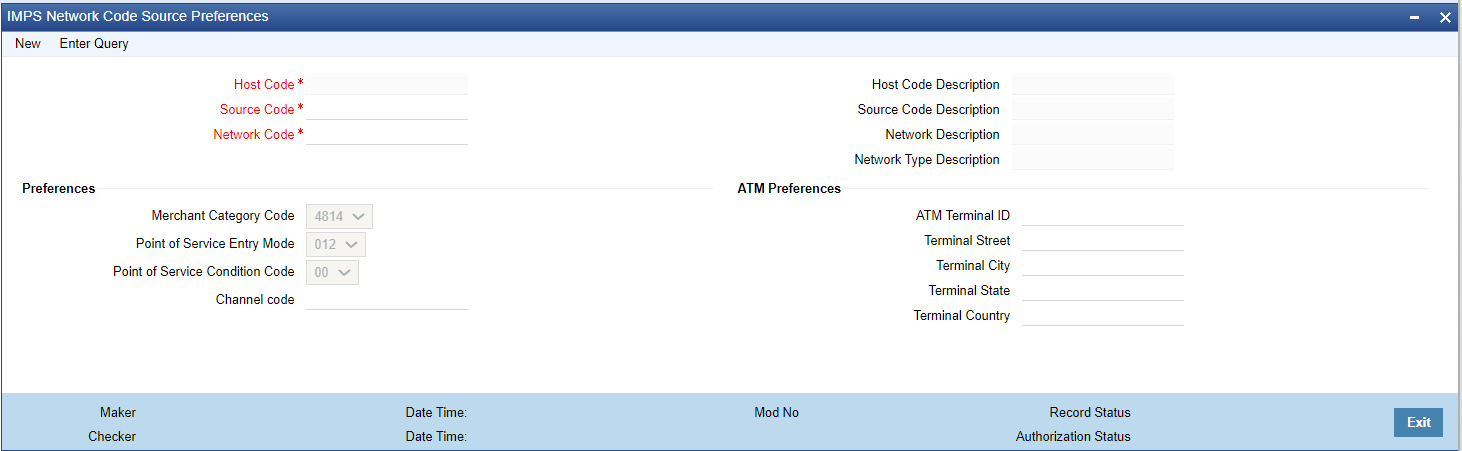
Description of "Figure 3-9 IMPS Network Code Source Preferences" - Click New button on the Application toolbar.
- Following are the actions allowed from this screen:
- New
- Save
- Copy
- Enter Query
- Unlock
- Delete
- Authorize
- On IMPS Network Code Source Preferences screen, specify the
fields.
For more information on fields, refer to the field description below:
Table 3-5 IMPS Network Code Source Preferences - Field Description
Field Description Host Code System defaults the host code of transaction branch on clicking ‘New’. Host Code Description System defaults the description of the Host Code displayed. Source Code Specify the Source Code, via which the transaction is to be booked. All valid and open source codes maintained in the PMDSORCE screen are listed here. Source Code Description System defaults the description of the Source Code selected. Network Code Select the network code as IMPS from the list of values. If only one Network is maintained with payment type as ‘IMPS’ for the host code, the same gets defaulted in this field. In case multiple networks are found for the same combination, all applicable networks are listed. You can select the required network.
Network Code Description System defaults the description of the Network Code selected. Network Type Description System defaults the Network Type Description on the Network code selected. Preferences -- Merchant Category Code System defaults the Merchant Category Code as - 4814. You can select other options from the drop-down values listed. If no values are maintained in this screen, default value ‘4829’ is populated in DE-18. Options listed in the drop -down are:
- 4814 – Financial institutions providing mobile banking service
- 4829 – Transaction initiated from Internet channel
- 6011 - Transaction initiated through ATM Channel
Point of Service Entry Mode System defaults the Point of Service Entry Mode as - 012. You can select other options from the drop-down values listed. If no values are maintained in this screen, default value ‘012’ is populated in DE-22. Options listed in the drop -down are:
- 019 - Transaction initiated through Mobile Phone
- 012 - Transaction initiated through Internet Channel/ Branch
- 901 - Transaction initiated through ATM Channel
Point of Service Condition Code System defaults the Point of Service Condition Code as - 05. You can select other options from the drop-down values listed. If no values are maintained in this screen, default value ‘05’ is populated in DE-23. Options listed in the drop-down are:
- 05 - Transaction initiated through Mobile Phone
- 05 - Transaction initiated through Internet Channel/ Branch
- 00 - Transaction initiated through ATM Channel
Channel Code Select the Channel Code from the list of values. All the valid channel codes are listed here. The options listed are: - ATM
- INET
- IVR
- MAT
- MOB
- POS
- SMS
- USDB
- USDC
- WAP
ATM Preferences You can maintain the ATM Preferences in this section.
If values ‘6011’,‘901’, ‘00’ are maintained in merchant category code, point of service entry code, point of service condition code respectively, system validates if ATM preferences details are maintained. If not maintained, system gives a warning message ‘Please maintain ATM preferences’.
ATM Terminal ID Specify the ATM Terminal ID. Alphanumeric characters of length 8 is allowed. This gets populated in DE-41, DE-42. Terminal Street Specify the Terminal Street. Alphanumeric characters of length 23 is allowed. Terminal City Specify the Terminal City. Alphanumeric characters of length 13 is allowed. Terminal State Specify the Terminal State. Alphanumeric characters of length 2 is allowed. Terminal Country Select the Terminal Country from the list of values. For IMPS network, Terminal Country supported is ‘IN’. Note:
Terminal Street, City, State, Country, specified here gets populated in DE-43.
Parent topic: IMPS Maintenance