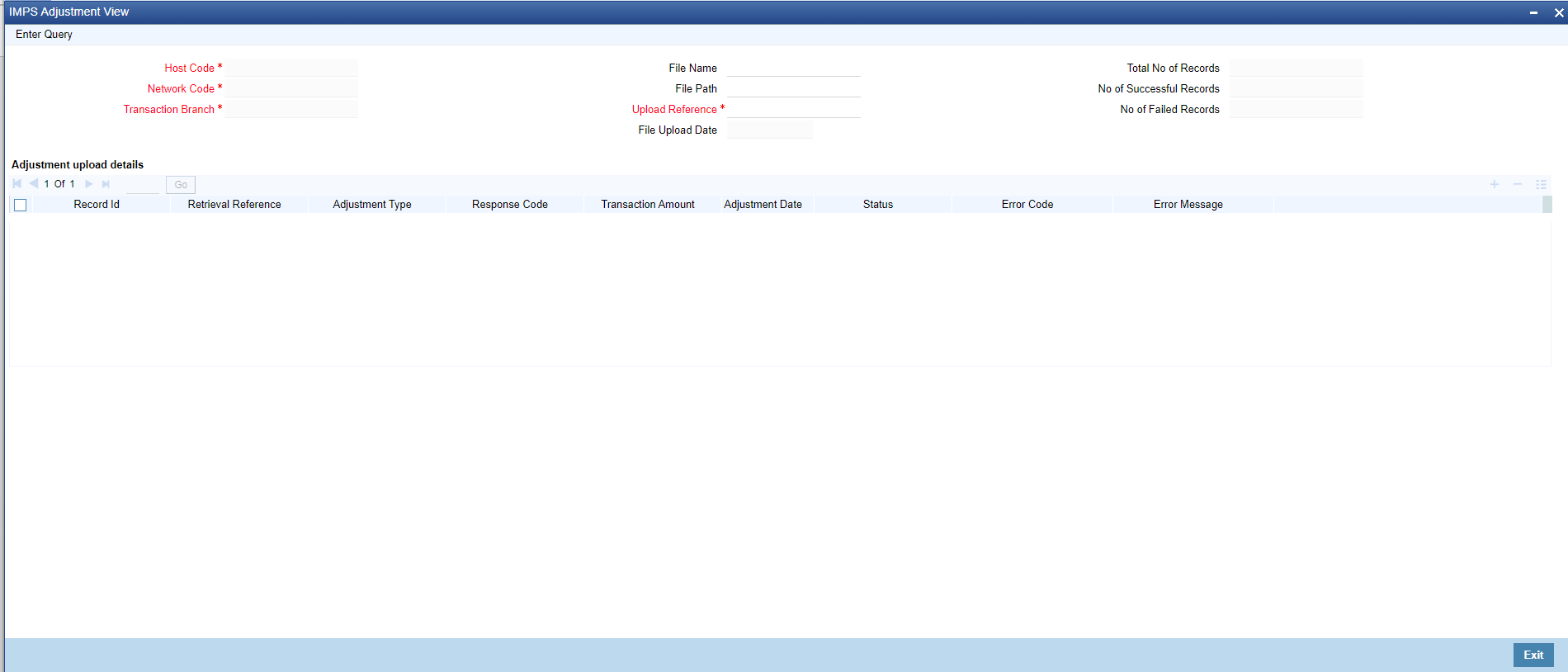- India IMPS Payments User Guide
- IMPS Outbound Payments
- IMPS TCC Upload
- IMPS Adjustment View
IMPS Adjustment View
- On Homepage, specify PJDAJUPD in the text box, and click next
arrow.IMPS Adjustment View screen is displayed.
- Click New button on the Application toolbar.
- On IMPS Adjustment View screen, specify the fields.
For more information on fields, refer to the field description below:
Table 4-7 IMPS Adjustment View - Field Description
Field Description Host Code System defaults the Host Code of transaction branch on clicking ‘New’. Network Code System auto populates the Network Code defined for India IMPS. Transaction Branch System displays the transaction branch of logged in user. File Name You can type in the file name to be uploaded. File Path You can type in the file path to be uploaded. Upload Reference System generates unique Upload Reference for new upload every-time and display in this field. File Upload Date System displays the current date as file upload date. Total No of Records System displays the total no of records present in the upload file. No of Successful Records System displays the count of records which are uploaded successfully. No of Failed Records System displays the count of records which failed during upload. Adjustment upload details You can view the following display fields: - Record Id
- Retrieval Reference
- Adjustment Type
- Response Code
- Transaction Amount
- Adjustment Date
- Status
- Error Code
- Error Message
Parent topic: IMPS TCC Upload