- Instruments & Clearing User Guide
- Instruments
- Instrument Maintenances
- Traveller's Cheque Inventory Maintenance
Traveller's Cheque Inventory Maintenance
- On Homepage, specify PIDTCINV in the text box, and click next
arrow.Traveller's Cheque Inventory Maintenance screen is displayed.
Figure 2-13 Traveller's Cheque Inventory Maintenance
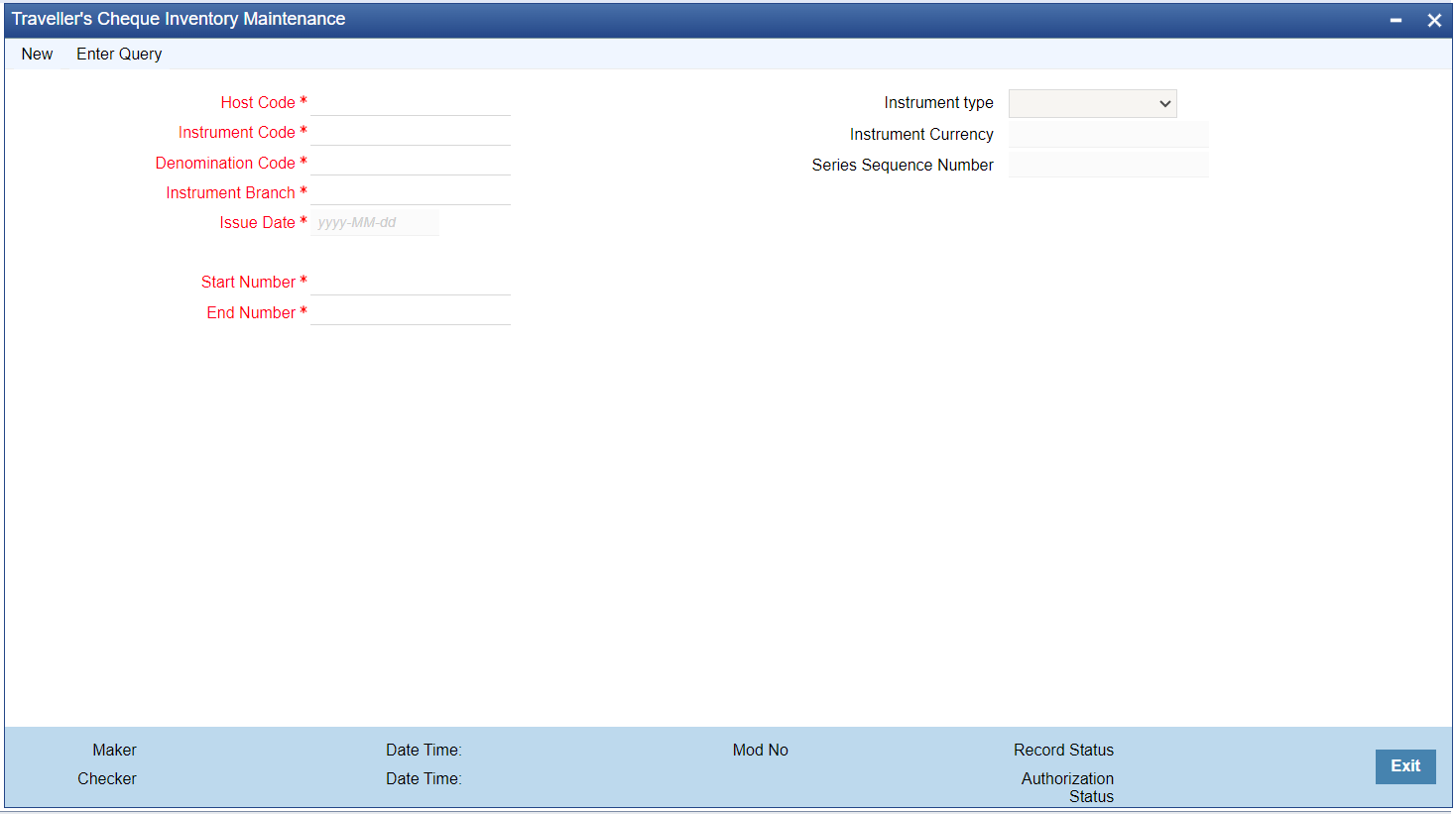
Description of "Figure 2-13 Traveller's Cheque Inventory Maintenance" - Click New button on the Application toolbar.
- On Traveller's Cheque Inventory Maintenance screen, specify the
fields.
Table 2-7 Traveller's Cheque Inventory Maintenance - Field Description
Field Description Host Code System defaults the Host Code of transaction branch on clicking ‘New’. Instrument Code Specify the Instrument Code from the list of values. All valid Instrument Codes of type TC (Traveller's Cheque) are listed. Instrument Currency System defaults the Instrument Currency of the Instrument Code selected. Instrument Type System defaults the Instrument Type of the Instrument Code selected. Denomination Code Specify the Denomination Code from the list of values. All denomination codes maintained for the instrument code in PIDDENOM are listed. Series Sequence Number System generates Sequence Number of type Number (22). Instrument Branch Specify the Instrument Branch from the list of values. All valid branches of the Host are listed. Issue Date This field is defaulted as Current Date. Start Number Specify the Start Number. End Number Specify the End Number. End number should be greater than Start Number.