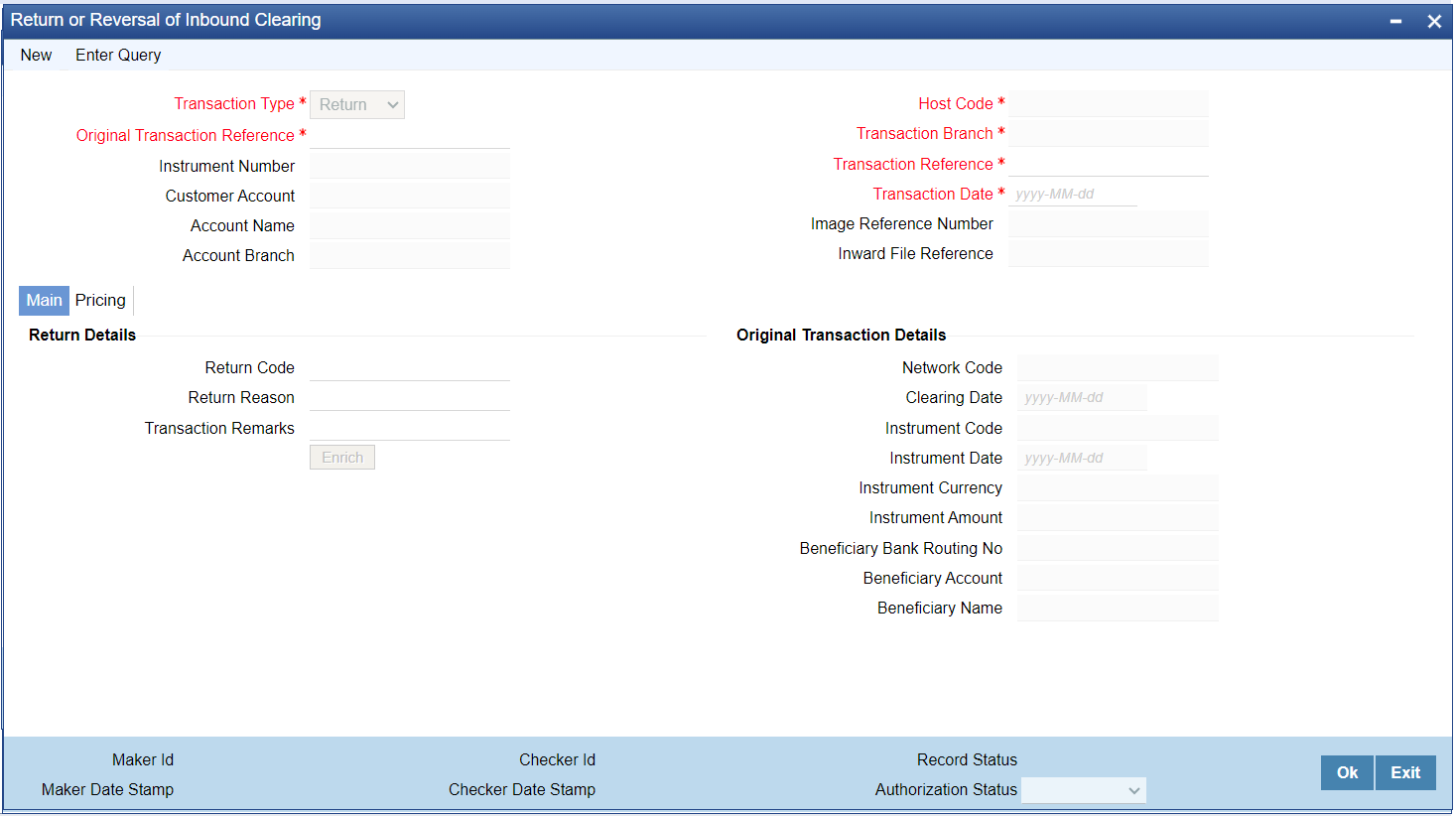Return or Reversal of Inbound Clearing
Return of inbound clearing transactions can be initiated through this
screen. Original transaction details and the respective return code and reason is
specified to proceed with Return. Rest services is available for this screen.