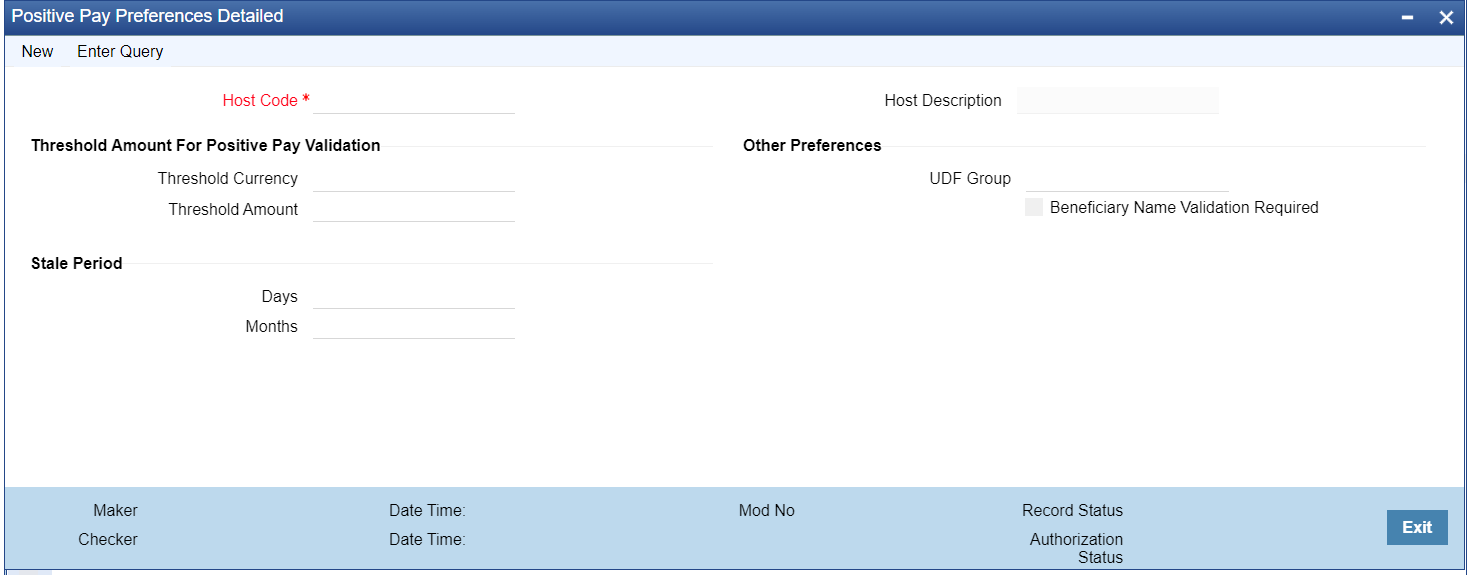Positive Pay Preferences
This maintenance is a generic maintenance which is applicable to all
customers. This maintenance is required when there is a threshold amount above which
Positive Pay validations are applicable to all customers or if UDF group is to be
attached to Positive Pay input.
Parent topic: Positive Pay Maintenance