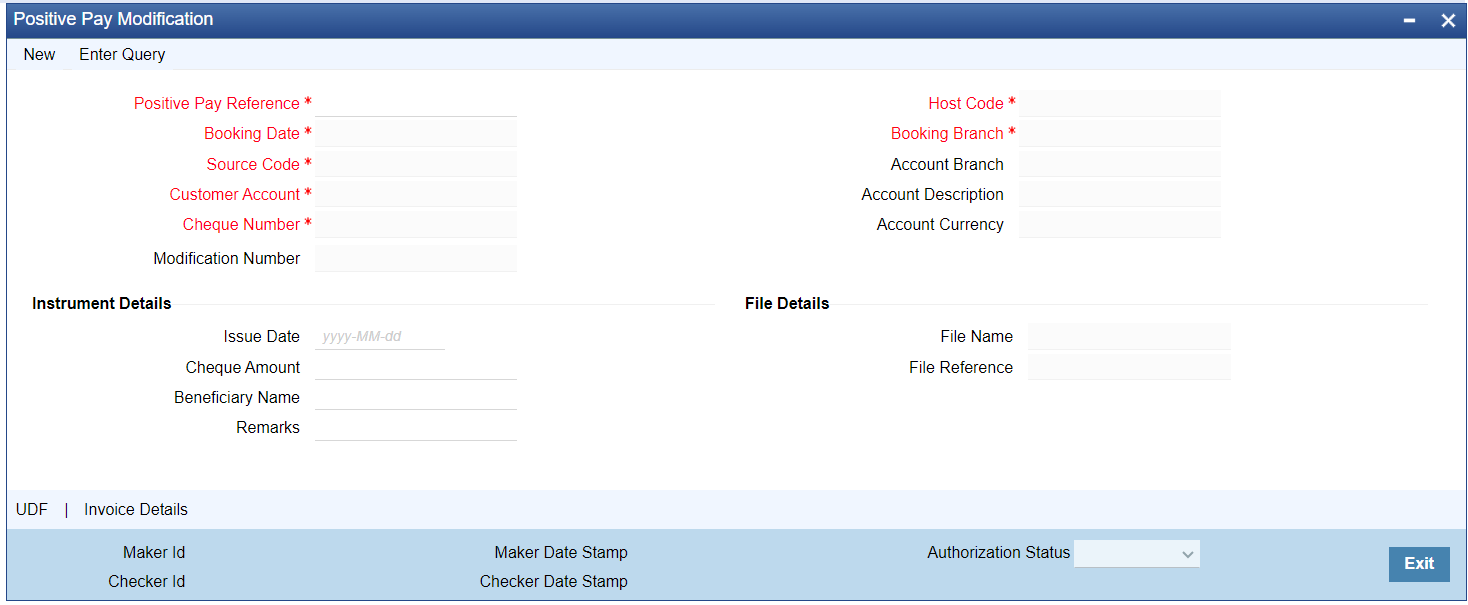Positive Pay Modification
This screen can be initiated from Positive Pay View summary screen. If a single record is selected and modify operation is initiated, the details of the selected record is defaulted in the Modification screen.
Modification screen functions as a standalone screen too. You can select a Positive Pay reference and default the details for modification.
Parent topic: Positive Pay Modification