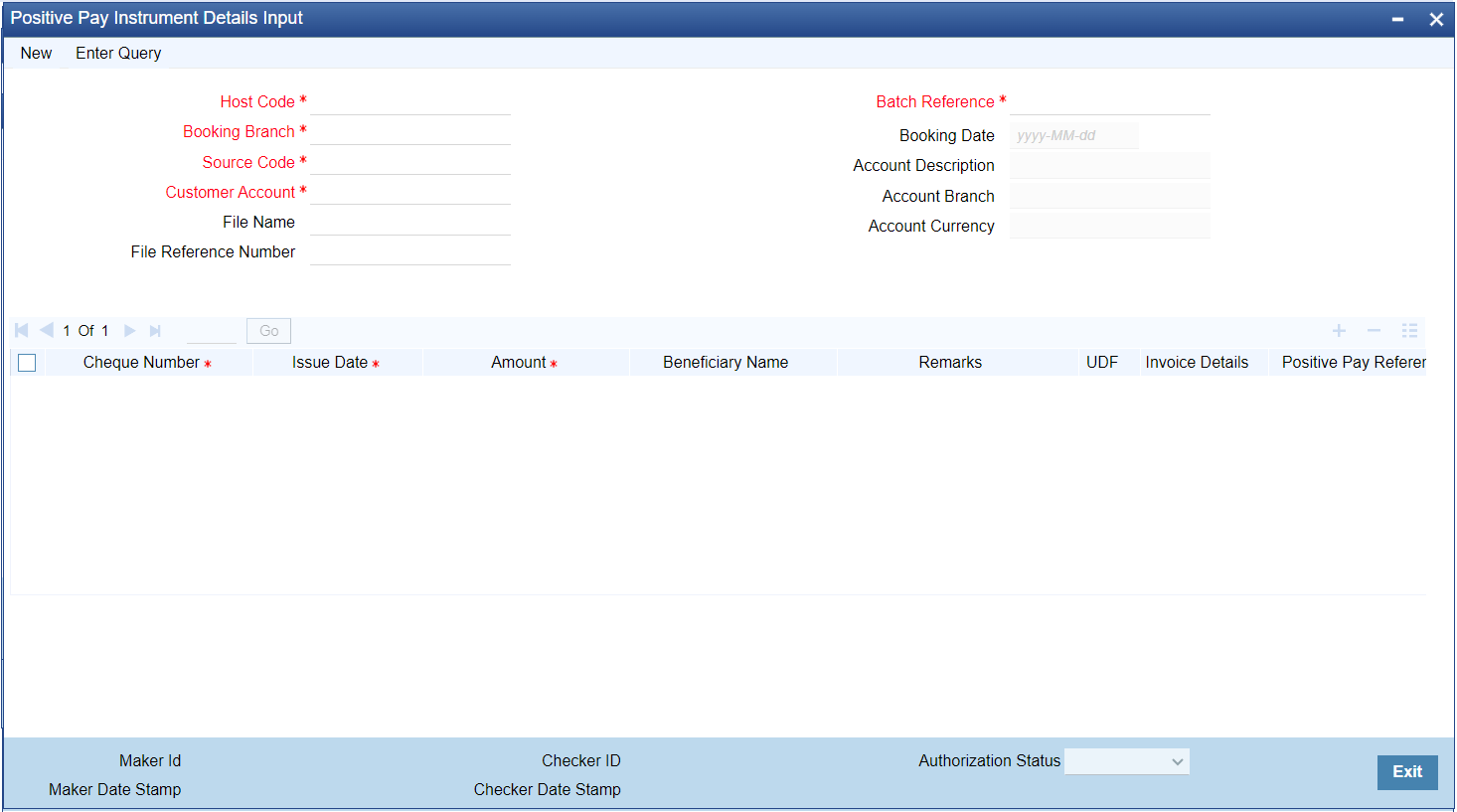- Instruments & Clearing User Guide
- Positive Pay
- Positive Pay Input
- Positive Pay Instrument
Positive Pay Instrument
You can specify multiple cheque details for the same Customer Account,
using this screen.
- On Homepage, specify PIDPPONL in the text box, and click next
arrow.Positive Pay Instrument screen is displayed.
- Click New button on the Application toolbar.
- On Positive Pay Instrument screen, specify the fields.
Table 4-3 Positive Pay Instrument - Field Description
Field Description Host Code Host code is defaulted based on user’s logged in branch. Batch Reference System defaults the Batch Reference. Booking Branch System defaults the Booking Branch. Booking Date Booking date is defaulted to current date. Source Code Specify the Source Code form the list of values. Customer Account Specify the Customer Account from the list of values. All valid accounts available for the branch are listed. Account Description System displays the Account Description upon the selection of Customer Account. Account Branch System displays the Account Branch upon the selection of Customer Account. Customer Number System displays the Customer Number upon the selection of Customer Account. Account Currency System displays the Account Currency upon the selection of Customer Account. File Name Specify the File Name. File Reference Number Specify the File Reference Number. Cheque Details -- Cheque Number Specify the Cheque Number. Issue Date Specify the Issue Date. Amount Specify the Amount. Beneficiary Name Specify the Beneficiary Name. This field is mandatory if Beneficiary Name validation is required as per Positive Pay Preferences. Remarks Specify the Remarks, if required. Positive Pay Reference System defaults the Positive Pay Reference.
Parent topic: Positive Pay Input