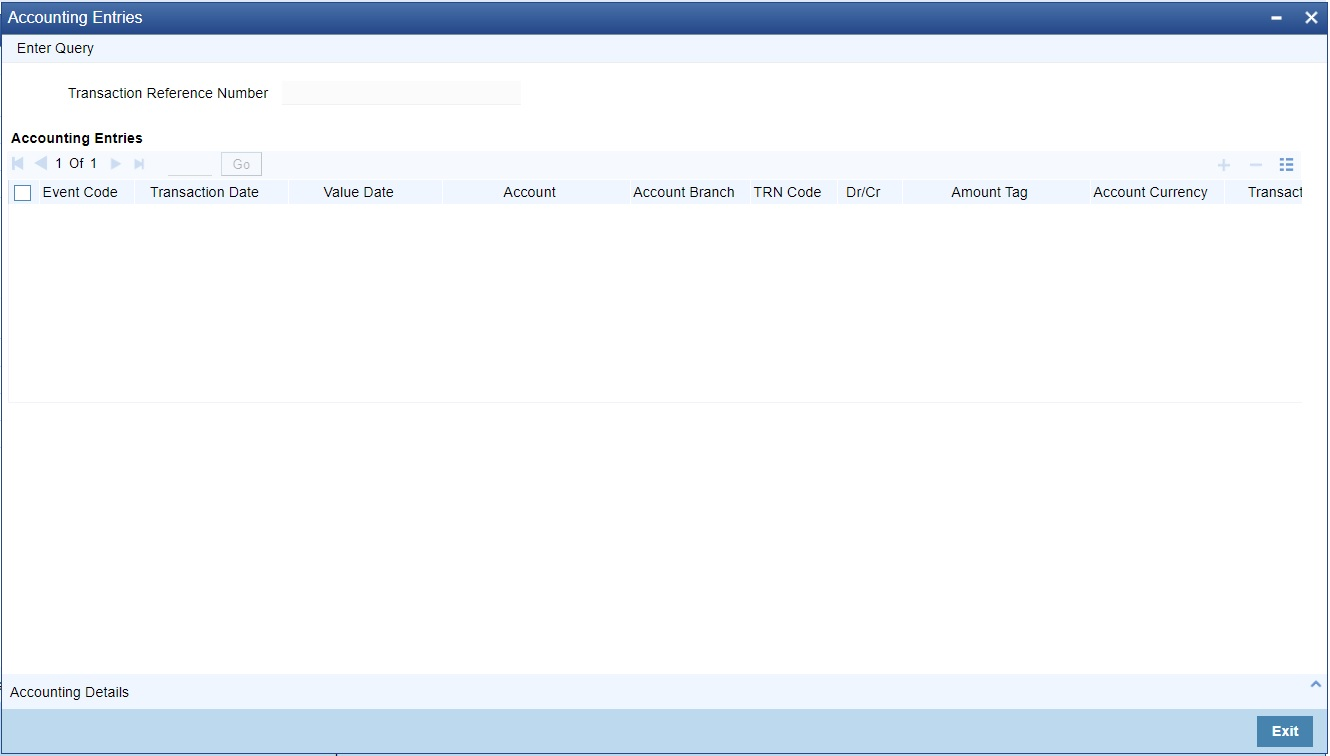- Instruments & Clearing User Guide
- Instrument Clearing
- Clearing Transactions
- Outbound Clearing View
- Accounting Entries
Accounting Entries
- Click the Accounting Entries button and view the accounting entries for the
transaction initiated.
- By default, the following attributes of the Accounting Entries tab are
displayed:
- Event Code
- Transaction Date
- Value Date
- Account
- Account Branch
- TRN Code
- Dr/Cr
- Amount Tag
- Account Currency
- Transaction Amount
- Netting
- Offset Account
- Offset Account Branch
- Offset TRN Code
- Offset Amount Tag
- Offset Currency
- Offset Amount
- Offset Netting
For an outbound clearing transaction, following entries are posted, upon successful liquidation: Dr. Customer Account/Instrument Payable GL and Cr. Intermediary Clearing Suspense GL.
On credit value date, - Dr. Intermediary Clearing Suspense GL and Cr. Customer Account.
For all the transactions, the entry date is marked as Clearing Date and Value date is marked as Debit Value Date and Credit Value Date for respective Dr/Cr liquidations.
Parent topic: Outbound Clearing View