- Instruments & Clearing User Guide
- Instrument Clearing
- Clearing Transactions
- Outbound Clearing Transaction Input
- Main Tab
Main Tab
- Click on Main tab.
Figure 3-16 Outbound Clearing Transaction Input - Main Tab
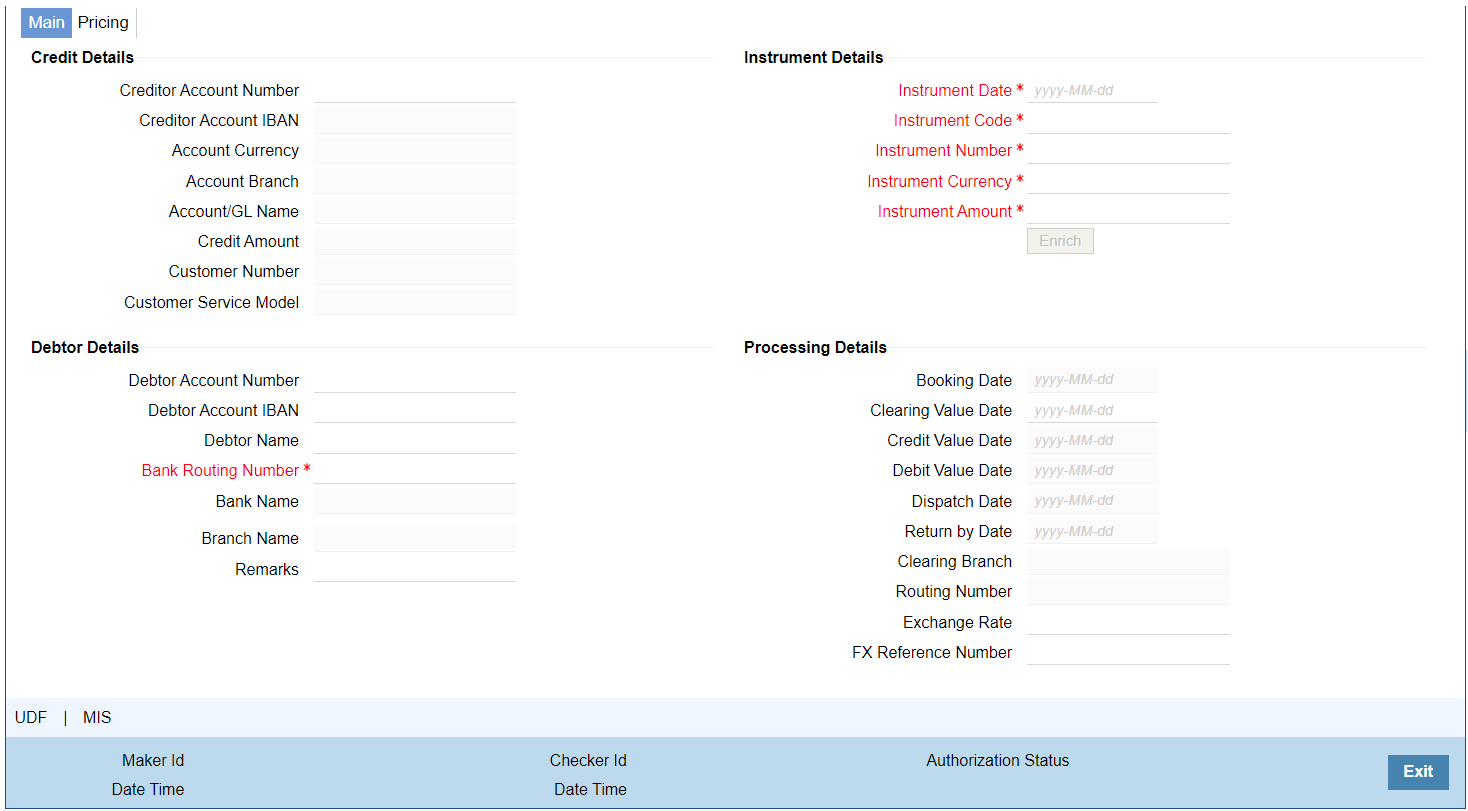
Description of the illustration pgdotonl_outbound-clearing-transaction-input_main.png - On Main Tab, specify the fields.
Table 3-9 Outbound Clearing Transaction Input_Main Tab - Field Description
Field Description Credit Details -- Creditor Account Number Specify the Account number. Alternatively, you can select the account number from the option list. The list displays all the valid account numbers maintained in the system. Account IBAN System displays the account IBAN based on the account selected. Account Currency System displays the account currency based on the account selected. Account Branch System displays the account branch based on the account selected. Account/GL Name System displays the account name based on the account selected. Credit Amount System populates the credit amount based on the instrument account specified. Customer Number System displays the customer number based on the account selected. Customer Service Model System displays the customer service model applicable to the customer like Gold, Platinum, Elite etc. Drawer Details -- Drawer Account Specify the drawer account number. Account IBAN Specify the account IBAN. Drawer Name Specify the name of the drawer. Note:
Drawer details are optional fields.Bank Routing Number Specify the routing number of the bank on which the instrument is drawn. Alternatively, you can select the routing number from the option list. The list displays all the all bank branches participating in the same clearing network. Bank Name System displays the bank name based on the routing number selected. Branch Name System displays the branch name based on the routing number selected. Remarks This is a free text field. Any internal remarks related to the clearing transaction can be entered in this field. Instrument Details -- Instrument Date Select the Instrument date. Current date and Future date is accepted as Instrument Date. Instrument Code Specify the instrument code. Alternatively, you can select the instrument code from the option list. The list displays all the all valid instrument codes for the host. Instrument Number Specify the instrument number. Instrument Currency System displays the instrument currency based on the instrument selected. Instrument Amount Specify the instrument amount. Processing Dates -- Booking Date System displays the current date as booking date and cannot be edited. Clearing Value Date System defaults the clearing same as the instruction date if its a working day for the branch and network. In case of a holiday, this will be moved to the next working day. Credit Value Date System calculates the credit value date as below:
Clearing Date+ Credit float days
Working days based on Network holidays maintained will be considered.
Debit value date System calculates the debit value date as below:
Clearing Date+ Bank float days
Working days based on Network holidays maintained will be considered. This is the settlement date for clearing.
Dispatch Date System calculates the dispatch date as below:
Clearing date – Dispatch days
Working days based on Network holidays maintained will be considered. If dispatch date arrived at by system is a back date, then it will be set as current date and clearing date will be moved forward.
Return by Date System calculates the return date as below:
Clearing Date+ Return days based on Network Working Days
Clearing Branch System defaults the clearing branch to which the transaction branch is linked based on the clearing branch linkage available. Routing Number System displays the routing number based on the clearing branch selected. Exchange Rate Specify the exchange rate if credit account currency is different from the transfer currency. System retains the input value and validates the same against override and stop variances maintained in the Network preference.
If exchange rate is not specified, then the system populates the exchange rate on enrich or save, if the transfer amount is less than small FX limit maintained. If transfer amount is more than small FX limit and, if external exchange rate is applicable, then rate pick up will happen during transaction processing.
FX Reference Number Specify the foreign exchange reference.
Parent topic: Outbound Clearing Transaction Input