- Instruments & Clearing User Guide
- Instruments
- Instrument Maintenances
- Network Preferences for Instrument Detailed
Network Preferences for Instrument Detailed
- On Homepage, specify PIDINPRF in the text box, and click next
arrow.Network Preferences for Instrument Detailed screen is displayed.
Figure 2-5 Network Preferences for Instrument Detailed
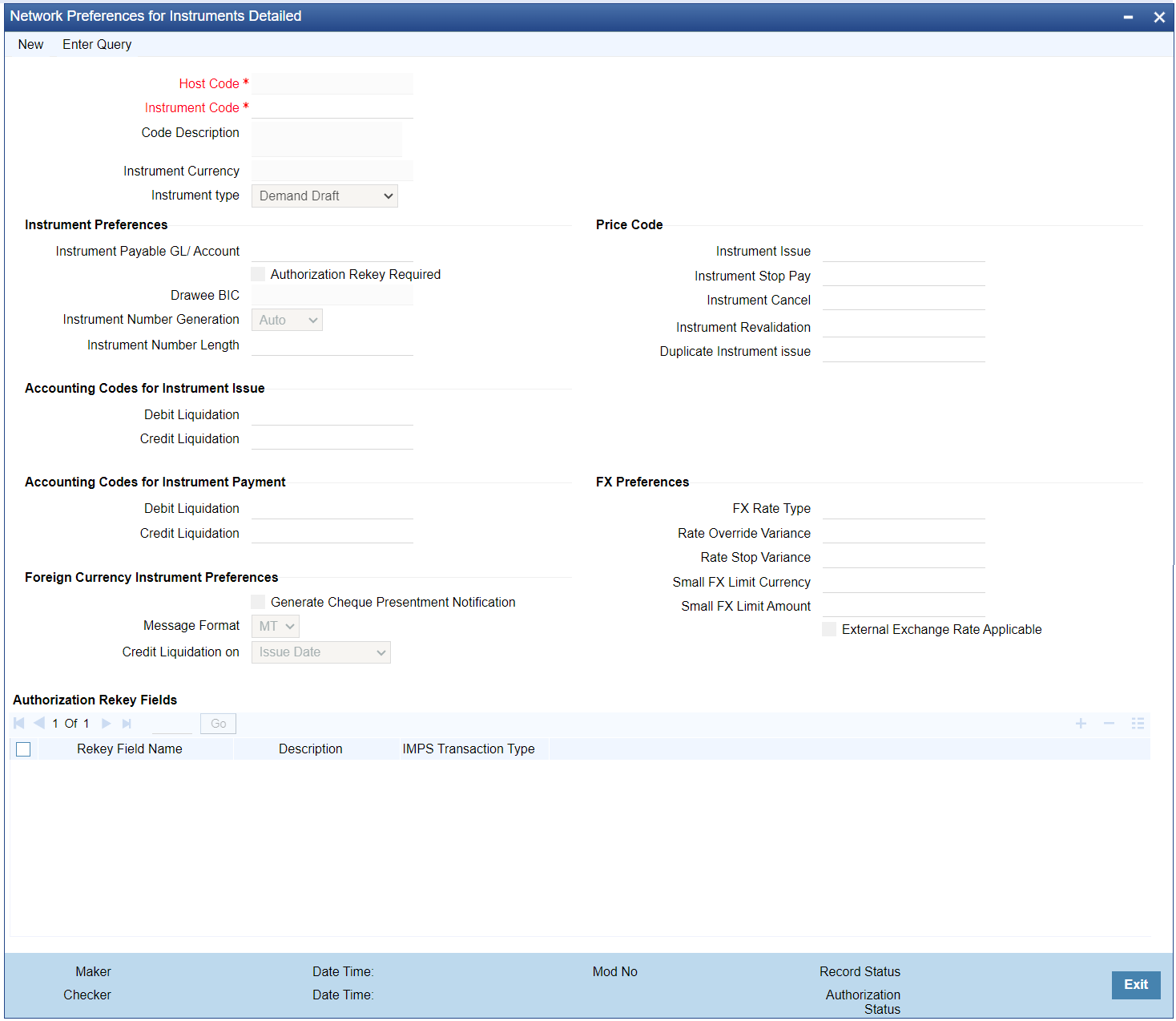
Description of "Figure 2-5 Network Preferences for Instrument Detailed" - Click New button on the Application toolbar.
- On Network Preferences for Instrument Detailed screen, specify the
fields.
Table 2-3 Network Preferences for Instrument Detailed - Field Description
Field Description Host Code System defaults the Host Code of transaction branch on clicking ‘New’. Instrument Code Specify the Instrument Code from the list of values. All valid Instrument codes of instrument type ‘Demand Draft’ and ‘Manager’s Cheque’ are listed. Choose the appropriate code from the LOV. Code Description System defaults the description of the Instrument Code selected. Instrument Currency System defaults the Instrument Currency of the Instrument Code selected. Instrument Type System defaults the Instrument Type of the Instrument Code selected. Instrument Preferences -- Instrument Payable GL/Account Specify Instrument Payable GL/ Account from the list of values.
This field lists all the valid GL’s and Nostro accounts.
Payable GL is fetched as credit account during Instrument issue and Debit account during Instrument liquidation through any payment mode clearing, transfer or cancellation. All valid liability type GLs are listed for this field.
Nostro accounts which are linked to a correspondent BIC in, Currency correspondent maintenance for the Instrument currency will be allowed for the screen if the instrument type is Demand Draft – FCY.
Authorization Rekey Required Check this box to enable authorization in the transaction screens for the fields specified in Authorization Rekey fields. System validates the authorization fields in instrument screens based on this. Drawee BIC System defaults the Drawee BIC based on the Nostro account selected in Instrument Payable GL/Account. This field will be null and disabled, when a GL is selected. Instrument Number Generation Select the Instrument Number Generation from the following: - Auto
- Manual
Instrument Number Length If the Instrument Number Generation is maintained as 'Manual' you can specify the Instrument Number Length. Price Code -- Instrument Issue Specify Instrument Issue from the list of values. Instrument Stop Pay Specify Instrument Stop Pay from the list of values. Instrument Cancel Specify Instrument Cancel from the list of values. Instrument Revalidation Specify the Instrument Revalidation from the list of values. All valid price code are listed. This field can be maintained if revalidation is allowed for the instrument. Duplicate Instrument issue Specify the Duplicate Instrument issue from the list of values. Accounting Codes for Instrument Issues -- Debit Liquidation Specify the accounting code for DRLQ event from the list of values. Accounting template codes are maintained for instrument issue. Credit Liquidation Specify the accounting code for CRLQ event from the list of values. Accounting Codes for Instrument Payment -- Debit Liquidation Specify the accounting code for DRLQ event Accounting template codes are maintained for instrument issue. Accounting template codes are maintained for instrument payment. Credit Liquidation Specify the accounting code for CRLQ event Accounting template codes are maintained for instrument issue.
Accounting codes maintained in this careen are applicable to payments initiated from Instrument Issue / payment screens. For instruments received for payment in clearing accounting code applicable for clearing is used.
Foreign Currency Instrument Preferences -- Generate Cheque Presentment Notification Check this box for foreign currency drafts. User can issue Foreign currency drafts, only if this option is enabled. Message Format Select Message Format from the following: - MT
- MX
Credit Liquidation on Select the Credit Liquidation on from the following: - Issue Date (Default)
- Reconciliation Date
Based on the above option selected CRLQ accounting entries on Foreign currency DD issue are posted on Issue date itself or on receipt of Nostro Account statement.
FX Preferences -- FX Rate Type Select the FX Rate Type from the list of values. All valid rate type is listed. Rate Override Variance Specify the override variance allowed for FX Rate. Rate Stop Variance Specify the stop variance allowed for FX rate. Note:
If exchange rate is manually provided from queue screens, override/stop variance check is done by the system.Small FX Limit Currency Select the FX Limit Currency from the list of values. Currency other that EUR also can be selected, for cross currency transactions. Small FX Limit Amount Specify the FX Limit Amount. Internal and external rates picked are based on the limit maintained here. Note:
If Small FX limit is defined, then auto rate pick up happens only if the transfer amount is withing the limit. The Transfer Amount is converted to Limit Currency maintained using midrate of FX rate type linked and limit check is done.
If Small FX limit is not maintained, then auto rate pick up is done from internal rates maintained, for all cross currency payment transactions without any limit check.
External Exchange Rate Applicable Check this box to apply external exchange rate, when the transfer amount is more than the FX Limit specified. System validates the breach amount and checks for External Exchange rate. Note:
If external system is available, then the transaction details are sent, to receive the exchange rate.
Instrument transactions are moved to Exchange Rate exception queue if the response is rejected/timed out.
Valid error message is displayed, when Small FX limit is breached and when there is no Exchange Rate system.
Authorization Rekey Fields You can define the authorization rekey fields here, which is validated during the transaction authorization.
Rekey Field Name Select the Rekey fields from the list of values. The field name values are factory-shipped. Following are the Rekey fields available for instrument: - BENEF_NAME (Beneficiary Name)
- CR_AC_NO (Credit Account Number)
- DR_AC_NO (Debit Account Number)
- INSTRUMENT_AMOUNT (Instrument Amount)
- INSTRUMENT_CCY (Instrument Currency)
- PAYABLE_BRN_CODE (Payable Branch Code)
Description System defaults the description of the Rekey Field name selected. IMPS Transaction Type Select the Transaction type from the following: - Instrument Issue
- Instrument Payment