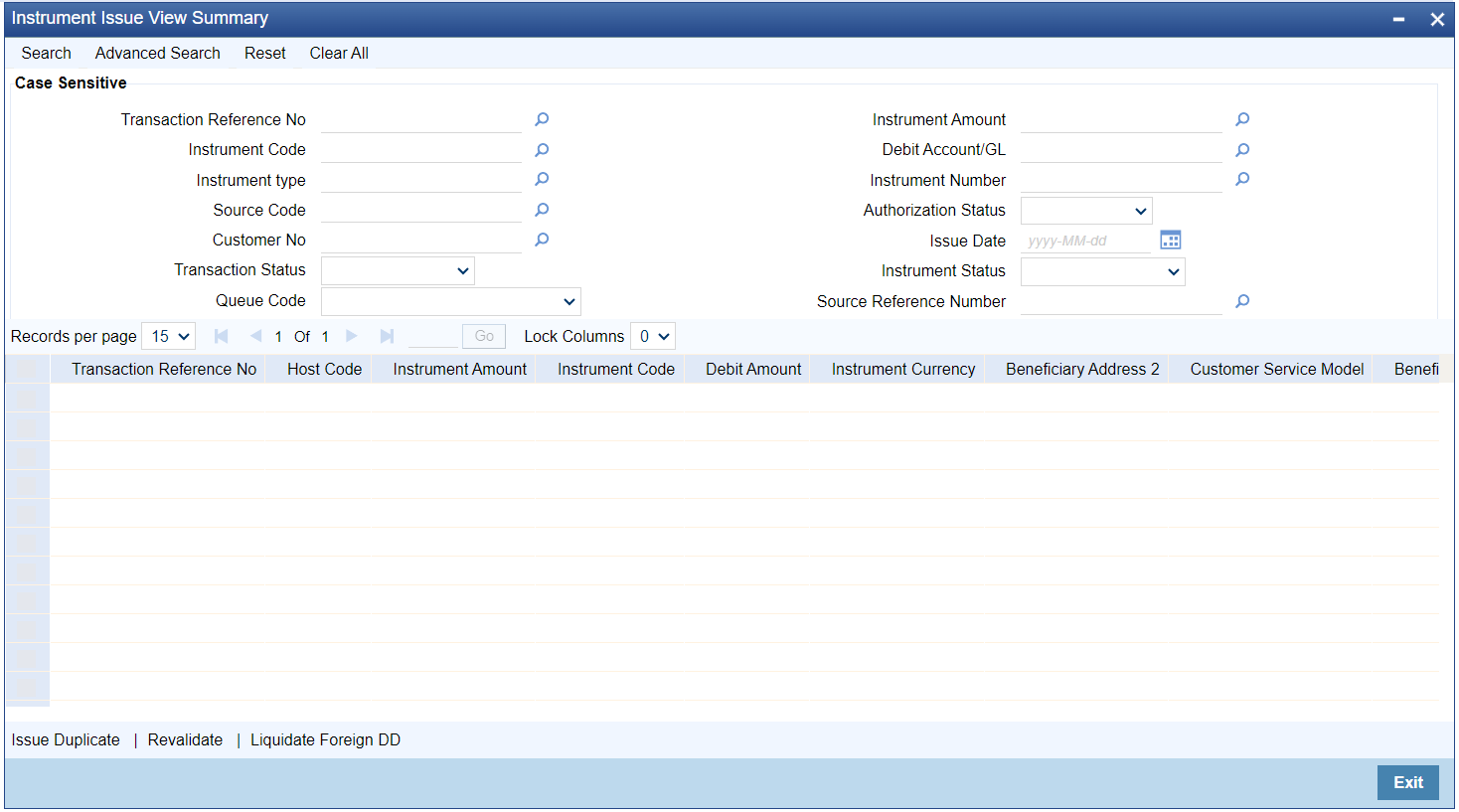- Instruments & Clearing User Guide
- Instruments
- Instrument Transactions
- Instrument Issue View
- Instrument Issue View Summary
Instrument Issue View Summary
- On Homepage, specify PISINSVW in the text box, and click next
arrow.Instrument Issue View Summary screen is displayed.
- Search using one or more of the following parameters:
- Transaction Reference Number
- Instrument Amount
- Instrument Code
- Debit Account/GL
- Instrument Type
- Instrument Number
- Source Code
- Authorization Status
- Customer No
- Issue Date
- Transaction Status
- Queue Code
- Source Reference Number
- Once you specified the parameters, click the Search button.System displays the records that match the search criteria.
- Double click a record or click the Details button after selecting a record to view the detailed screen.
- You can perform the following actions:
Field Description Revalidate On selecting an instrument from the View screen that allows revalidation, Revalidation (Function ID: PIDREVAL) screen is displayed with the selected Instrument details. Issue Duplicate On selecting an instrument from the View screen that allows duplicate issue, Instrument Duplicate Issue (Function ID: PIDISDUP) screen is displayed with the selected Instrument details. Liquidate Foreign DD On selecting an instrument from the View screen that allows liquidating Foreign DDs for which CRLQ is pending, Instrument FCY DD Liquidation (PIDFCYLQ) is displayed with the selected Instrument details.
Parent topic: Instrument Issue View