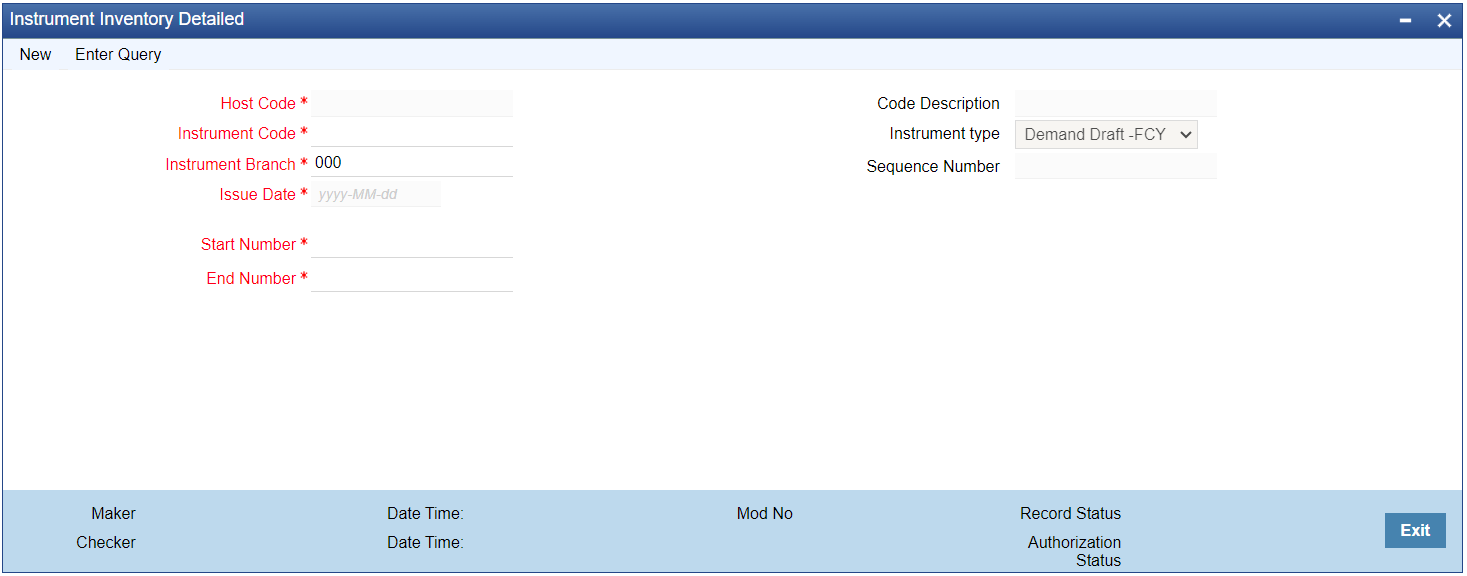- Instruments & Clearing User Guide
- Instruments
- Instrument Maintenances
- Instrument Inventory
Instrument Inventory
You can maintain valid range of numbers per Instrument Type. This
maintenance is branchwise.
- On Homepage, specify PIDINSNO in the text box, and click next
arrow.Instrument Inventory screen is displayed.
- Click New button on the Application toolbar.
- On Instrument Inventory screen, specify the fields.
Table 2-2 Instrument Inventory - Field Description
Field Description Host Code System defaults the Host Code of transaction branch on clicking ‘New’. Instrument Code Specify the Instrument Code from the list of values. Code Description System defaults the description of the Instrument Code selected. Instrument Branch User’s logged in branch is displayed in this field. Issue Date System defaults the current date in this field on clicking ‘New’ button. Instrument Type System defaults the Instrument Type of the Instrument Code selected. Sequence Number System generates the Sequence Number automatically. It is generated based on the number of times the same Instrument Code is created. When same instrument code is created multiple times, the Sequence number for that code gets incremented. Start Number Specify the Starting Number of the range of inventory numbers to be maintained. End Number Specify the End Number of the range of inventory numbers to be maintained. Note:
While allocating inventory number for a processing completed inventory issue transaction, FIFO rule will be followed.
Parent topic: Instrument Maintenances