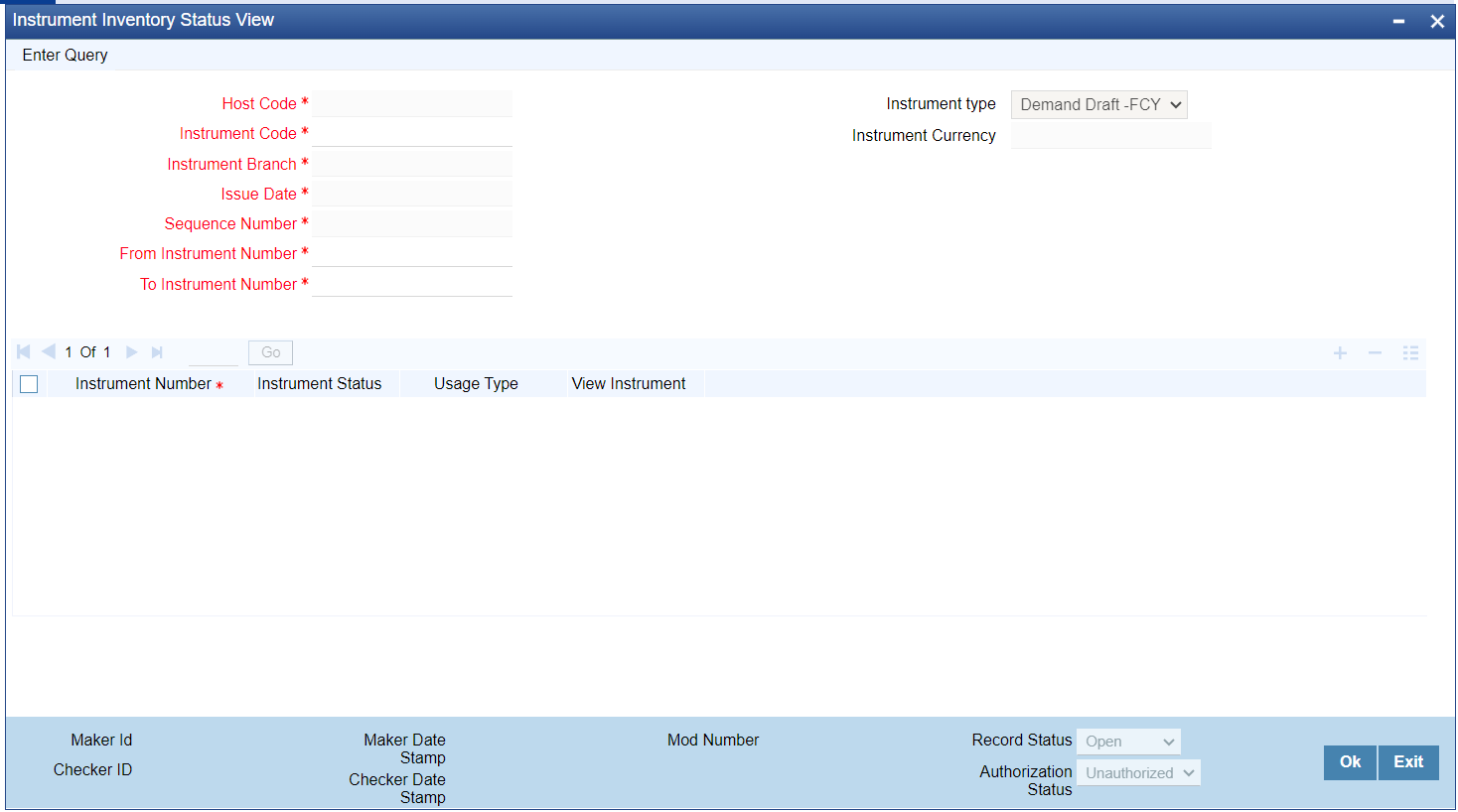Instrument Inventory Status View
You can view the status of instrument inventory Function ID:PIDININV. You can specify a range of instrument numbers and view the status.
View is possible for any of the existing inventory record maintained in PIDINSNO. You can change the range of the instrument numbers by changing Start number / End number.
System validates that start number is less than or same as end number input. Also start number is same or greater than the original start number of the inventory record and less than or same as the end number of the original record.