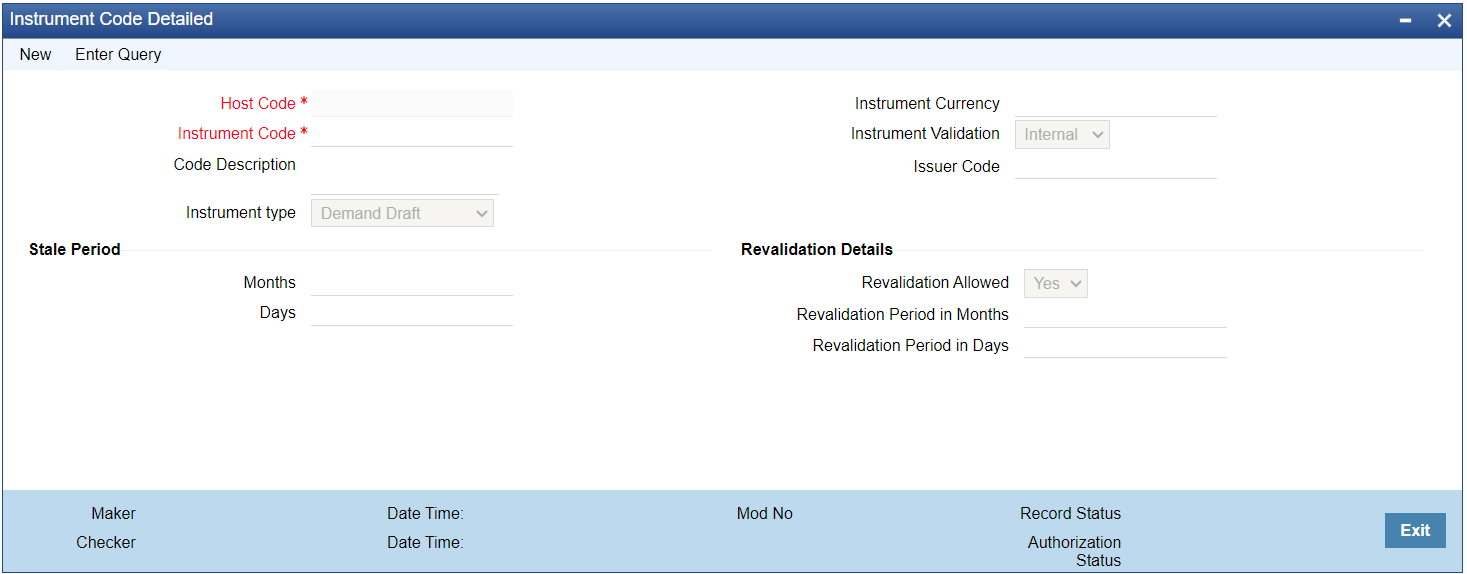- Instruments & Clearing User Guide
- Instruments
- Instrument Maintenances
- Instrument Code
Instrument Code
- On Homepage, specify PGDINSCD in the text box, and click next
arrow.Instrument Code screen is displayed.
- Click New button on the Application toolbar.
- On Instrument Code screen, specify the fields.
Table 2-1 Instrument Code - Field Description
Field Description Host Code System defaults the Host Code of transaction branch on clicking ‘New’. Instrument Code Specify the Instrument Code from the list of values. Code Description System defaults the description of the Instrument Code selected. Instrument Type Select Instrument Type from the following: - Cheque
- Demand Draft
- Managers Cheque
- Demand Draft - FCY
- Remittance - Outward
- Remittance - Inward
- Traveller's Cheque
Instrument Currency Specify the relevant Instrument Currency from the list of values for the code maintained. All valid currencies are listed. Instrument Validation Select the option from values listed - Internal/External. Instrument Validations can be done both internally and externally. - Internal - Inventory Validation within the system is done on selecting Internal.
- External - All the validations for the instruments are done by the external system.
When the Instrument type is 'Cheque' and it is issued by FCUBS / any other DDA system, validation is happening externally and this option is to be maintained.
Issuer Code Specify the Issuer Code from the list of values. This field is disabled for instrument types 'Demand Draft-FCY' and 'Cheque'.
For other Instrument types, this field is mandatory and system validate the same on save.
Stale Period This the period till when the instruments code is valid from the day it is created.
Month Specify the period in number of months. Days Specify the period in number of days. Note:
You are allowed to maintain the stale period either in months or in days not as a combination of months and days.
Stale period specified here is validated when the instrument transaction is booked. System validates the instrument date and the date, the transaction is booked. If it is more than the period defined, error message is displayed.
Revalidation Details -- Revalidation Allowed Select the Revalidation Allowed between Yes or No. Revalidation Period in Months Specify the Revalidation Period in Months. Revalidation Period in Days Specify the Revalidation Period in Days.
Parent topic: Instrument Maintenances