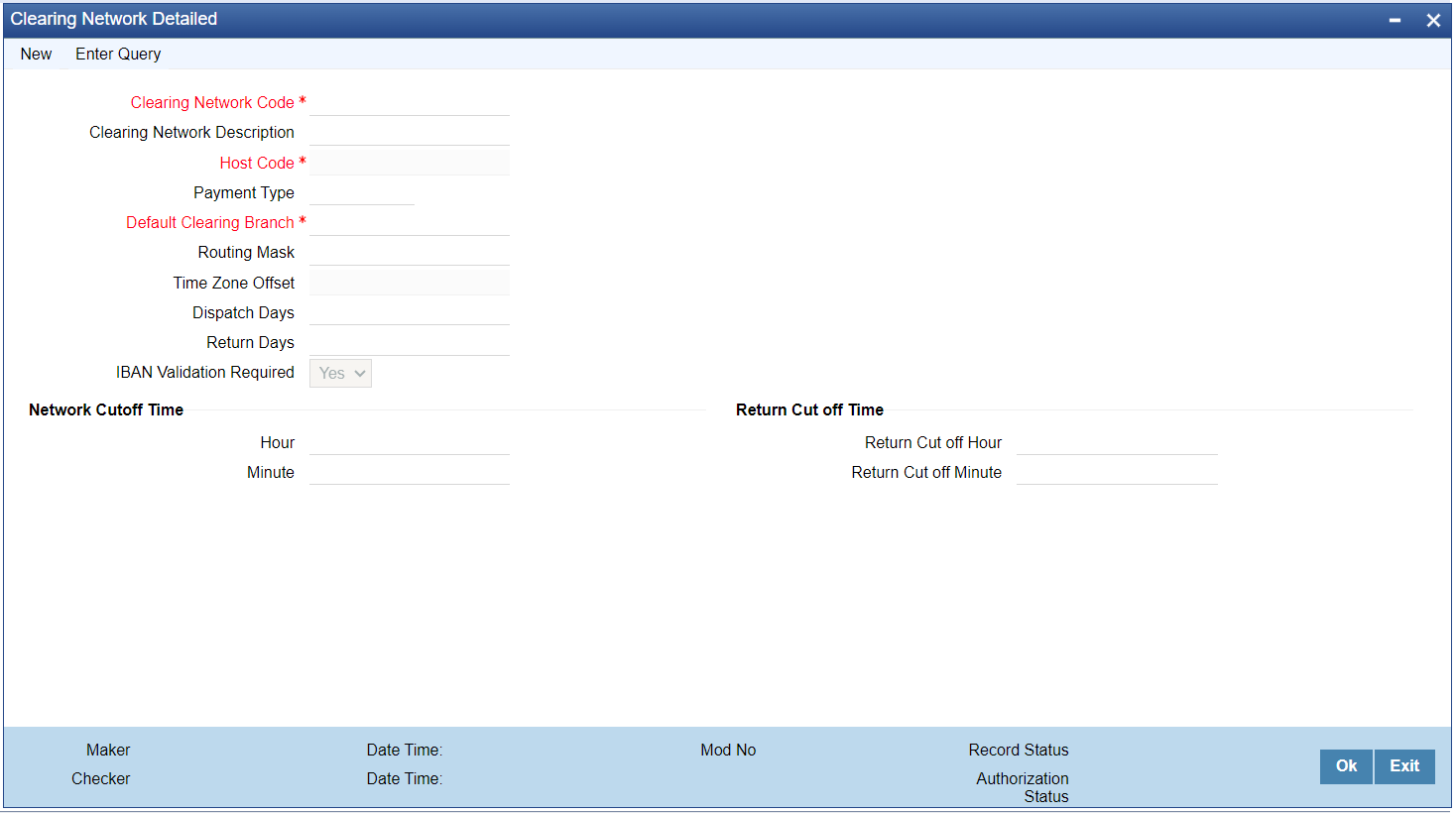- Instruments & Clearing User Guide
- Instrument Clearing
- Clearing Maintenances
- Clearing Network
Clearing Network
User can capture Network details for Instrument Clearing exclusively in this screen.
- On Homepage, specify PGDNWMNT in the text box, and click next
arrow.Clearing Network screen is displayed.
- Click New button on the Application toolbar.
- On Clearing Network screen, specify the fields.
Table 3-1 Clearing Network - Field Description
Field Description Clearing Network Code Clearing Network Code can be captured in this field. For each clearing servicing centre of the bank, a different network needs to be maintained. Clearing Network Description Network Code description can be maintained in this field. Host Code Host code is defaulted based on user’s logged in branch. Payment Type The networks created using this screen will have default Payment type as ‘Clearing’. Instrument Currency Specify the relevant Instrument Currency from the list of values for the code maintained. All valid currencies are listed. Default Clearing Branch Specify the Default Clearing Branch from the list of values. Routing Mask Routing mask applicable for the network can be captured in this field. Time Zone Offset Time zone is defaulted based on the host. Dispatch Days This denotes the number of working days before clearing value date, the clearing record has to be generated and dispatched to the Network. Both branch & Network holidays will be considered to find the dispatch date. Return Days This denotes the number of working days after clearing value date, the return transactions to be dispatched to Network for an incoming clearing. For an Outbound clearing, the return transaction details should be received within the number of network working days after clearing value date. IBAN Validation Required This flag can be checked if IBAN validation is required for Credit/Debit accounts and banks identifiers. Network Cutoff Time -- Hour Clearing Network cutoff time can be maintained. Specify the hour in HH format that is lesser than 24. Minute Clearing Network cutoff time can be maintained. Specify the hour in MM format that is lesser than 60. Return Cutoff Time -- Return Cut off Hour Cutoff time for return transactions in hours can be maintained, if applicable. Return Cut off Minute Return cutoff time in minutes can be maintained, if applicable.
Parent topic: Clearing Maintenances