- Instruments & Clearing User Guide
- Instrument Clearing
- Clearing Maintenances
- Clearing Network Currency Preference
Clearing Network Currency Preference
User can capture Clearing Network Currency Preference. For a combination of Network, direction, Clearing currency & Instrument code clearing preferences can be maintained in this screen.
- On Homepage, specify PGDNCYPR in the text box, and click next
arrow.Clearing Network Currency Preference screen is displayed.
Figure 3-7 Clearing Network Currency Preference
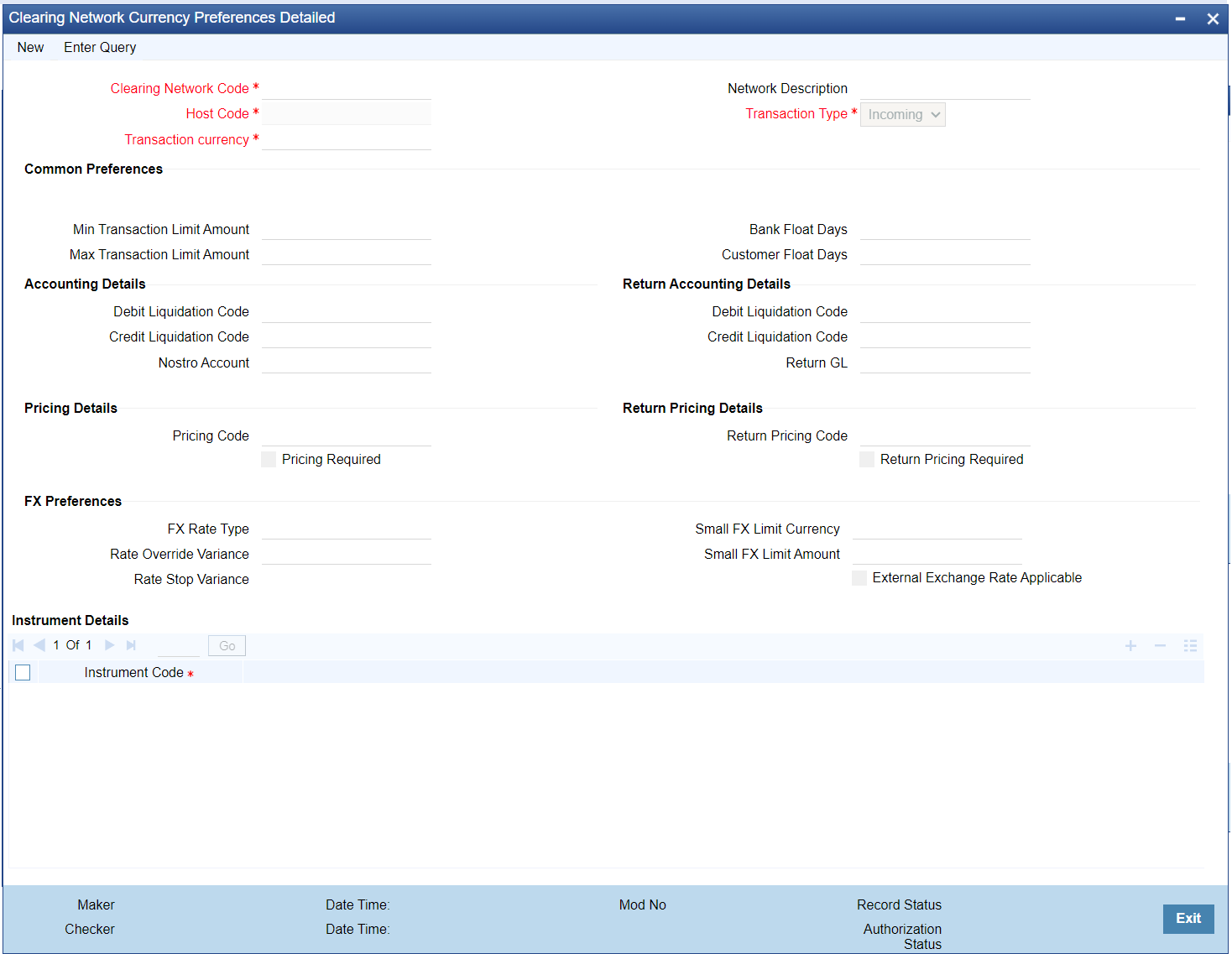
Description of "Figure 3-7 Clearing Network Currency Preference" - Click New button on the Application toolbar.
- On Clearing Network Currency Preference screen, specify the
fields.
Table 3-4 Clearing Network Currency Preference - Field Description
Field Description Clearing Network Code You can select the Clearing Network for which preferences are to be maintained. All valid clearing network codes maintained for the Host will be listed. Network Description Network description is defaulted based on the Network selected. Host Code System defaults the Host Code of transaction branch on clicking ‘New’. Transaction Type Transaction type can be Incoming or outgoing. Select any one. Transaction currency You can select the currency for which clearing preferences are to be maintained. Common Preferences -- Min Transaction Limit Amount Minimum instrument amount allowed for the clearing Network is maintained in this field. Max Transaction Limit Amount Maximum limit of instrument amount allowed for the clearing Network is maintained. Bank Float Days You can maintain the Bank settlement days for the clearing. Working days is counted considering the Network holidays. Clearing settlement date will be Clearing date + Bank float days. Customer Float Days Clearing float days for clearing settlement will be maintained in this field. Working days is counted considering the Network holidays. Clearing value date will be Activation date + Bank float days. Accounting Details -- Debit Liquidation Code Specify the Accounting code for Debit Liquidation from the list of values. Credit Liquidation Code Specify the Accounting code for Credit Liquidation from the list of values. Return Accounting Details -- Debit Liquidation Code Specify the Accounting code for Debit Liquidation from the list of values. Credit Liquidation Code Specify the Accounting code for Credit Liquidation from the list of values. Return GL Specify the Return GL from the list of values. This field is used for return accounting of Inward clearing, when auto /manual return is processed from Exception Queues.
If Return GL is maintained, original transaction entries are posted to Return GL and then reversed. If Return GL is not maintained, no accounting is posted on return processing from exception queues.
Pricing Details -- Pricing Code If pricing required flag is checked, then maintaining pricing code is mandatory. Pricing codes specific to clearing is listed here. Pricing Required Check this box to indicate that charge/tax application is required for a clearing return transaction. Return Pricing Details -- Return Pricing Code Specify the Return Pricing Code from the list of values. If ‘Return Pricing required ‘ flag is checked, then maintaining Return pricing code is mandatory. Return Pricing Required Check this box to maintain Return Pricing Code for a clearing return transaction. FX Preferences -- FX Rate Type Specify the FX Rate Type from the list of values. Rate Override Variance Specify the Override Variance. Small FX Limit Currency Specify the Small FX Limit Currency from the list of values. Small FX Limit Amount Specify the Small FX Limit Amount. External Exchange Rate Applicable Check this box, if External Exchange Rate is applicable. Instrument Details -- Instrument Code Specify the Instrument Code from the list of values.