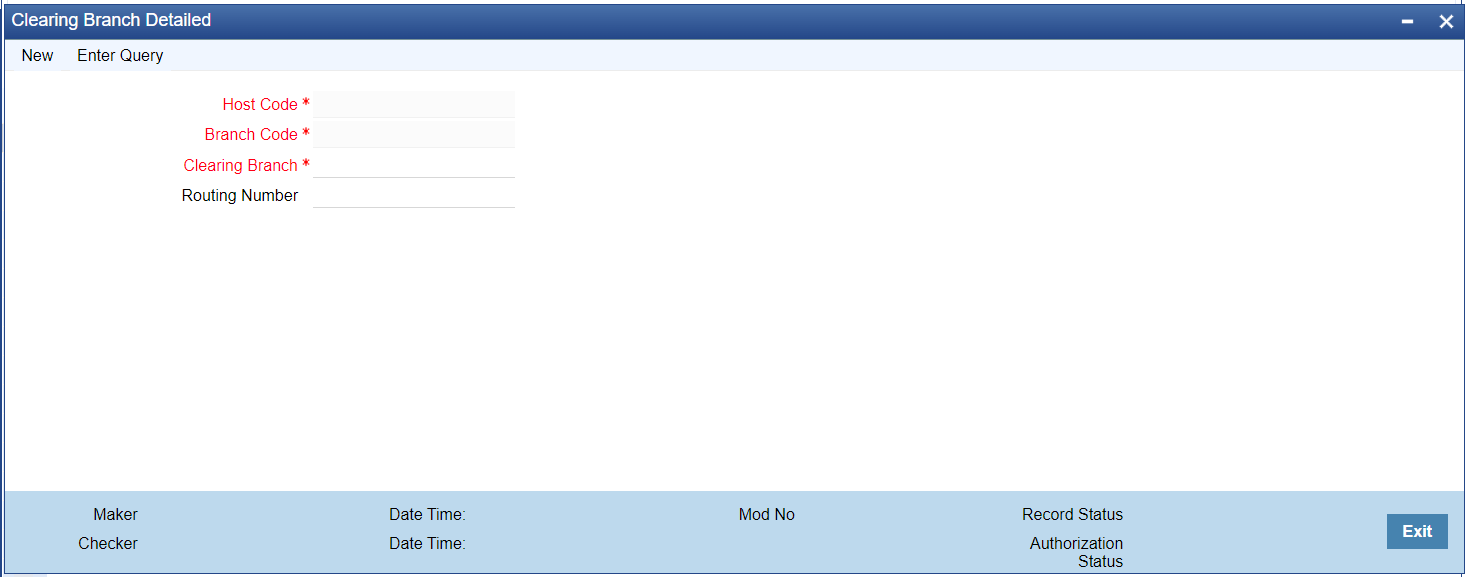Clearing Branch
User can capture the following details for each branch of the Bank:
- Clearing Branch Code
- Routing Number
Branches under the same host will only be allowed to be mapped as a clearing branch.
Parent topic: Clearing Maintenances