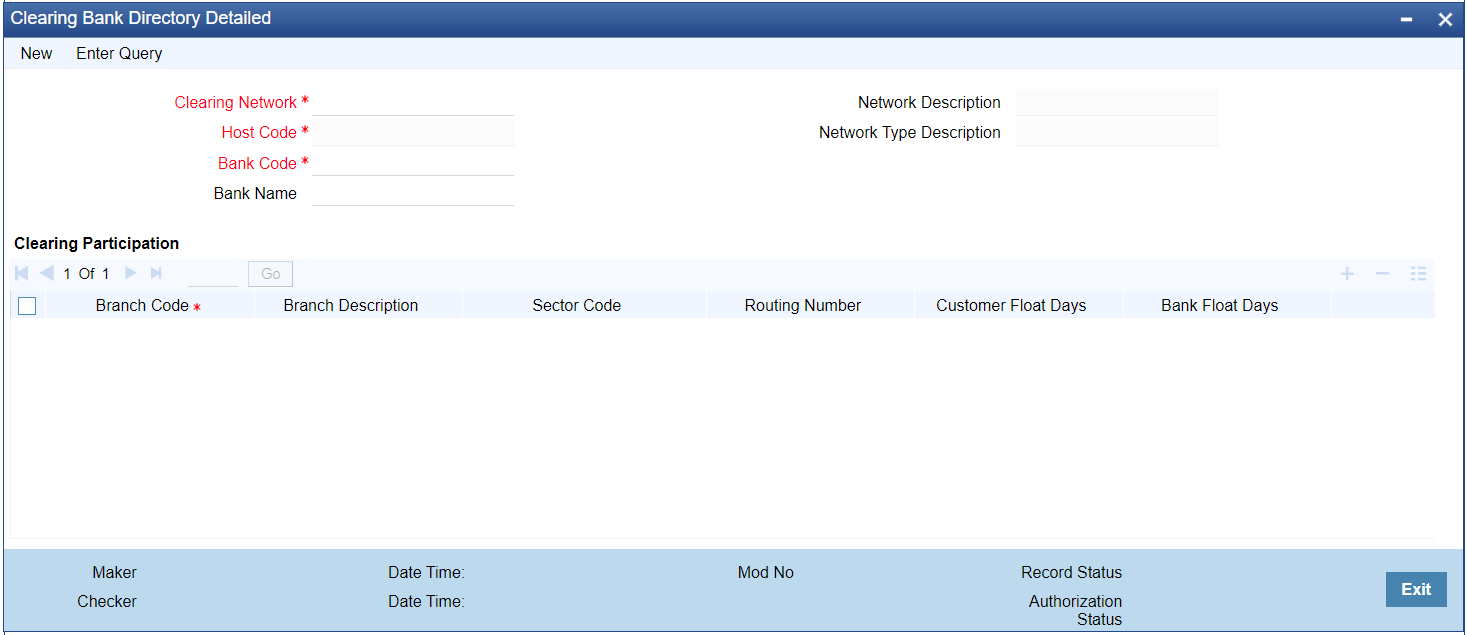Clearing Bank Directory
The Clearing Bank Directory screen allows users to capture the Bank codes and related Branch codes for a Clearing Network.
The Routing details for every branch of a bank which is participating in the clearing needs to be captured in this screen.
Parent topic: Clearing Maintenances