- Hong Kong Faster Payment System User Guide
- Hong Kong Faster Payment System
- Outbound Transaction Screens
- HKFPS Outbound Credit Transfer Transaction View
HKFPS Outbound Credit Transfer Transaction View
- On Homepage, specify PKDOVIEW in the text box, and click next
arrow.HKFPS Outbound Credit Transfer Transaction View screen is displayed.
Figure 2-20 HKFPS Outbound Credit Transfer Transaction View
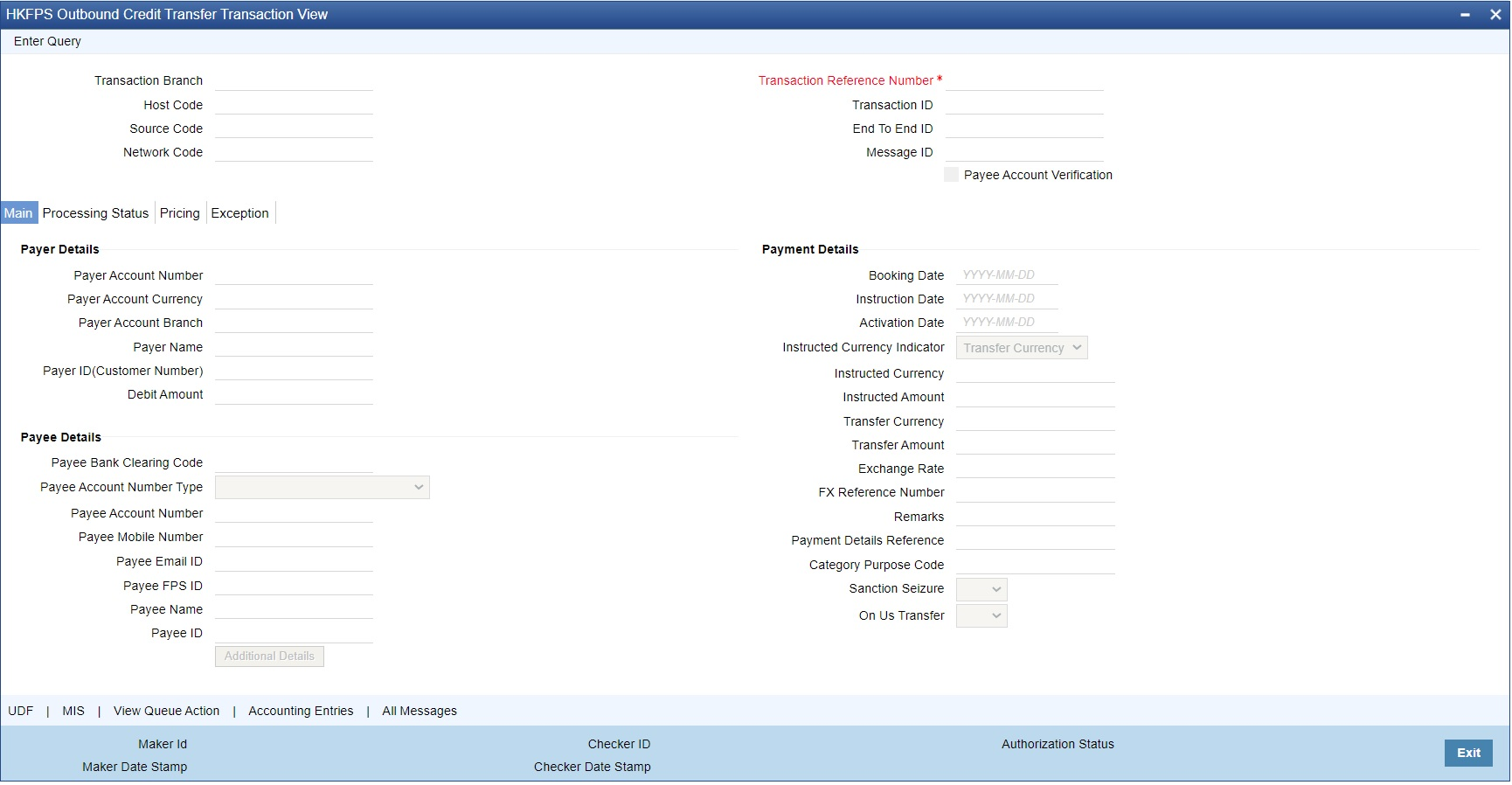
Description of "Figure 2-20 HKFPS Outbound Credit Transfer Transaction View" - On HKFPS Outbound Credit Transfer Transaction View screen, specify the
fields.For more information about the fields, refer to field description below:
Table 2-13 HKFPS Outbound Credit Transfer Transaction View - Field Description
Field Description Transaction Branch This field displays the Transaction Branch details. Transaction Reference Number This field displays the Transaction Branch Number, using the current logic. Host Code This field displays the Host Code details. Transaction ID This field gets generated on authorization of the outbound HKFPS payment.
Transaction ID (PKDOTONL/PKDOVIEW) is generated using the UETR number generation logic (used in Cross Border Module). However, with the 4 hyphens removed, resulting in a total length of 32 characters.
Source Code For manually input transactions, source code is defaulted as MANL. For transactions received through web services or rest services, the source code is populated as received in the request. Network Code If only one Network is maintained for with payment type as 'Faster Payment' ('K') for the host code, the same is displayed in this field. In case multiple networks are found for the same combination, all applicable networks are listed for the field. You can select the required network. End to End ID End to End ID is populated as the transaction reference. Message ID This field is generated at the time of message generation on authorization of the outbound HKFPS payment.
Format: M[Clearing Code][YYYYMMDD][Others]
Clearing Code which is part of mask: This is populated as the Sender Bank Clearing Code as maintained in 'HKFPS Network Currency Details' [PKDHKFNC].
"[YYYYMMDD]" is the activation date in YYYYMMDD format [pick up from PKDOTONL]
"[Others]" is transaction reference number generated and defaulted in field 'Payment Details Reference' in the transaction screen.
Valid example: M00120160801-A10200/N3001
Payee Account Verification By default, this field is un-checked. During message generation, - If Checked: populate 'PERFORM_PYE_VRF'
- If un-checked: populate 'SKIP_PYE_VRF'