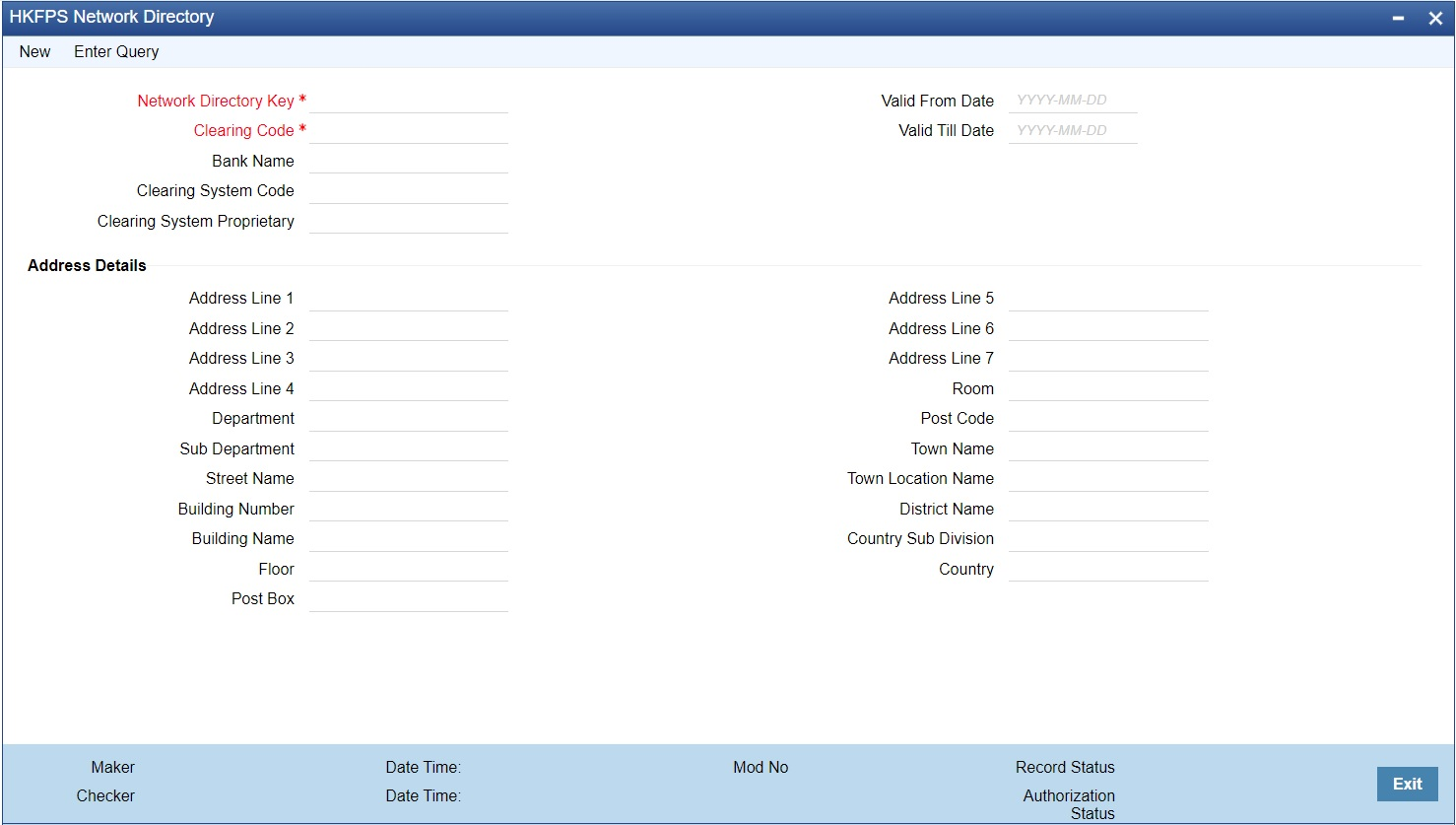- Hong Kong Faster Payment System User Guide
- Hong Kong Faster Payment System
- Maintenance Screens
- HKFPS Network Directory
HKFPS Network Directory
- On Homepage, specify PKDHKFDR in the text box, and click next
arrow.HKFPS Network Directory screen is displayed.
- On HKFPS Network Directory screen, specify the fields.For more information about the fields, refer to field description below:
Table 2-4 HKFPS Network Directory - Field Description
Field Description Network Directory Key Select the specific Network Code from list of values. The list of values lists Network Directory Key maintained in the existing screen 'Network Directory Key Maintenance (PMDDRKEY) are linked here. Clearing Code Specify the Clearing Code. Bank Name Specify the Bank Name. Clearing System Code Specify the Clearing System Code from the list of values. Clearing System Proprietary Specify the Clearing system Proprietary. Valid From Date Specify the Valid From Date. Valid Till Date Specify the Valid Till Date. Address Details Specify the following fields with appropriate values: - Address Line 1, 2, 3, 4, 5, 6, 7
- Department
- Sub Department
- Street Name
- Building Number
- Building Name
- Floor
- Post Box
- Room
- Post Code
- Town Name
- Town Location Name
- District Name
- Country Sub Division
- Country
Parent topic: Maintenance Screens