- Hong Kong Faster Payment System User Guide
- Hong Kong Faster Payment System
- Outbound Transaction Screens
- HKFPS Inbound Real Time Credit Transfer Message Browser
HKFPS Inbound Real Time Credit Transfer Message Browser
- On Homepage, specify PKSINBRW in the text box, and click next
arrow.HKFPS Inbound Real Time Credit Transfer Message Browser screen is displayed.
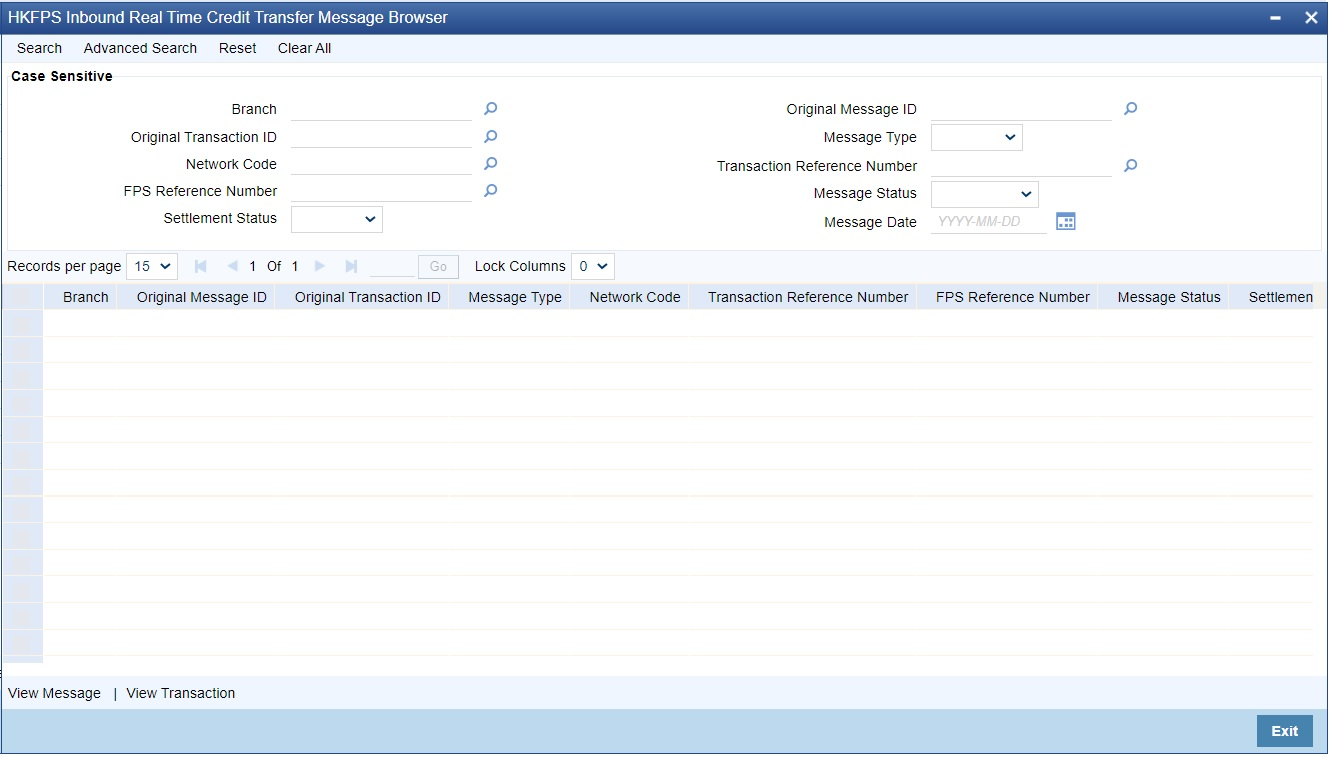
Description of the illustration pksinbrw_hkfps-inbound-real-time-credit-transfer-message-browser.pngFigure 2-32 HKFPS Inbound Real Time Credit Transfer Message Browser
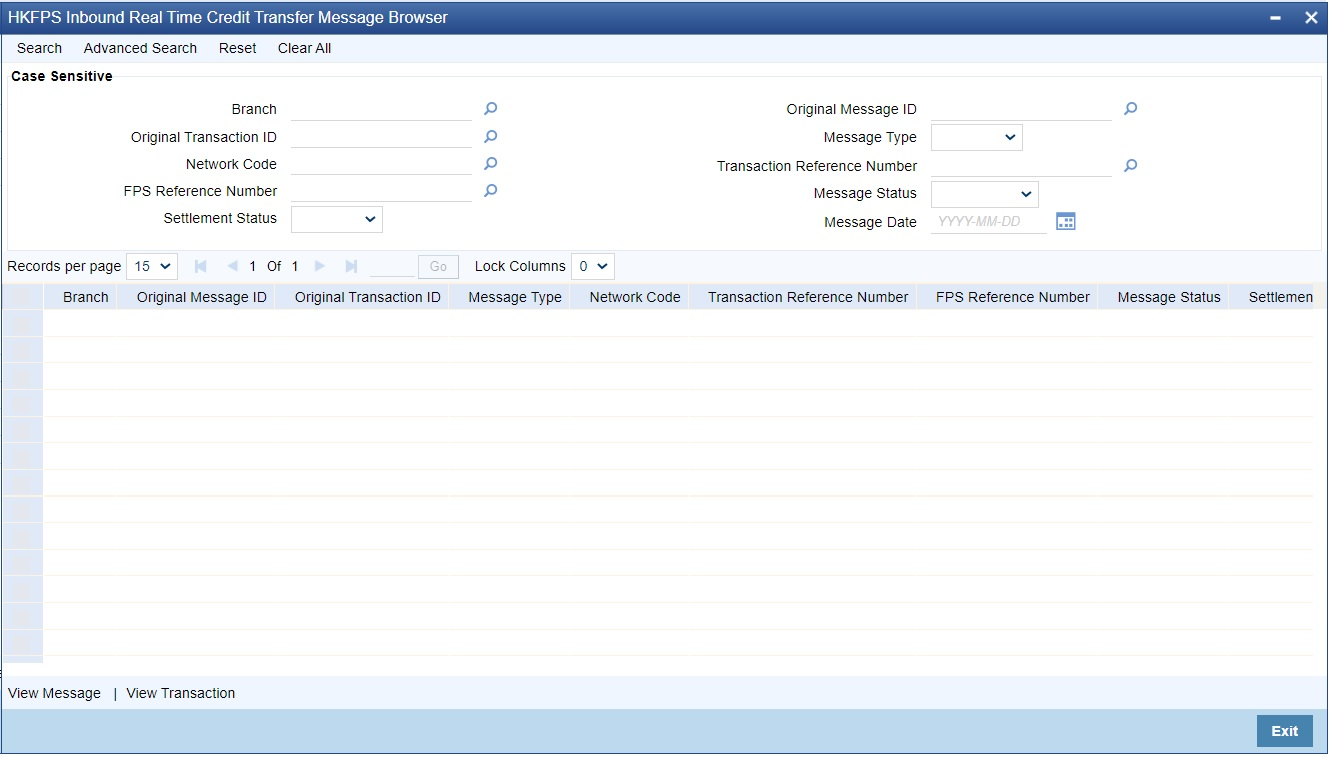
Description of "Figure 2-32 HKFPS Inbound Real Time Credit Transfer Message Browser" - Search using one or more of the following parameters:
- Branch
- Original Message ID
- Original Transaction ID
- Message Type
- Network code
- Transaction Reference Number
- FPS Reference Number
- Message Status
- Settlement Status
- Message Date
- Once you specified the parameters, click the Search button. System displays the records that match the search criteria.
- Perform the following actions:
Table 2-19 HKFPS Inbound Real Time Credit Transfer Message Browser - Action
Action Description View Message Click View Message button to invoke the sub screen that displays outgoing pacs.008 messages applicable. View Transaction Click View Message button to invoke the sub screen that displays the Inbound view screen (PKDIVIEW) for pacs.008 messages.
Parent topic: Outbound Transaction Screens