- Hong Kong Faster Payment System User Guide
- Hong Kong Faster Payment System
- Inbound Transaction Screens
- HKFPS Inbound Credit Transfer Transaction View
- Pricing Tab
Pricing Tab
- You can view the charge amount computed by the system for each of the Pricing components of the Pricing code linked to the network code of the transaction.
- For the Transaction initiated, system displays the fees/tax charged in this tab. Click the “Pricing” tab.
- On Pricing Tab, specify the fields.
Figure 2-37 HKFPS Inbound Credit Transfer Transaction View - Pricing Tab
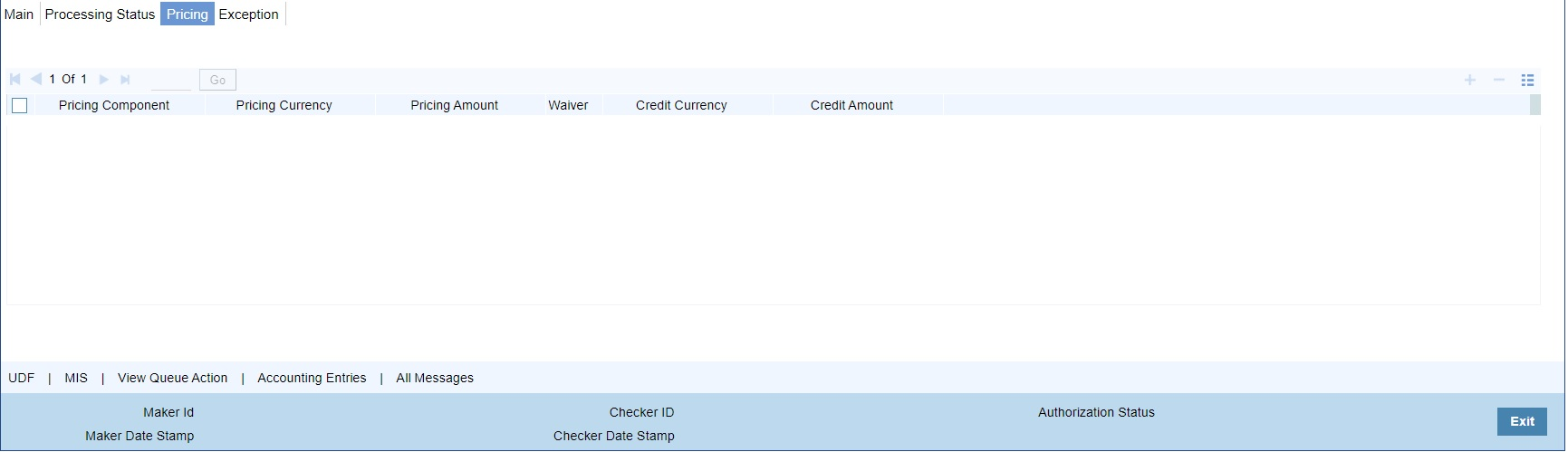
Description of "Figure 2-37 HKFPS Inbound Credit Transfer Transaction View - Pricing Tab"Table 2-23 HKFPS Inbound Credit Transfer Transaction View_Pricing Tab - Field Description
Field Description Pricing Component System displays each Pricing component of the Pricing code from the Pricing Code Maintenance. Pricing Currency System displays Pricing currency of each Pricing component of the Pricing code. Pricing Amount System displays calculated Charge amount for each Pricing component of the Pricing code. Waived System displays if charges for any Pricing component are waived in the Pricing maintenance. Credit Currency System displays currency of the Charge account to be credited for the charges. Credit Amount System displays Charge amount for each Pricing component credited to the charge account in Debit currency. If the Pricing currency is different from the Credit currency the calculated charges are converted to the Credit currency and populated in this field.
Parent topic: HKFPS Inbound Credit Transfer Transaction View