- Hong Kong Faster Payment System User Guide
- Hong Kong Faster Payment System
- Inbound Transaction Screens
- HKFPS Inbound Credit Transfer Transaction View
- Main Tab
Main Tab
- On Main Tab, specify the fields.
Figure 2-34 HKFPS Inbound Credit Transfer Transaction View - Main Tab
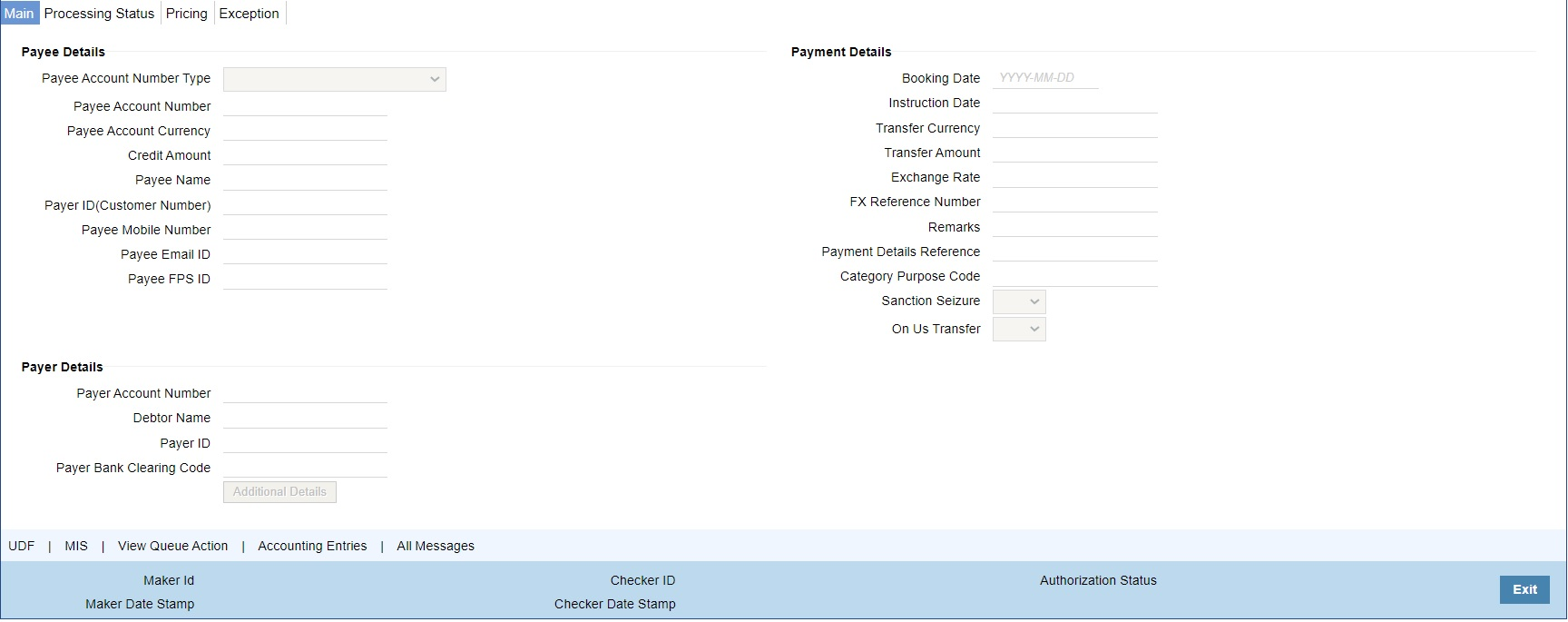
Description of "Figure 2-34 HKFPS Inbound Credit Transfer Transaction View - Main Tab"Table 2-21 HKFPS Inbound Credit Transfer Transaction View_Main Tab - Field Description
Field Description Payee Details -- Payee Account Number Type This field displays the Payee Account Number Type. Payee Account Number This field displays Payee Account Number as received in the pacs.008 message. Payee Account Currency This field displays Payee Account Currency. Payee Name This field displays Payee Name. Payee ID(Customer Number) This field displays Payee ID. The customer number linked to the payee account are populated. Payee Mobile Number This field displays Payee Mobile Number. Payee Email ID This field displays Payee Email ID. Payee FPS ID This field displays Payee FPS ID. Payer Details -- Payer Account Number This field displays Payer Account Number as received in the pacs.008 message. Debtor Name This field displays Debtor Name. Payer ID This field displays Payer ID. Payee Bank Clearing Code This field displays Payer Bank Clearing Code as received in the pacs.008 message. Payment Details -- Booking Date This field is defaulted as application server date. Instruction Date This field gets defaulted as booking date. Back date / future date is not allowed. It is current dated always for Hong Kong FPS. Activation Date Activation date is a derived field based on the instruction date provided. Payment is processed on Activation date.
If Instruction date is back-dated, Activation date is moved to Current date.
Branch Holidays, Network Holidays are not applicable, if processing mode is Real-Time as maintained in PKDOCTPF.
Instructed Currency Indicator This field displays Instructed Currency Indicator from the following: - Debit Currency
- Transfer Currency
Instructed Currency This field displays Instructed Currency. Instructed Amount This field displays Instructed Amount. Transfer Currency This field displays Transfer Currency. If the network allows only single currency as per HKFPS Network currency preferences (PKDHKFNC) maintained, this currency is populated as transfer currency. Transfer Amount This field displays the Transfer Amount received in the outbound payment. Exchange Rate System picks up exchange rate during 'Enrich' provided the transfer amount is less than small FX limit maintained. If there exchange rate is not available, a proper error message is shown.
Based on transfer amount input, the other amount is computed by the system.
If transfer amount is more than small FX limit and if external exchange rate is applicable, then rate pick up happens during transaction processing.
FX Reference Number This field displays FX Reference Number. Remarks This field displays Remarks, if any. Payment Details Reference This field displays any payment specific reference this field. This is defaulted to transaction reference number and editable. Category Purpose Code This field displays Category Purpose Code from the following: - CXPSNL - For General Personal Payment (Deafult)
- CXBSNS - For General Business Payment
- CXMRCH - For Merchant Payment
- CXSALA - For Salary and Benefits Payment
Sanction Seizure This field displays Sanction Seizure. On Us Transfer This filed is displayed the following: - Yes
- No
Parent topic: HKFPS Inbound Credit Transfer Transaction View