- Generic Wires ISO User Guide
- Generic Wires ISO Liquidity Transfer & Receipt Processing
- Generic RTGS - Liquidity Transfer (camt.050)
- TARGET2 Outbound Liquidity Credit Transfer Input Detailed
TARGET2 Outbound Liquidity Credit Transfer Input Detailed
The TARGET2 Outbound Liquidity Credit Transfer Input screen allows users to perform manual booking of Liquidity Transfer transaction.
- On Homepage, specify PSDOT2LT in the text box, and click next
arrow.TARGET2 Outbound Liquidity Credit Transfer Input Detailed screen is displayed.
Figure 14-3 TARGET2 Outbound Liquidity Credit Transfer Input Detailed
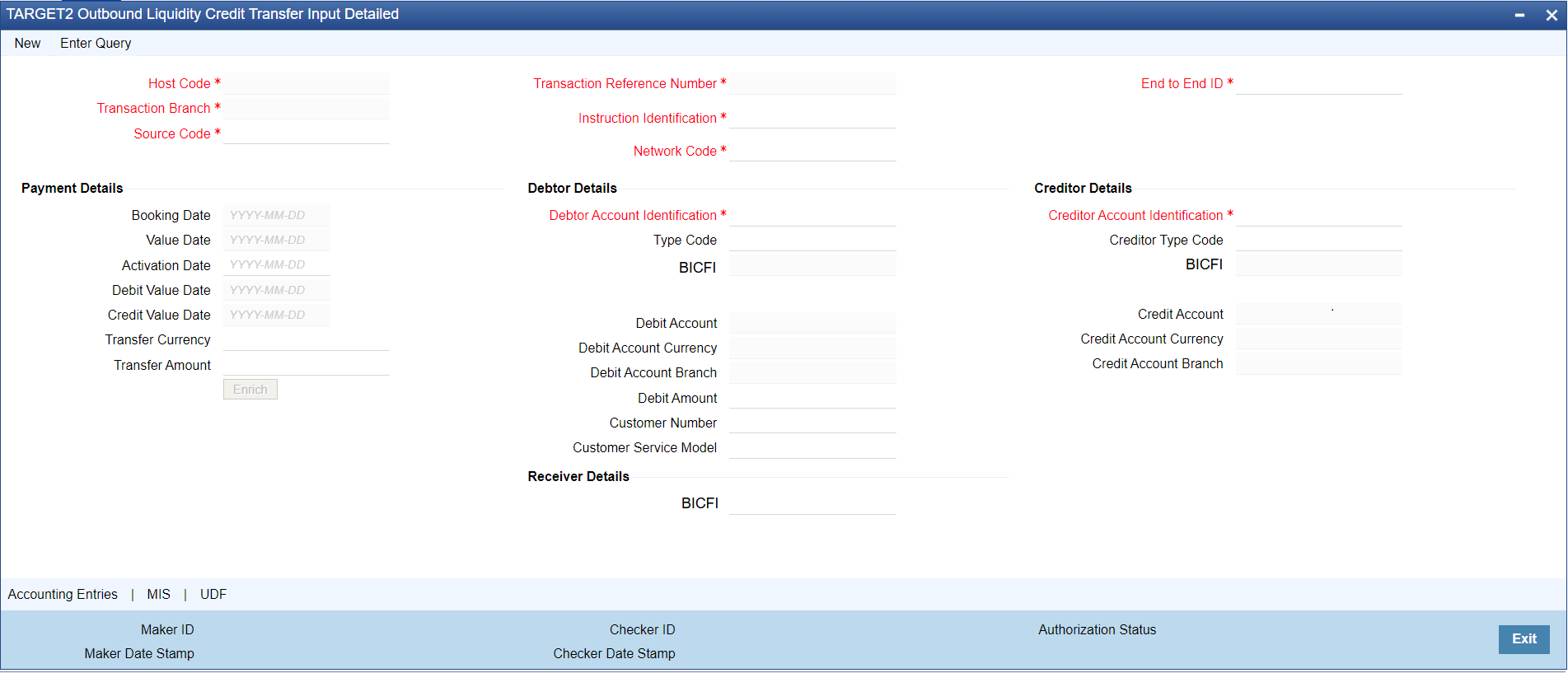
Description of "Figure 14-3 TARGET2 Outbound Liquidity Credit Transfer Input Detailed" - Click New button on the Application toolbar.
- On TARGET2 Outbound Liquidity Credit Transfer Input Detailed screen,
specify the fields.For more information about the fields, refer to field description below:
Table 14-2 TARGET2 Outbound Liquidity Credit Transfer Input Detailed - Field Description
Field Description Host Code System defaults the Host Code of transaction branch on clicking ‘New’ button. Transaction Reference Number System defaults the Transaction Reference Number on clicking ‘New’ button. Transaction Branch System defaults the Transaction Branch of the user’s logged in branch on clicking ‘New’ button. Instruction Identification System defaults this field with the transaction reference on clicking ‘New’ button. Source Code Specify Source Code from the list of values. Network Code Specify Network Code from the list of values . This list contains all EU-TARGET2 networks defined in Network code definition (PMDNWCOD) for the host. End to End ID System defaults this field with the transaction reference on clicking ‘New’ button. Note:
In the case of pacs.009 COV, End To End Identification should transport the instruction identification of the underlying pacs.008.
In the case of pacs.009 CORE, If the debtor does not provide End To End Identification, then the element populates this field with “NOTPROVIDED”.
Payment Details System defaults the following fields to current branch date:- Booking Date
- Value Date
- Activation Date
Debit Value Date System derives the debit value date as part of transaction processing by clicking the 'Enrich' button. This field is disabled for user input. Credit Value Date System derives the credit value date as part of transaction processing by clicking the 'Enrich' button. This field is disabled for user input. Transfer Currency Specify Transfer Currency from the list of values. Transfer Amount Specify the Transfer Amount. Debtor Details -- Debtor Account Identification Specify Debtor Account Identification from the list of values. Type Code Specify Type Code of the Remittance from the list of values. BICFI System defaults the BICFI of the selected account. Debtor Account System displays the Debit Account of the party. Debtor Account Currency System displays the Currency of the credit account. Debtor Amount Specify the Debit Amount. Customer Number System displays the resolved Customer Number. Customer Service Model System displays the Customer Service Model of the resolved customer. Creditor Details -- Creditor Account Identification Specify Creditor Account Identification from the list of values. Creditor Type Code Specify Type Code of the Remittance from the list of values. BICFI System defaults the BICFI of the selected account. Credit Account System displays the Credit Account of the party. Creditor Account Currency System displays the Currency of the debit account. Creditor Account Branch System displays the Branch of the debit account. Receiver Details -- BICFI System displays the BICFI of the receiver. Note:
When you click Enrich button on the ‘PSDOT2LT’ screen, the BICFI field under Receiver Details defaults with the Network BIC maintained for the debit account in the Generic RTGS External Account Detailed (PSDEXACC) screen.