- Generic Wires ISO User Guide
- Generic Wires ISO Outbound Transaction
- TARGET2 Outbound Transaction
- TARGET2 Outbound FI to FI Customer Credit Transfer View
- R-Transactions Tab
R-Transactions Tab
- You can invoke this screen by clicking ‘R-Transactions’ tab at the TARGET2
Outbound FI to FI Customer Credit Transfer View screen.
Figure 4-207 TARGET2 Outbound FI to FI Customer Credit Transfer View - R-Transactions Tab
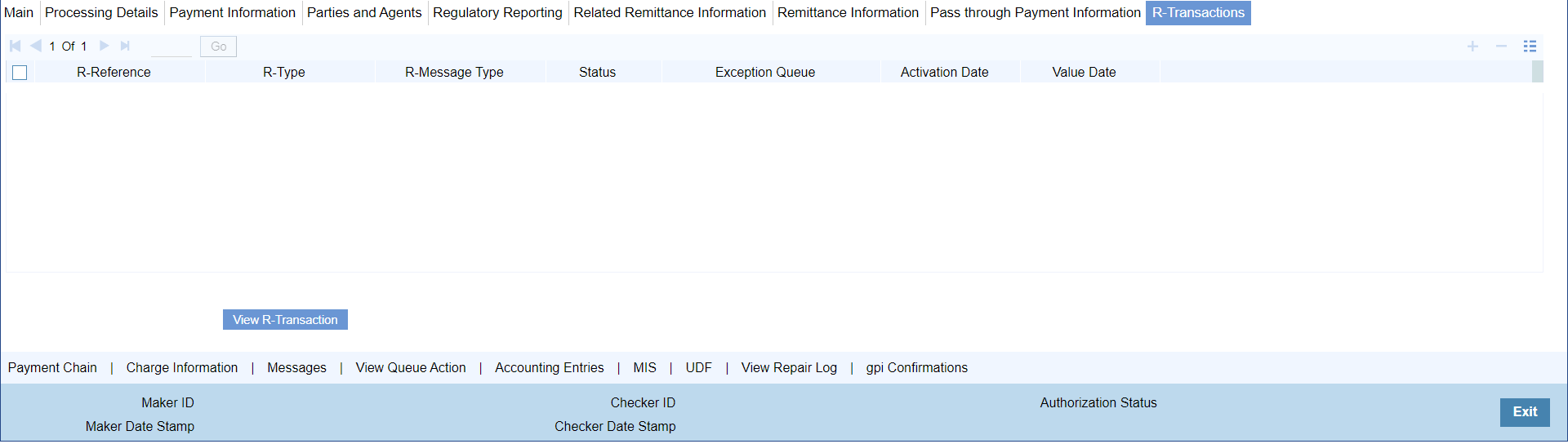
Description of "Figure 4-207 TARGET2 Outbound FI to FI Customer Credit Transfer View - R-Transactions Tab"The R-Transactions tab displays the below listed messages:- Payment Return Pacs.004
- Payment Cancellation Request camt.056
- Payment Cancellation Response camt.029
- Payment Status Report pacs.002
- Receipt Acknowledgement (admi.007)
Table 4-60 TARGET2 Outbound FI to FI Customer Credit Transfer View_R-Transaction Tab - Field Description
Field Description R-Reference System displays Transaction Reference of R-Transaction. R-Type System displays the R Message type (e.g. admi.007.001.01, pacs.002.001.10, pacs.004.001.09, etc). R-Message Type System displays as RECEIPT_ACKNOWLEDGEMENT, STATUS_REPORT, PAYMENT_RETURN, etc. Status System displays the Status of R-Transaction (i.e., Exception etc.). Exception Queue System displays the Exception Queue where R-Transaction is present. Activation Date System displays the Date on which R-Transaction is processed. Value Date System displays the Value Date of R-Transaction.
Parent topic: TARGET2 Outbound FI to FI Customer Credit Transfer View